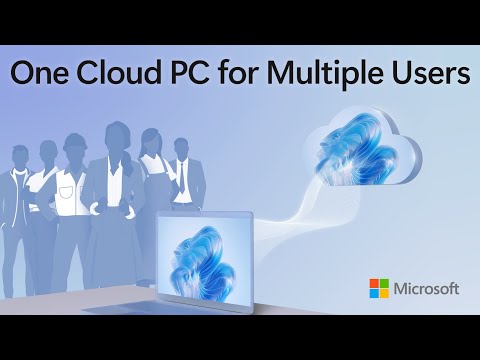
Optimize Windows 365 Frontline with New Shared Mode
Software Development Redmond, Washington
Optimize costs & resources with Windows 365 Frontlines new shared mode for flexible Cloud PC access.
Key insights
- Windows 365 Frontline introduces a new shared mode that provides on-demand Cloud PCs for frontline and part-time staff.
- In shared mode, Cloud PCs reset after each session, which is cost-effective for users needing intermittent access.
- IT admins can manage resources through Microsoft Intune and set access policies, automate session timeouts, and adjust resources.
- Dedicated mode offers a consistent and personalized desktop experience for employees requiring prolonged use.
- Sam Tulimat emphasizes how Windows 365 Frontline improves resource optimization, workflow streamlining, and meets unique team needs.
Windows 365 Frontline: Tailored Cloud PCs for Workforce Needs
Windows 365 Frontline is a solution designed to meet the diverse needs of today's workforce by offering two operational modes: shared and dedicated. Shared mode is perfect for organizations with frontline and part-time employees, as it offers a resettable Cloud PC system that optimizes costs and access. Dedicated mode, on the other hand, supports employees who require a stable and personalized computing environment. This flexibility ensures businesses can allocate resources efficiently and tailor the computing experience based on specific role requirements. With management centralized through Microsoft Intune, IT administrators can seamlessly set usage policies and automate processes. As a result, Windows 365 Frontline effectively streamlines workflows and provides every employee with the necessary tools when and where they are needed. This approach not only maximizes efficiency but also supports varying workload demands within an organization.
Executive Summary: Windows 365 Frontline offers flexible Cloud PC options tailored for different workforce needs. This solution provides shared and dedicated modes for employees, maximizing efficiency and resource allocation.
**Section 1: Shared Mode for Cost Efficiency**
The new shared mode in Windows 365 Frontline allows multiple users to access a single Cloud PC, resetting after each session. This feature is advantageous for frontline and part-time employees. Shared mode helps organizations optimize costs. It provides on-demand access, ensuring necessary tools are always available.
The session reset feature ensures a clean slate for every user. It's ideal for environments where intermittent use is common. The shared mode is configured through Administrator, allowing IT administrators to establish access policies.
**Section 2: Dedicated Mode for Consistency**
For employees requiring uninterrupted access, dedicated mode offers a personalized experience. Each user gets their desktop tailored to their specific needs. This allows for a consistent work environment every time they log in.
IT administrators can automate session timeouts. They can adjust resource allocations to match the roles of individual employees. This ensures that every user gets the right tools and resources for their job.
**Section 3: Managing Cloud PC Resources**
Windows 365 provides detailed guidelines for provisioning and reprovisioning Cloud PCs. By optimizing the tools, Streamlined workflows can be achieved that suit the unique demands of any team. IT professionals can tailor resources effectively.
Provisioning policies simplify the management of resources across different environments. Windows 365 Frontline ensures that all employees have what they need, exactly when they need it.
Conclusion: The video by Sam Tulimat illuminates how Windows 365 Frontline leverages resource optimization for all workforce types. From cost-effective shared modes to personalized dedicated setups, Windows 365 enhances productivity across various roles and processes.
Understanding Windows 365 Frontline Cloud Solutions
Windows 365 Frontline stands out as a revolutionary service aimed at optimizing resource allocation for diverse workforce structures. By offering distinct modes tailored to specific working needs, it meets the demands of both cost-effective and consistent work environments. Shared mode offers an incredible advantage for part-time staff, fostering efficient, on-demand access while maintaining cost control. In contrast, dedicated mode ensures that every user's experience remains consistent and tailored, fostering a stable work environment. IT administrators benefit significantly from these capabilities, enabling precise settings, session oversight, and role-based resource distribution. This strategic approach not only streamlines operations but also promises productivity and satisfaction by ensuring alignment of resources with specific roles. Through the intelligent deployment of these Cloud PCs, Microsoft empowers organizations to provide their workforce with the necessary tools seamlessly.

People also ask
"Does Windows Update also update Office 365?"
Answer: Microsoft's updates for Microsoft 365 Apps are not available through Windows Update as with previous Office versions. Instead, with each release, Microsoft deploys an updated version of Microsoft 365 Apps to the Office Content Delivery Network (CDN) online."Which Windows 365 feature enables users to securely access the cloud PC from any device with an internet connection and a compatible web browser?"
Answer: Microsoft 365 Cloud PC provides an "instant-on boot experience," which allows users to access personalized data, settings, applications, and tools by streaming them directly from the Cloud to any internet-connected device with a compatible browser. This enables users to seamlessly continue their work across different devices.Keywords
Windows 365 updates Windows 365 Frontline shared mode Windows shared mode features Microsoft 365 updates Windows 365 news Frontline shared mode benefits Windows 365 shared mode 2024 Windows 365 new features