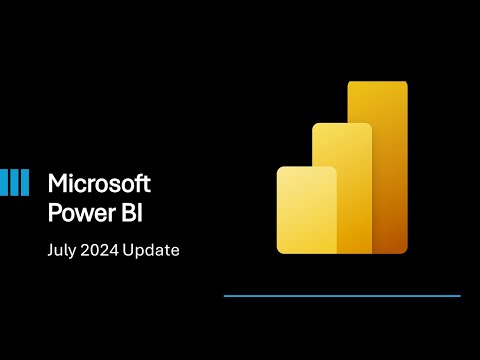
July 2024 Power BI: Latest Features & Enhancements
Software Development Redmond, Washington
Explore July 2024 Power BI updates: new visuals, enhanced features, and more community insights!
Key insights
- Welcome and updates to the Power BI platform including customizable Azure Maps visual, general availability of the updated row-level security editor, and important browser version requirements.
- New additions and updates for Power BI developers, such as the general availability of DAX query live connect, updates in the DAX query view, and new field parameters for custom visuals.
- New advanced visuals available in AppSource, including linear gauges for displaying set target completion and drill-down map PRO features for enhanced geographic data visualization.
- Enhancements to the Power Gantt chart include features like showing incomplete tasks, enabling hyperlinks in additional columns, and improved text wrapping options for columns for better project visualization.
- Introduction of Icon Map Pro, enhancing geospatial analysis capabilities within Power BI, featuring a no-code interface which simplifies geospatial data visualization.
Main Topic: Power BI Updates and Enhancements
July 2024 brings an assortment of enhancements and updates to the Power BI platform, designed to increase efficiency and expand capabilities for users. Highlighting these updates is the customization feature for Azure Maps visual which now supports dynamic data source changes. Additionally, Power BI has introduced an essential update to its row-level security editor, making it easier to manage without deep technical knowledge.
For developers, the platform has enabled DAX query in live connect sessions, allowing for dynamic data querying within Power BI Desktop. Also, the new field parameters feature has been updated to simplify the integration of custom visuals.
On the visualization front, several new tools like the Linear Gauge and Drill Down Map PRO have been introduced. These tools cater to specific use cases such as tracking sales performance and geographic data exploration, providing advanced visualization options that enhance the storytelling aspect of data.
Additionally, the introduction of Icon Map Pro caters to users needing an advanced, yet intuitive, tool for geospatial analysis within their regular Power BI workflow. This underlines Microsoft’s ongoing commitment to integrating powerful analytical tools into Power BI, ensuring it meets the needs of a diverse range of professional environments.
This month also includes the general availability of new data connectors, fostering better connectivity with various data sources, and the enhanced Export to PowerPoint feature that simplifies reporting. With such enhancements, Microsoft continues to refine Power BI into an even more powerful and user-friendly business intelligence tool.
[BEGIN HTMLDOC]
Introduction to Power BI July 2024 Update
Welcome to the latest enhancements in Power BI for July 2024. This month features a variety of new capabilities tailored to improve user experience and broaden functionality, from Azure Maps visuals enhancements to new DAX query abilities in Power BI Desktop. Let's delve into some of the standout updates introduced this month.
Enhanced Visuals and Reporting Features
- The Azure Maps visual now supports CSV files, alongside GeoJSON, Shapefiles, WKT, and KML.
- New customization options for visual elements directly from the formatting pane have been introduced.
- Dynamic URL sources can be linked through conditional formatting to make maps more interactive.
These updates enhance the dynamic and visual storytelling capabilities of Power BI, facilitating more engaging and interactive reports.
Modeling and Security Enhancements
- A new enhanced row-level security editor in Power BI Desktop will streamline the process of creating security roles without needing deep technical knowledge.
- The ability to write DAX queries in live connection scenarios with published semantic models has been added, amplifying modeling flexibility.
- Multiple measures can now be added or updated in DAX query view simultaneously, improving efficiency in model adjustments.
The updates to modeling and security not only bolster the power behind Power BI's analytical capabilities but also make these tools more accessible to users of all skill levels.
New Data Connections and Service Improvements
- Storytelling in PowerPoint has been optimized into a new, simplified dialog, merging previous exporting features.
- Updated and new data connectors like Windsor and SmartSheet enhance Power BI's connectivity with other data sources and platforms.
- Enhancements to the Power BI report server and its inclusion with certain SQL Server licenses expand deployment options.
These service improvements ensure users have a seamless experience across different platforms and can maintain effectiveness in their data-driven storytelling.
Conclusion
July’s updates to Power BI reflect Microsoft’s commitment to continuously improve user experience and functionality. From enhancements in visual reporting capabilities to the simplification of complex modeling tasks, these updates help users of all backgrounds more effectively harness the power of their data. Users are encouraged to explore these new features and provide feedback for future improvements.
Further Insights on Power BI's Latest Features
Power BI continues to emerge as a robust business intelligence tool, bringing extensive capabilities to data handling and analytics that cater to a variety of business needs. Its latest updates demonstrate an ongoing commitment to enhance user engagement and facilitate deeper insights into complex data sets. The introduction of more intuitive security features and extensive visual customization options allows businesses to tailor their BI tools more closely to their specific operational demands. Additionally, continued improvements in connectivity and integration help maintain Power BI's position as a frontrunner in the landscape of enterprise-level data analytics solutions. Overall, these advancements underscore a focused direction toward making data analytics more accessible, customizable, and deeply integrated into business decision-making processes.
Power BI Data Analytics Microsoft Fabric PowerBI Beginner [END HTMLDOC]
-and-document-management-system-with-privacy-theme-concept.-businessman-publish-protected-document-connected-with-users,-access-rights-symbolized-by-key..jpeg?w=700&output=webp)
People also ask
What's new in Power BI 2024?
Answer: "We are thrilled to introduce the general availability of Model Explorer in the Model view of Power BI, which supports the authoring of calculation groups. This enhancement simplifies semantic modeling by providing a tree view that allows users to see item counts at a glance, search, and directly edit the paths of semantic model items within Model Explorer."Is Power Jet being discontinued?
Answer: "As of December 31st, 2023, the Power BI Windows app has been retired and no longer receives support."How often is Power BI updated?
Answer: "Power BI Desktop benefits from monthly updates that reflect both new feature additions and enhancements based on user feedback."What is replacing Power BI?
Answer: "Google’s Data Studio, a component of the Google Marketing Platform, serves as a cloud-based alternative to Power BI. It integrates seamlessly with other tools from GA360 suite."Keywords
Power BI July 2024 Update, Latest Power BI Features, Power BI 2024 Enhancements, July 2024 Power BI Release, Power BI News July 2024, Power BI Improvements 2024, Power BI Updates, Power BI New Features July 2024.