
Azure Logic Apps: Build AI Agent Loops
Low Code, Copilots & AI Agents for Financial Services @Microsoft
Build conversational AI agents with Azure Logic Apps Agent Loop preview to orchestrate intelligent dialog and workflows
Key insights
- Agent Loop in Azure Logic Apps embeds AI agents into workflows so they can reason, act, and learn.
Introduced at Microsoft Build 2025, it builds on the Semantic Kernel and Azure OpenAI to enable adaptive, goal-driven automation. - Think-Act-Learn loop explains how agents work: they analyze the goal (think), run actions via connectors or APIs (act), then evaluate results and update plans (learn).
The loop repeats until the objective is met or no further progress is possible. - Dynamic Adaptability lets you specify outcomes instead of coding every path.
Agents choose and adjust steps in real time, reducing manual flow complexity and maintenance. - Enterprise Connectors give agents access to 1,400+ systems, APIs, and data sources through Logic Apps.
This integration enables secure automation across CRM, databases, and internal services. - Governance & Human-in-the-loop ensure full audit trails, transparent decision logs, and options to route complex decisions to people.
These controls support compliance in regulated environments. - Scalable Model Access runs on Azure serverless infrastructure and connects to Azure AI Foundry Agent Service for models like GPT-4o and built-in tools such as code interpreters.
This delivers reliable scaling and up-to-date AI capabilities for enterprise workloads.
Introduction: A Video Overview
The YouTube video by Parag Dessai presents a clear walkthrough of the new Agent Loop action for Azure Logic Apps, introduced at Microsoft Build 2025. In the video, Dessai demonstrates how this feature embeds intelligent agents into workflow automation, and he highlights the practical implications for developers and business teams. The presentation mixes live demos with conceptual explanations, making the concept accessible to both technical and non-technical viewers. Overall, the video aims to show how logic-driven automation can gain reasoning capabilities through modern AI models.
What Agent Loop Brings to Workflows
Parag Dessai explains that Agent Loop lets workflows move beyond static decision trees to goal-oriented reasoning. The agent follows a continuous cycle of thinking, acting, and learning, which enables it to plan steps, call APIs, and update its approach based on results. Dessai emphasizes that this capability relies on the Semantic Kernel and models like GPT-4o via Azure OpenAI, which provide the reasoning and language understanding the agent needs. Consequently, workflows can handle more open-ended tasks without a developer mapping every possible path in advance.
How the Feature Works in Practice
In his demo, Dessai triggers a Logic App that contains an Agent Loop action and watches the agent inspect the goal, select connectors, and call APIs. The agent uses Logic Apps’ managed connectors to access data sources, send messages, or update records, while logging each decision for later review. Dessai shows how the loop repeats until the agent completes the goal or cannot make further progress, and he highlights that the agent can escalate to a human when it encounters ambiguity. This practical sequence shows how reasoning and execution integrate into a familiar low-code designer.
Benefits, Tradeoffs, and Balancing Choices
Parag Dessai lists several benefits, such as increased adaptability, enterprise connectivity through 1,400+ connectors, and simplified development for citizen integrators. These advantages can speed automation projects and enable workflows to solve more complex problems with less upfront design. However, Dessai also addresses tradeoffs: allowing agents autonomy improves flexibility but reduces the predictability of exact execution paths, which can complicate debugging and testing. Therefore, teams must balance autonomy with controls, deciding where strict rules are necessary and where adaptive behavior provides clear value.
Another tradeoff concerns cost and performance. Running reasoning loops with powerful LLMs can increase compute usage and latency compared with purely deterministic logic steps, and Dessai notes that organizations should weigh these costs against the business value of smarter automation. Additionally, adding intelligent agents increases the burden on governance and observability: detailed logging helps, but teams must design monitoring and escalation paths from the start. Thus, balancing cost, speed, control, and compliance becomes central to successful adoption.
Implementation Challenges and Best Practices
Dessai points out several practical challenges when teams adopt Agent Loop, including prompt design, failure recovery, and secure access to sensitive data. He recommends creating clear test scenarios and fallback strategies so agents can handle unexpected states without causing downstream issues. Moreover, the video stresses the need for robust observability: capturing agent reasoning, inputs, and actions helps both debugging and compliance reviews. These practices reduce risk and make it easier to refine agent behavior over time.
Security and governance remain major considerations, especially in regulated industries. Dessai suggests combining role-based approvals, human-in-the-loop checkpoints, and thorough audit trails to retain control when agents make high-impact decisions. He also advises starting with lower-risk use cases to learn how agents behave under real conditions before scaling them across mission-critical processes. By taking an iterative approach, teams can discover the right balance between automation intelligence and organizational safeguards.
Enterprise Implications and Next Steps
Finally, Parag Dessai frames Agent Loop as a way to close the gap between manual problem solving and automated workflows by letting agents pursue goals rather than follow rigid scripts. He highlights practical use cases such as automated ticket resolution, dynamic data enrichment, and coordinated multi-system processes that benefit from reasoning over raw rule execution. Dessai also points to the need for cross-functional teams—mixing developers, business owners, and compliance partners—to design safe, effective agent-driven flows. As enterprises experiment, they will need to compare business impact against operational overhead and adjust governance accordingly.
In summary, the video offers a measured view of how intelligent agents can extend Azure Logic Apps, while also flagging important tradeoffs in predictability, cost, and governance. Organizations that pilot the feature thoughtfully can gain more flexible automation, but they must invest in monitoring, testing, and policy design to manage risk. The demo by Parag Dessai makes clear that the technology is practical today, even as teams refine how and where to apply it most effectively.
Related links
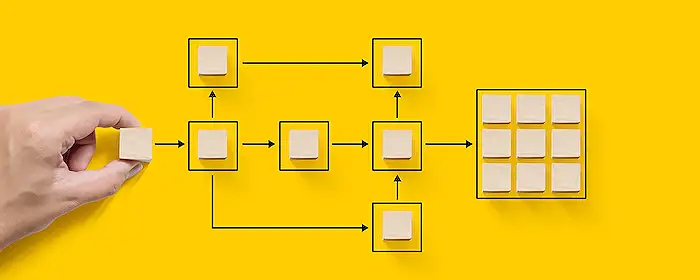
Keywords
AI agents Azure, Azure Logic Apps, Agent Loop pattern, AI agent orchestration, Autonomous agents Azure, Logic Apps automation, Azure AI workflows, Agent Loop tutorial