- All of Microsoft
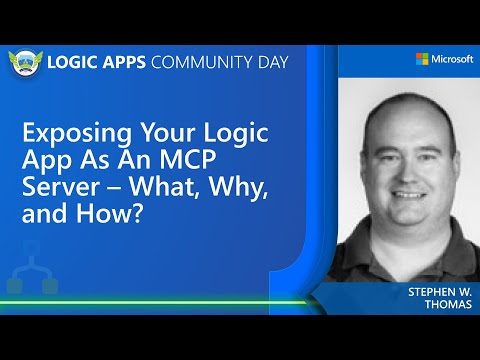
Logic App: Expose as MCP Server Guide
Expose Azure Logic Apps as MCP servers to unlock enterprise workflows, AI agent integration and Azure integration
Key insights
- Model Context Protocol (MCP) and MCP server: MCP is an open standard that lets AI agents and LLMs securely discover and call external tools. Logic Apps can act as MCP servers so workflows become callable tools for agents.
- Logic Apps (Standard) exposure: Configure a Logic App with an HTTP Request/Response workflow to create an MCP endpoint. Agents discover this endpoint and invoke workflows via simple HTTP calls.
- Authentication and Easy Auth: MCP tool access uses OAuth 2.0 for secure authentication. Easy Auth and tenant/client restrictions enforce who can call the exposed workflows.
- Transports: Streamable HTTP works out of the box for most scenarios. Server-Sent Events (SSE) is supported for streaming but typically requires VNET integration for secure, reliable delivery.
- Benefits: Exposing Logic Apps as MCP servers improves scalability, reduces integration cost through reusability, and enables broad interoperability with on-prem and cloud systems. AI agents can automate and orchestrate enterprise workflows faster.
- Demos and governance: The session shows demos like creating a Google Drive MCP server, exposing existing workflows, and full end-to-end integration. Register MCP servers in the API Center to catalog tools and apply governance across the organization.
Video Summary and Context
The YouTube video from Microsoft Azure Developers explains how to expose Azure Logic Apps as a Model Context Protocol or MCP server, and it situates the capability within broader enterprise automation trends. The session opens by defining MCP and then contrasts it with traditional APIs to clarify why teams are paying attention. Furthermore, the presenter highlights that this feature is available in public preview and demonstrates practical setup steps. Consequently, organizations can evaluate it now while planning for production adoption.
How It Works: Technical Foundations
At its core, turning a workflow into an MCP server requires an HTTP Request trigger and a Response action inside Logic Apps (Standard), which exposes an MCP endpoint typically at /api/mcp. In addition, the protocol relies on HTTP transports, and it supports streamable HTTP by default while providing Server-Sent Events (SSE) for scenarios that need real-time streaming. Authentication uses OAuth 2.0, and Azure’s built-in Easy Auth layers enforce client, identity, and tenant constraints to limit who can invoke tools. Thus, the flow balances openness for discovery with Azure-native controls for security.
Benefits and Enterprise Opportunities
First, the video argues that exposing workflows as MCP servers improves agility because teams can reuse existing connectors and Logic Apps workflows without rebuilding integrations from scratch. Next, scalability becomes simpler to manage since Logic Apps leverages Azure’s cloud infrastructure to handle large request volumes and provide high availability. Moreover, cost efficiency follows naturally because organizations often repurpose existing assets and avoid duplicative connector development. Therefore, the approach can accelerate AI-agent integration across the enterprise while reducing time and cost.
Tradeoffs to Consider
Despite the advantages, the video and accompanying blog text stress several tradeoffs that technically savvy teams must weigh. For instance, enabling discovery and agent-driven invocation makes workflows more powerful, yet it raises the bar on authentication, logging, and governance; teams must decide how open to make tools versus how tightly to control access. Additionally, while streamable HTTP works broadly, choosing SSE demands VNET integration for secure communication, which increases infrastructure complexity. Consequently, architects must balance ease of use against operational control and network design.
Challenges and Operational Concerns
Operationally, exposing workflows as tools introduces new challenges around monitoring, versioning, and error handling that organizations must address proactively. For example, AI agents may call tools in ways that reveal edge cases or unexpected input patterns, so teams need robust telemetry and retry strategies to maintain reliability. Furthermore, registering MCP servers in Azure API Center helps with cataloging and governance, but it also requires disciplined lifecycle management so tools remain discoverable and accurate. As a result, teams should plan for ongoing maintenance and governance to prevent drift and misuse.
Demo Highlights and Practical Steps
The video includes three clear demos that show the path from concept to integration: creating a Google Drive MCP server, exposing an existing workflow, and building an end-to-end integration. These demonstrations illustrate how to map connector actions into discoverable tools, configure authentication flows, and test agent-driven calls. Additionally, the presenter walks through important considerations such as allowing unauthenticated requests in App Service settings while still enforcing OAuth during actual tool invocation. Therefore, viewers gain both conceptual framing and hands-on patterns to try in their environments.
Security, Governance, and Best Practices
Importantly, the session highlights that governance and security are not afterthoughts but integral parts of the MCP story; Azure’s OAuth and Easy Auth provide a foundation, yet teams must layer role-based access control, logging, and API cataloging. Also, registering MCP servers in API Center centralizes discovery and enforces policies, which helps prevent unauthorized use across tenants. However, teams must still evaluate compliance, data residency, and privacy implications when exposing internal workflows to external agents. Thus, implementing MCP requires coordinated policy, engineering, and compliance work.
What This Means for Organizations
Overall, the video presents MCP-enabled Logic Apps as a practical way to bring AI agents into enterprise workflows by making existing integrations discoverable and callable. Yet the approach is not a one-size-fits-all solution; it works best when organizations plan for security, networking, and lifecycle governance from the start. In the near term, teams should pilot non-critical workflows to validate patterns while measuring performance, security posture, and developer productivity. Consequently, careful pilot projects will reveal whether the tradeoffs align with each organization’s risk appetite and automation goals.
Conclusion and Next Steps
In summary, the Microsoft Azure Developers video offers a balanced overview of exposing Logic Apps as MCP servers, including demos, architectural details, and governance advice. As a result, technical leaders can quickly assess the feasibility and impact of adopting MCP in their automation strategies. Finally, organizations should combine hands-on experiments with governance planning to realize the benefits while managing the operational challenges that this new capability introduces.
Related resources
Azure Master Class | Compute & Containers | Monitoring | Developer Tools | Microsoft Graph
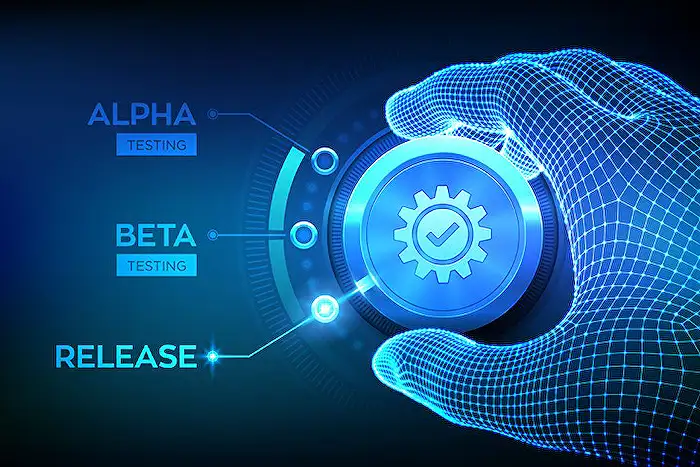
Keywords
Azure Logic Apps MCP server, Expose Logic App as MCP, MCP server integration with Logic Apps, Logic Apps MCP endpoint, Secure MCP server for Logic Apps, Deploy MCP server for Logic Apps, On-premises Logic App MCP connector, Authenticate Logic App MCP server