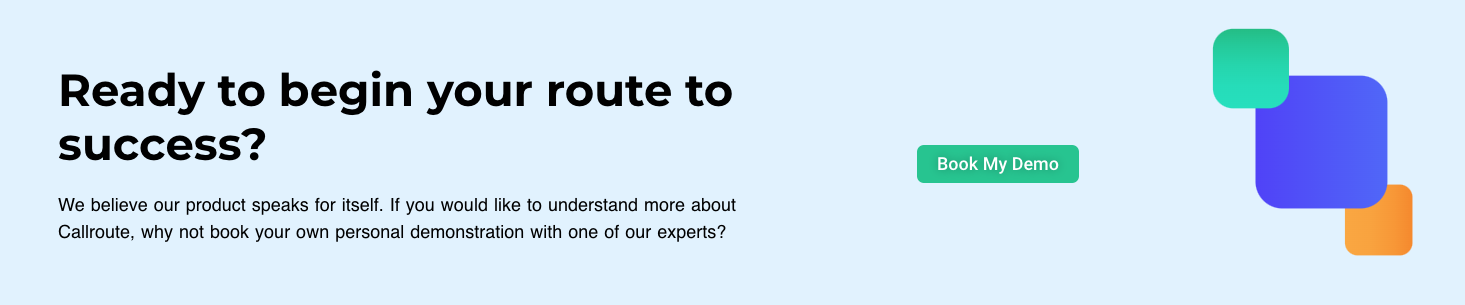Pro User
- All of Microsoft
Timespan
explore our new search

Teams
Nov 20, 2023 3:00 PM
Did You Know That You Can Automate User Provisioning in Microsoft Teams?
by Callroute
Automate Microsoft Teams provisioning using Callroute's self-service portal.
Supercharge your Microsoft Teams user management through automation with Callroute's webinar on October 19th and save up to 77% on service management costs.
How much time do spend managing user moves, adds changes and deletes in Microsoft Teams?
Did you know that you can automate all your user provisioning in Teams, so you can spend your time doing things less menial?
Automating user provisioning in Teams allows you to focus your time on more important business projects, while also offering your company significant benefits too.
Did you know that you can automate all your user provisioning in Teams, so you can spend your time doing things less menial?
Automating user provisioning in Teams allows you to focus your time on more important business projects, while also offering your company significant benefits too.

Automated user provisioning automates the manual, lengthy user management processes in Microsoft Teams. For example, configuring accounts for new starters, countless moves, adds, and changes, and deleting licenses for people who leave the business.
The current business IT processes for Microsoft Teams user management are lengthy, complicated, generate a high error rate, and drain resource. Particularly in large enterprises with significant numbers of staff enrolling and requiring user account privileges and access changes.
Manual errors in user provisioning processes result in employees struggling with poor user experiences whilst waiting for access to the correct settings, calling capabilities, and team memberships to name but a few. This is a poor use of company resource and demotivating for employees, especially for new starters.
Businesses are now searching for ways to automate processes to save operational expenditure and improve overall efficiency. Research highlights that 30% of businesses are planning to automate IT tasks in 2024 (Deloitte), with 47% of Senior IT leaders claiming that the best ROI returns will be driven from operational process automation (Salesforce, 2021).
“Many businesses are unaware they can automate the lengthy and complicated user management processes in Microsoft Teams. That means they are missing out on significant benefits.
“Callroute has been designed with key features to address different business use cases associated with manual user provisioning in Microsoft Teams. Combined, these alleviate the challenges impacting business processes daily.”
says Mark Vale, Chief Product Officer at Callroute and Microsoft MVP.
Using Callroute, IT Admins can automate their entire Microsoft Teams user management process using pre-defined user personas and a fast and simple portal. Callroute removes complex error-prone manual processes, drastically reduces provisioning time, and offers significant service management cost savings of up to 77%.
The benefits of Callroute’s automated user provisioning:
Using Callroute, IT Admins can automate their entire Microsoft Teams user management process using pre-defined user personas and a fast and simple portal. Callroute removes complex error-prone manual processes, drastically reduces provisioning time, and offers significant service management cost savings of up to 77%.
The benefits of Callroute’s automated user provisioning:
- Completely UI driven meaning no-code required
- Promotes service standards without requirements for process or technical documentation
- Compliments your existing IT operations and service offerings without rearchitecting
- 100% cloud native. No need for your own infrastructure, or professional services, and only 1 pre-requisite required.