- All of Microsoft
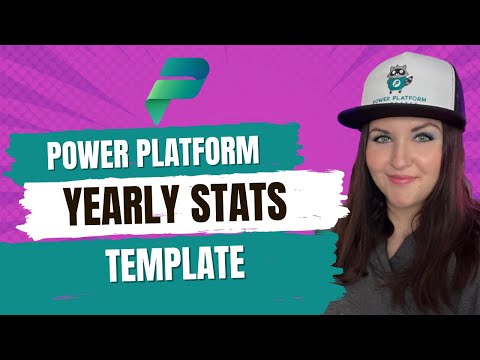
Power Platform Yearly Stats Template 2023
Principal Power Platform Advocacy Team Lead at Microsoft ◉ YouTuber ◉ Speaker ◉ LinkedIn Learning Course Author ◉ Low Code Revolution Host
Gain insight into your yearly Power Platform progress with our easy-to-use template; celebrate your achievements & plan for future innovations!
Impressive Power Platform Breakdown - Wrapped Year End Maker Summary
Today, we have an extremely enlightening video from the highly esteemed "April Dunnam" and it was all about Power Platform. She has showcased the power platform's capability using the platform’s yearly stats template, allowing for a deep insight into your progress throughout the year. The goal of the video is to help you appreciate your efforts and guide in planning for the next steps. She emphasises the wide array of tools at your disposal including Power Apps, Power Virtual Agents bots and tasks automated via Power Automate.
Two methods were demonstrated to obtain this information: with and without the Power Platform COE installed. Both methods hold their unique advantages tailored to individual necessities. Click here to seek relevant Power BI based information.
Delving into specifics, the Power Platform COE version of the app employs Power Platform Admin Connectors to gather necessary data. This exclusive version suits those users who have the Centre of Excellence (COE) version installed in their environment and ensures that a year-end recap of the user’s creator experience is provided. However, it is crucial to note that this version will fail to function without the COE or if the users lack access to underlying tables.
Accessibility and Support for Power Platform
Furthermore, a whole host of easy-to-follow, step-by-step setup instructions were demonstrated, ensuring users can smoothly transition into this new setup on powerapps.com, following the clear instructions provided. It is, however, reiterated that while the underlying structures, connectors and APIs utilised in crafting the solution are fully sustained, users should view the given setup as a sample presentation and customize to suit their specific organizational needs.
The alternative method involves the usage of the Centre of Excellence version. This version lacks any premium features and does not require the COE installed. Moreover, features like Power Automate flow and administrative connectors offer summary data output. A front-end interface in the form of Power App canvas app aids users in calling for their "wrapped" year end summary which then instigates the flow process, causing an automated email to be dispatched carrying the users’ summarized data.
Now, for some general information on the Centre of Excellence (COE), it’s a formally laid-out organisational structure engineered for cultivating and carrying out a durable program to encourage the adoption of low-code/no-code functionality within enterprises. Bringing diverse IT teams together, it allows for rapid business solutions delivery and ensures these scale across the entire business. The platform has incorporated agile methodology, enabling the business pace and maintaining that the platform remains stable, safe, and accessible at all times.
Last but far from least, she also recommends downloading the template from Github for further guidance in creating tailored solutions perfect for your digital environment.
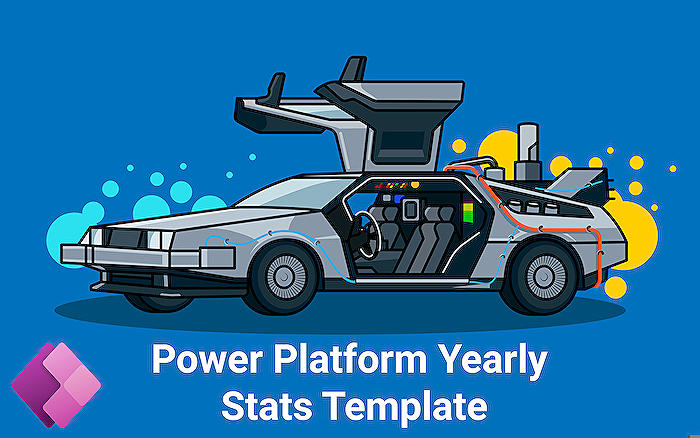
Learn about Power Platform Yearly Stats Template
In the referenced YouTube video, the creator explains the use and advantages of a Year End Summary Template for Microsoft's Power Platform. This easy-to-use and intuitive instrument provides comprehensive insights into your year's progress on your work with the Power Platform.
This all-in-one solution permits users to create seamless summaries of the tools utilized, the number of apps conceived with Power Apps, the quantity of bots designed using Power Virtual Agents, and other automations achieved through Power Automate.
This template can be accessed and utilized with or without the support of Power Platform Center of Excellence (CoE) and provides two distinct ways to avail of this data.
The template can be accessed here: https://aka.ms/PowerPlatformWrapped
The video has a step-by-step guide explaining how to get the data through Power Platform Admin Connectors, how to create the Data Flow and the process of harnessing the Power Platform Admin Connectors for personalized tasks. It also elucidates the process of creating a Power App.
Should you have the Power Platform Center of Excellence installed in your environment, there is a specific App available for you to recap your Power Platform user experience at the year's end.
This version accesses data directly from the COE tables and is only functional with the Power Platform COE pre-installed, while users must have read access to the underlying tables.
A 'No CoE' version of the application is also available for users without the Power Platform COE. This version doesn't incorporate any premium features and leverages a Power Automate flow along with Power Platform admin connectors to return the summary data.
Both versions come with easy-to-follow First Time Setup Instructions to help initiate and navigate the user experience. The users can thereby request their 'wrapped' year-end summary which initiates the flow and sends them an email summary after the completion of the flow run.
The nature of CoE is also defined in the video. The Power Platform Center of Excellence is an organizational structure built to implement a coherent, scalable program that drives the adoption of low-code/no-code functionality within an enterprise. It provides standardized components within a well-defined governance framework, enabling IT teams to rapidly deliver business solutions at scale across the enterprise.
Some additional resources for understanding the nuances of CoE have been provided in the video such as https://learn.microsoft.com/en-us/power-platform/guidance/coe/starter-kit
To learn more about the topic, various training courses such as the use of Microsoft Power Apps, Power Virtual Agents, Power Automate and more can be considered. Microsoft Learn and Coursera offer these courses that can help you gain an in-depth understanding of concepts.
More links on about Power Platform Yearly Stats Template
- Build a Power Platform Yearly Stats Application
- Dec 30, 2022 — If you're looking to help encourage and celebrate your Power Platform makers then this is a great template to try out! Top comments (0) ...
Keywords
Power Platform Yearly Stats, Yearly Stats Template, Microsoft Power Platform Stats, Power Platform Annual Statistics, Power Platform Reports, Stats Template Power Platform, Annual Report Power Platform, Power Platform Monitoring Template, Yearly Analysis Power Platform, Power Platform Data Metrics.