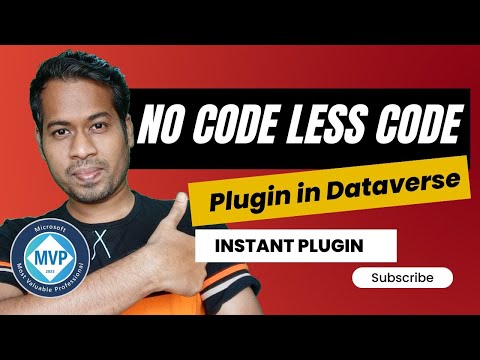
Working with No-Code Instant Plugin using Dataverse Accelerator
Learn how to take advantage of your business data with Microsoft Dynamics 365 & Power Platform & Cross Technologies. My name is Sanjaya Prakash Pradhan and I am a Microsoft Certified Trainer (MCT) and
Join this channel to get access to perks: https://www.youtube.com/channel/UCx28J1vtdIZId2ztVgFiJPQ/join This video explains the below points on Dynamics 365 Cus
This video focuses on the use of the No-Code Instant Plugin for Dynamics 365 Customer Engagement CRM using the Dataverse Accelerator. It introduces the low-code plugins, which are still in an experimental phase. These low-code plugins are server-side synchronous workflows that execute specific commands in Dataverse and are defined in a Dataverse database, integrated into Power Apps. They can add business logic using the Power Fx expression language and connect with Dataverse business data and external data through Power Platform connectors.
Unlike traditional plugins requiring .Net framework assembly registration, these plugins allow creators to build plugins with minimum or no coding. Such plugins enable the quick building of rich workflows without any code. As an experimental feature, it is for early adopter testing and may not be suitable for production use due to potential radical changes or removal at any time.

Low-code plugins come in two types: Instant and Automated. The former involves business logic manually triggered by a user, such as on a button click in an app or within a Power Automate cloud flow using the 'perform an unbound action' feature. These plugins allow input and output parameters that enable value changes in the formula, providing the ability to pass information.
Delving deeper into No-Code Instant Plugin
The No-Code Instant Plugin signifies major strides in the evolution of plugins. Designed to minimize the need for coding, these plugins simplify the process of creating and implementing business logic workflows. While they are currently in the experimental stage, potential improvements and official release can revolutionize how workflows are created, making it easier for non-technical individuals to contribute to the process. Completed workflows can be integrated smoothly into Power Apps, increasing efficiency and productivity. However, due caution must be exercised due to their experimental status, which implies they may not be ready for production environments.
Learn about Working with No-Code Instant Plugin using Dataverse Accelerator

Working with No-Code Instant Plugin using Dataverse Accelerator allows users to create reusable, server-side synchronous (real-time) business logic workflows that can execute a set of specific commands in Dataverse. This feature is experimental and not enabled by default, meaning users must explicitly opt in to use it. There are two types of low-code plug-ins: Instant and Automated. Instant plug-ins are manually triggered, and can be defined on a button click in an app or within a Power Automate cloud flow using perform an unbound action. Automated plug-ins are triggered in Dataverse, and allow for custom event handlers to execute in response to a specific event. Low-code plug-ins can be defined in a Dataverse database and integrated into Power Apps, allowing users to add business logic using the Power Fx expression language and directly integrate with Dataverse business data and external data through Power Platform connectors.
More links on about Working with No-Code Instant Plugin using Dataverse Accelerator
- Example Dataverse low-code plug-ins - Power Apps
- May 23, 2023 — Play the Dataverse Accelerator app, on the command bar select New action > Instant plugin. Provide a display name, such as the formula name, ...
- How to Create the Automated Plugin in the Dataverse ...
- Jul 28, 2023 — Dataverse Accelerator is a new Experimental feature released by Microsoft to use the low-code plug-ins in the Dataverse environment.
- Synchronous operations with Dataverse low-code plug-ins
- Jun 4, 2023 — The management of the Dataverse low-code plug-ins need to go through a (great) custom model driven app built by the Microsoft Power CAT team — ...
- How to write plugins in DataVerse using low code PowerFx ...
- Jul 16, 2023 — Before you can get started with Low code plugins, you first need to install the DataVerse accelerator app in your environment.
- [Experimental] Let's try Dataverse Low-code Plugin ...
- Jun 12, 2023 — The process involves writing code that interacts with the Dataverse Accelerator, as well as configuring the plugin for the desired functionality ...
- Dataverse Low Code Plugins – Insight
- Jun 2, 2023 — Firstly, open the environment from https://make.powerapps.com where you would like to test this out, install the Dataverse Accelerator ...
- Dataverse Low Code Plugins – Insight
- Jun 3, 2023 — Let's see how they work by creating an Instant Plugin… Step 1: Click on New Plugin Button available. Step 2: Key in the display name and ...
Keywords
Instant Plug-ins, Low-code Plug-ins, Dataverse Accelerator, Power Apps, Dynamics 365 CRM, Power Platform Connectors