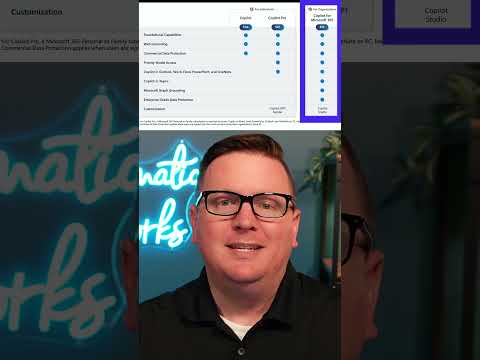
Choose the Best Microsoft Copilot License for You
Choosing Your Microsoft Copilot: Compare Licenses for Enterprises and Individuals—Find Your Perfect Coding Assistant!
Key insights
Deciding on the correct Microsoft Copilot license revolves around specific needs and usage. Here's the breakdown of licenses:
- Microsoft Copilot for Microsoft 365: For enterprise customers, requires Microsoft 365 E3/E5 or Office 365 E3/E5, and offers features such as code completion, linting, documentation, code reviews, and more.
- Copilot Pro for individuals: Designed for individuals, requires Microsoft 365 Personal or Family, and includes basic features like code completion, linting, and documentation.
To summarize the differences:
- Enterprise customers get advanced features and Microsoft Graph integration with Microsoft Copilot for Microsoft 365.
- For individuals, Copilot Pro offers a more lightweight code assistant experience.
- Both cater to their audiences with per-user-per-month pricing.
Understanding Microsoft Copilot Licensing Options
When looking into Microsoft Copilot licenses, consider your role, enterprise needs, or individual coding projects. The enterprise-focused Microsoft Copilot for Microsoft 365 comes with comprehensive coding tools and integration capabilities, tailored for the complex and collaborative nature of enterprise environments. With added functionalities like semantic search and the connection to external data sources, larger teams can streamline their coding workflows. On the flip side, the Copilot Pro for individuals is perfect for single users seeking to enhance their coding skills with features that support productivity and code quality without the depth offered in corporate settings. Choosing between them depends on the scale, integration needs, and desired coding support level.
Deciding which Microsoft Copilot License to choose depends greatly on your specific needs and how you plan to use it. In order to simplify the decision-making process, let's compare the two licenses currently available. First, let's look at the option tailored for enterprise customers.
The Microsoft Copilot for Microsoft 365 is designed with enterprise customers in mind. It requires one of the following subscriptions: Microsoft 365 E3, Microsoft 365 E5, Office 365 E3, or Office 365 E5. This license comes packed with a comprehensive set of features, including:
- Code completion and suggestions
- Code linting and refactoring
- Code documentation
- Code reviews
- Semantic search
- Integration with Microsoft Graph
- Connectivity to external data sources through connectors
On the other side, we have Copilot Pro, which is intended for individual users. It requires a Microsoft 365 Personal or Family subscription. The features it offers are slightly less extensive but still robust, including:
- Code completion and suggestions
- Code linting and refactoring
- Code documentation
- Code reviews
- Semantic search
To summarize the main differences between the two licenses, consider this comparison:
- The target audience: Enterprises versus Individuals
- Subscription plans: Microsoft 365 E3/E5 or Office 365 E3/E5 compared to Microsoft 365 Personal or Family
- Feature set: The enterprise option adds integration with Microsoft Graph and connection to external data sources, while the individual option maintains core features
- Pricing: Both are charged on a per user per month basis
Overall, the Microsoft Copilot for Microsoft 365 license is more suitable for enterprise customers who require advanced functionalities and seamless integration with Microsoft Graph. Conversely, individuals seeking a more streamlined code assistant with essential features might find Copilot Pro to be an ideal fit. Each option is priced on a per-user, per-month basis, allowing for scalable investment based on the user count and needed features.
Microsoft Copilot for Microsoft 365
- Target audience: Enterprise customers
- License requirements: Microsoft 365 E3, Microsoft 365 E5, Office 365 E3, Office 365 E5
- Features include:
- Text completion and suggestions
- Text linting and refactoring
- Text documentation
- Text reviews
- Semantic search
- Integration with Microsoft Graph
- Connect external data sources using connectors
Copilot Pro for Individuals
- Target audience: Individuals
- Subscription requirements: Microsoft 365 Personal or Family
- Features include:
- Text completion and suggestions
- Text linting and refactoring
- Text documentation
- Text reviews
- Semantic searc

People also ask
Which license do I need for Microsoft Copilot?
The specific license required for Microsoft Copilot depends on the particular services and features you are looking to utilize within your organization. Microsoft offers various licensing options tailored to different business needs, so it would be best to consult Microsoft's official documentation or contact their sales team for the most accurate and current licensing requirements for Copilot.
What is the minimum 300 licenses for Copilot?
The "minimum 300 licenses" typically refers to a threshold set by Microsoft for certain enterprise-level services where the customer needs to purchase a minimum number of licenses to access the service. In the context of Microsoft Copilot, this may imply that to use Copilot features, an organization must commit to purchasing at least 300 licenses. For more detailed and specific information, directly checking Microsoft's terms or offerings would provide clarity.
Is Microsoft Copilot available for everyone?
Microsoft Copilot's availability can vary. It might be targeted towards business and enterprise customers rather than individual users, especially if there's a minimum license requirement. The best way to determine if Copilot can be accessed by any specific user group is to review the current information provided by Microsoft or directly inquire with their support or sales channels.
What is the 300 minimum Copilot?
The term "300 minimum Copilot" likely alludes to the minimum license purchase requirement for Microsoft Copilot that an organization must meet to be eligible for its utilization. The requirement helps Microsoft ensure that Copilot's advanced features are used at a scale where they can provide significant value to larger businesses or enterprises. As always, it's advisable to refer to the latest Microsoft communications for precise details regarding this requirement.
Keywords
Microsoft Copilot License comparison, Best Microsoft Copilot License, Microsoft Copilot pricing, Choose Microsoft Copilot License, Microsoft Copilot License options, Microsoft AI Copilot features, Microsoft Copilot License benefits, Copilot by Microsoft plans, Selecting Microsoft Copilot License, Microsoft Copilot License guide.