
Latest Microsoft Teams Rooms Updates: InfoComm 2024 Highlights
Software Development Redmond, Washington
Explore the Latest in AI and Flexible Work at InfoComm 2024 with Microsoft Teams!
Key insights
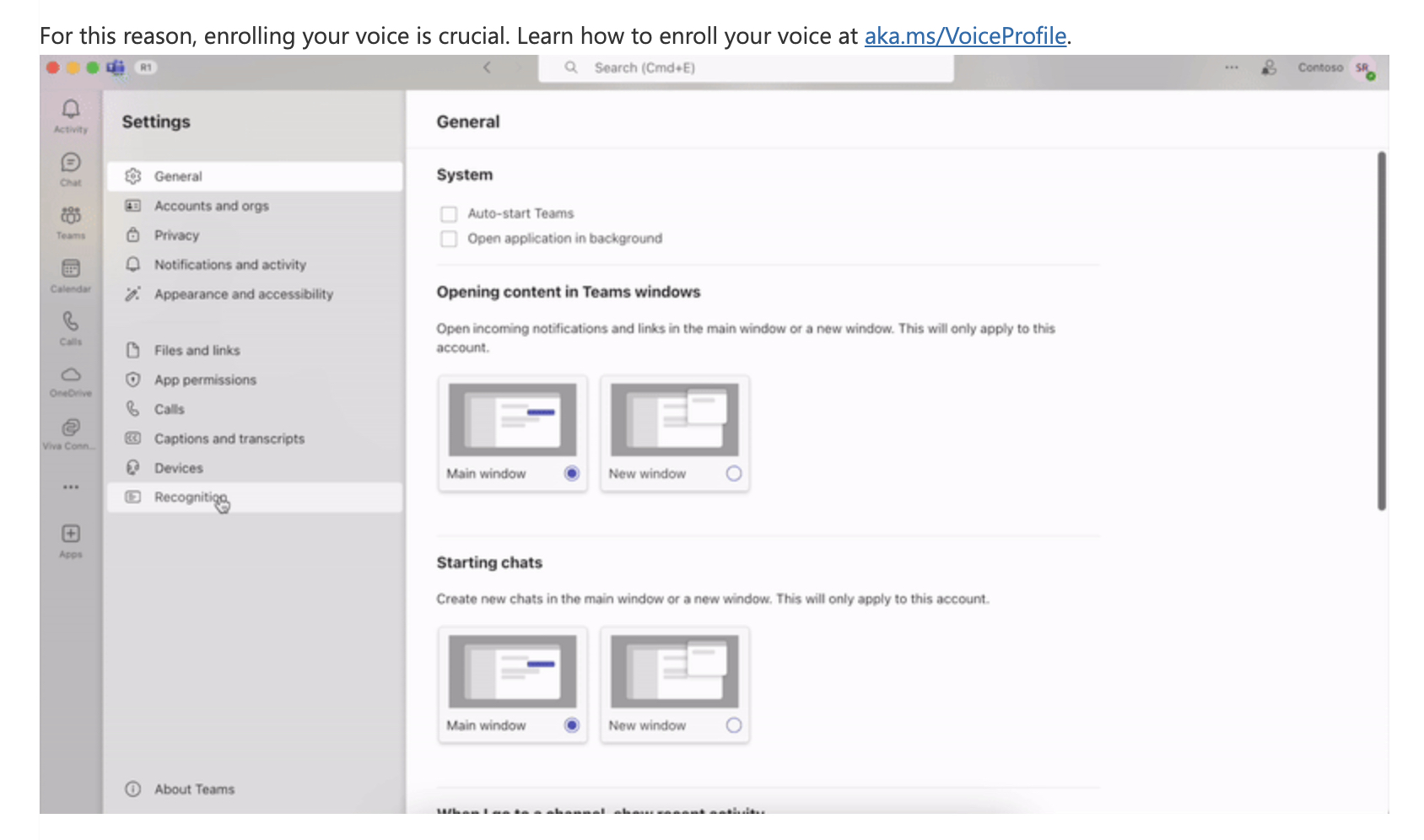
- Adoption of AI is revolutionizing workplaces by enabling productivity and offering insights, with 75% of knowledge workers already using these tools.
- Microsoft's Teams Rooms adaptation for hybrid meetings empowers users with intelligent recap and Copilot, enhancing the meeting experience by capturing insights and action items.
- New features in Teams Rooms like speaker recognition and AI-enhanced viewing for remote participants are launching, leveraging intelligent camera systems for better engagement.
- Introduction of BYOD (Bring Your Own Device) rooms and bookable desks in workplaces, integrating AI to streamline content sharing and provide superior audio capabilities.
- Expansion of remote management capabilities and cross-platform compatibility in Teams Rooms, ensuring efficient settings configuration and seamless integration of third-party meeting platforms like Google Meet and Zoom.
Connected Workplace: A Deep Dive into Microsoft's Innovations
As businesses navigate the evolving demands of the modern workspace, Microsoft is leading with innovative solutions that harmonize technology with everyday work demands. At the heart of this transformation is the development of 'Connected Workplace' environments facilitated by advanced tools like Microsoft Teams Rooms and AI-driven features like speaker recognition and intelligent recap functionalities.
In our discussions with customers and partners, two recurring themes are the impact of AI at work and the challenge of effectively navigating flexible work. These challenges are interconnected: adopting AI will enable the transformation of workplaces. This transformation involves not just adopting AI but fully leveraging its benefits, leading to increased productivity, creativity, and growth.
Reshaping the Future with a Connected Workplace
AI is revolutionizing work. Microsoft's annual Work Trend Index, surveying 31,000 people across 31 countries, found that AI expands capabilities beyond automating tasks, offering employees and organizations a competitive edge. Among those surveyed, 75% of knowledge workers are already using AI tools at work, with usage nearly doubling over the last six months. Notably, 78% of AI users are bringing their own AI to work.
However, many organizations are struggling with workplace dynamics and team cohesion, with 43% of professionals feeling disconnected from their companies. The Connected Workplace focuses on how we connect, regardless of work location.
Connect with Your Voice to Bring More Intelligence into Meetings
Teams Rooms are used by 500 companies globally, with over 1 million Teams Rooms worldwide. These rooms host hybrid meetings, a mix of in-person and remote participants. Hybrid meetings are essential but challenging, with 48% of knowledge workers working from home at least one day a week. Our solution involves intelligent meeting recap and Copilot in Teams Rooms, using detailed transcripts with speaker attribution to deliver accurate summaries, insights, and action items. Enrolling your voice is crucial; learn how to enroll at aka.ms/VoiceProfile.
AI-Enhanced Experiences for Remote Participants
AI also improves visual engagement for remote participants. IntelliFrame individually frames participants, and automatic camera switching will soon optimize views from multiple sources. Remote attendees will be able to manually toggle between views for better engagement.
Expanded Workplace Solutions
AI and new technologies enhance workplace efficiency and collaboration from anywhere. BYOD rooms can now enjoy better meeting experiences with features like shared display mode and enhanced audio with intelligent speakers. Bookable desks allow users to reserve and personalize desks through Microsoft Teams.
Inform and Engage Employees with Digital Signage in Teams Rooms
Digital signage in Teams Rooms on Windows allows organizations to share dynamic content and timely information. This feature is currently in private preview and will be generally available in the third quarter of 2024, with support for Teams Rooms on Android following in 2025.
Next-Generation Management and Deployment in Every Space
BYOD rooms and bookable desks added to the Teams Rooms Pro Management service provide IT admins with more data for intelligent space planning. Windows Autopilot and Autologin simplify setting up Teams Rooms, reducing time and effort significantly.
Remote Management in Teams Rooms
IT admins can now manage Teams Rooms and Surface Hubs remotely, saving time and money. The Teams Room Pro Management portal allows secure troubleshooting and remote configuration via role-based access controls.
Enhanced Cross-Platform Meetings via SIP Join
SIP join ensures seamless collaboration across different meeting platforms like Google Meet, Zoom, Cisco Webex, and more. This feature will be available for Teams Rooms on Windows later this year and for Android devices in 2025.
Empowering Partners and Software Developers
We continue to collaborate with device makers to improve security, deployment, and management. New partnerships, such as with Barco, use the Microsoft Device Ecosystem Platform (MDEP) to drive innovative technology forward.
The Connected Workplace is the Future
The Connected Workplace evolves with solutions like Microsoft Places, speaker recognition in Teams Rooms, and immersive virtual spaces with Mesh in Teams. We are committed to integrating AI into our solutions, helping customers become more efficient, creative, productive, and connected.
Read the full article What’s new from Teams Rooms and Devices at InfoComm 2024

People also ask
What's new in MS Teams 2024?
With the advent of Intelligent Recap for scheduled channel meetings, users who have access to Teams Premium and Copilot for Microsoft 365 licenses can navigate through the meeting recordings segmented by speakers and subjects. They can also leverage AI to produce meeting notes, generate tasks, and identify name mentions post-meeting, all available now.
What is Microsoft Teams Rooms devices?
Microsoft Teams Rooms represents a specific configuration of hardware setups, mainly utilized in environments that require superior video conferencing capabilities, such as meeting or board rooms.
What is the difference between Microsoft Teams and Microsoft Teams rooms?
Microsoft Teams operates as a platform for team collaboration accessible through an Office 365 subscription. Conversely, a Microsoft Teams Room incorporates this collaborative software into a physical space equipped with audio-visual hardware tailored for enhanced group interactions.
What is the April update for Teams?
In the April 2024 Teams Toolkit update for Visual Studio Code, enhancements were implemented to facilitate building API message extensions using an auth-protected API. Additionally, the update introduced improved "getting started" experiences for developing intelligent chat bots and capabilities for creating add-ins across Word, Excel, and PowerPoint among other features.
Keywords
Microsoft Teams Rooms, InfoComm 2024, Teams Devices Update, New Features Teams Rooms, Collaboration Technology, Video Conferencing Solutions, Teams Room Systems, Smart Meeting Spaces