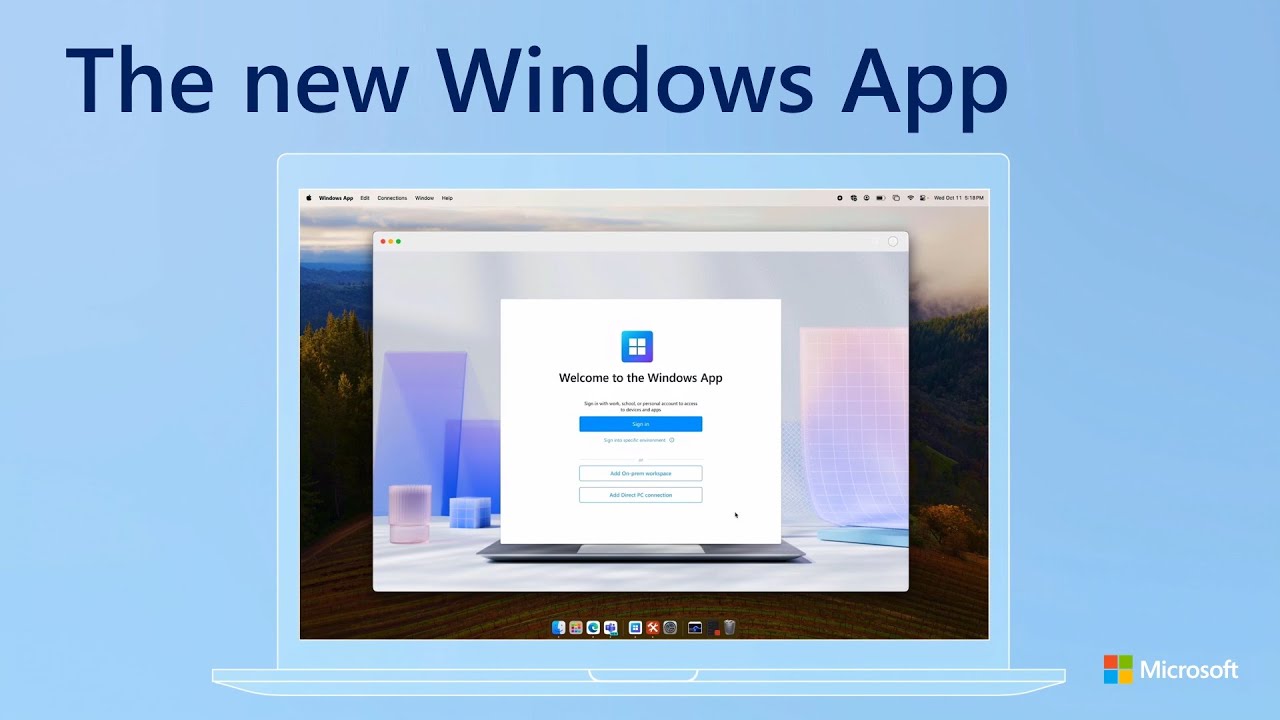Windows App Explanation & Upcoming GPU Support in Windows 365
Explore unified Windows experience: Windows 365 Cloud PCs, Microsoft Dev Box, Azure Virtual Desktop. GPU support and AI-powered resizing await!
Introducing the Windows App, a unique offering by Microsoft that brings powerful Windows experiences to any device tailored to individual requirements. The Windows App provides a unified user experience, effortlessly bridging the gap between various platforms and tools. With Windows 365, users can provision Cloud PCs via Intune and manage them with ease as if they were physical devices, offering a secure and full desktop experience accessible from anywhere, on any device.
- Windows 365- provision Cloud PCs from Intune and manage them just like physical devices, and users get a full, secure desktop accessible from any device, anywhere.
- Microsoft Dev Box- provision cloud-based developer workstations for specific projects, that can be customized with the tools and the code you need.
- Azure Virtual Desktop-provision and manage full virtual desktops and remote apps. Choose any VM configuration and deploy multi-session shared VMs.
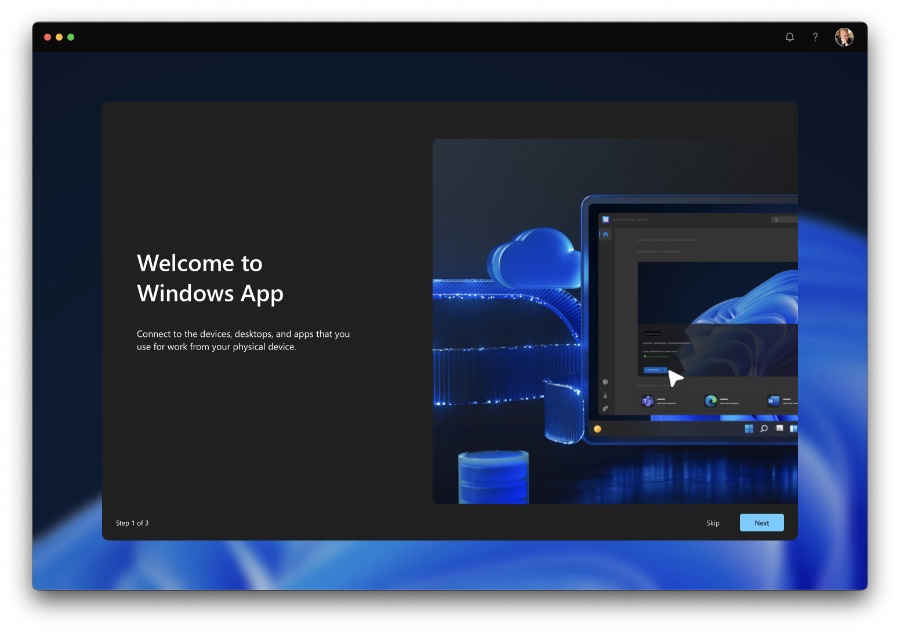
For developers, Microsoft Dev Box simplifies the creation of cloud-based development workstations tailored to specific projects, allowing for the integration of necessary tools and code bases. Additionally, the Azure Virtual Desktop component allows for comprehensive provisioning and management of full virtual desktops and remote apps, enabling users to select from various VM configurations and deploy multi-session shared VMs for broader access.
Exciting developments for Windows 365 include the introduction of GPU support, enabling more potent GPU-enabled Cloud PCs, bolstered by AI-driven recommendations for Cloud PC sizing, optimizing user experience according to their needs. Scott Manchester, leading the Windows 365 and Azure Virtual Desktop team at Microsoft, showcases these latest enhancements to the service on a YouTube video.
- 00:00 - Unified access with the Windows App
- 00:53 - Behind the experience
- 01:55 - See it on a Mac
- 03:12 - Security controls
- 04:02 - Browser experience
- 04:58 - Connect to Cloud PC with a mobile device
- 05:47 - Updates to Windows 365- use GPU-enabled Cloud PCs
- 07:56 - Cloud PC sizing recommendations
- 09:36 - Wrap up
In its preview phase, Windows App stands out as the gateway to Azure Virtual Desktop, Windows 365, Microsoft Dev Box, Remote Desktop Services, and other remote PC services, furnishing secure connectivity to Windows devices and applications. The versatility of Windows App allows its use across a wide array of devices and platforms—ranging from desktops and laptops to tablets and smartphones—and even directly through a web browser without the need for downloads or installations.
This app is engineered to accommodate unique workflow needs with a customizable home screen, aggregating access to Windows through multiple services and remote PCs, while also allowing users to pin most-used resources and easily switch between multiple accounts. Its robust feature set enhances remote experiences with support for multiple monitors, custom display resolutions, dynamic scaling, device redirection for peripherals like webcams and storage devices, and even Microsoft Teams optimizations for seamless collaboration.
Available for Windows, macOS, iOS and iPadOS, the Windows App is also accessible through web browsers, enabling users to stay connected with their Windows environment on virtually any platform.
Expanding Windows Accessibility through Windows App
Windows App revolutionizes the way we interact with Windows environments across various devices, offering a consistent and secure user experience. As Microsoft continuously evolves its services like Windows 365, innovative features such as GPU support and adaptive Cloud PC sizing ensure that users have access to potent computing resources tailored to their needs. By providing a customizable, all-in-one platform through Windows App, Microsoft streamlines productivity and expands the reach of its robust eco-system to a broader audience, reinforcing its commitment to versatility and user-centric innovation in the digital workspace.

Learn about What is the Windows App? + GPU support coming to Windows 365
The core focus of this text is the Windows App and Windows 365 with added GPU support. It discusses the potent capabilities of Windows 365 and its integration with other Microsoft services. Think of Windows App as your gateway to not just Windows 365, but also Azure Virtual Desktop, Microsoft Dev Box, Remote Desktop Services, and remote PCs, connecting you securely to Windows devices and apps.
With Windows App, Microsoft aims to deliver a unified and powerful Windows experience across all platforms and devices based on the users' individual requirements. This means users can seamlessly manage their Cloud PCs just as they would physical devices. Provisioning of Cloud PCs and developer workstations is easily possible via Windows 365 and Microsoft Dev Box respectively.
In the recent updates, Microsoft has introduced multiple enhancements to Windows 365, including GPU-enabled Cloud PCs and AI-powered Cloud PC re-sizing recommendations. Not only does this mean that users can now experience more powerful computing capabilities on their Cloud PCs, but they also get suggestions for re-sizing their Cloud PCs based on their individual needs.
Windows App on its part, offers users a range of helpful features, such as multiple monitor support, custom display resolutions, and dynamic display resolutions and scaling. Furthermore, for diversified work routines, Windows App provides features like device redirection and Microsoft Teams optimizations. Its capabilities extend to webcams, audio, storage devices, and printers, making remote work easier and smoother.
Another highlight is the ease of accessibility of Windows App. It is not only available for Windows, macOS, iOS, and iPadOS but can also be used through web browsers, eliminating the need for any additional software downloads. Whether it’s on a desktop, laptop, tablet, or smartphone, users can connect via the Windows App. Those generally using multiple accounts must note the easy account-switching feature.
A general overview of Windows App and Windows 365
The Windows App along with Windows 365 features are truly transforming the way we perceive remote work. Further enhancements like GPU-enabled Cloud PCs and AI-assisted re-sizing recommendations ensure users receive an optimal experience. With versatile device support, Windows App is indeed an inclusive gateway to secure connections to Windows devices and apps. This evolution of remote technologies resonates with our ever-growing need for convenience, performance, and security.
More links on about What is the Windows App? + GPU support coming to Windows 365
- Microsoft unveils GPU support for Windows 365 Cloud PCs ...
- 5 hours ago — Microsoft has unveiled a handful of improvements coming to Windows 365 at Ignite 2023. The company is adding support for GPUs, ...
- Announcing Windows 365 GPU-enabled Cloud PC public ...
- 4 hours ago — Supported by NVIDIA and AMD, GPU-enabled Cloud PCs are intended to support customers with workloads that include graphic design, image and video ...
Keywords
Windows App, GPU Support, Windows 365, Windows App GPU, App Support Windows, Windows 365 Update, 365 GPU Support, GPU Update Windows, Enhanced Windows App, Windows 365 GPU Enhancement