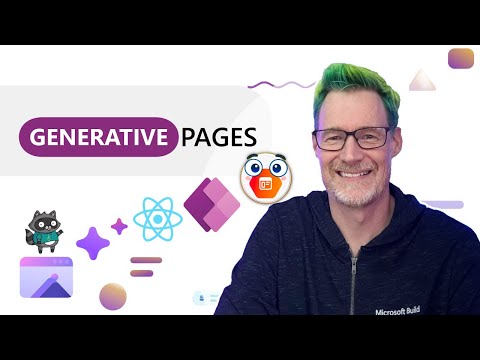
Power Apps Vibe Coding - Pages by Drag-and-Drop
Software Development Redmond, Washington
Generative Pages in Power Apps: Create AI-driven dashboards and forms using Plan Designer, App Agent, TypeScript, React.
Key insights
- Generative Pages in Power Apps let users build full-featured, responsive UI components using natural language prompts instead of traditional coding or drag-and-drop methods.
- The App Agent interprets user instructions to generate and refine React-based code, allowing for advanced features like inline image uploads, category tagging, filtering, sorting, and in-place editing without manual programming.
- Plan Designer auto-creates your Dataverse model and supports prompt-to-page builds for various scenarios such as admin dashboards and equipment checkout systems.
- This AI-driven approach offers enterprise-grade security, scalability, and compliance by integrating directly with the Power Platform ecosystem for real-time collaboration and solution architecture design.
- Vibe Coding represents a shift towards agent-first development where AI tools translate natural language into live interfaces or code, enabling rapid prototyping and iterative enhancements simply by refining prompts.
- The "Vibe Coding Part 2" episode highlights how these technologies dramatically speed up app creation, increase flexibility beyond low-code limits, and maintain trust with robust security—marking a major evolution in app development for 2025.
Microsoft Unveils AI-Driven Generative Pages in Power Apps
Microsoft’s latest YouTube video, “Vibe Coding Part 2: Feature-packed generative pages app – no drag, just drop!”, showcases a significant leap in application development on the Power Platform. Hosted by Scott Durow, the demonstration pushes the boundaries of Power Apps’ new Generative Pages feature, allowing users to create robust apps using natural language prompts rather than traditional coding or even drag-and-drop interfaces.
The video, released on August 3, 2025, highlights how this AI-powered system can generate complex, interactive user interfaces (UIs) that are both modern and highly customizable. This marks a departure from conventional low-code solutions, opening new possibilities for developers and business users alike.
Natural Language Prompts Replace Manual Effort
A cornerstone of Generative Pages is its reliance on natural language prompts to drive the app-building process. Instead of manually dragging components or writing code, users simply describe what they want, and the AI interprets these instructions to build functional UI elements. For example, Scott Durow demonstrates constructing an entire equipment checkout system—from admin dashboards to intelligent forms—entirely through prompts and mockups.
This approach leverages AI “agents” that iteratively respond to user prompts, allowing for real-time customization. Users can add features such as image uploads, category tagging, and filtering without delving into technical details. The result is a workflow that prioritizes speed and ease of use, making advanced app creation accessible to a broader range of makers.
Enhanced Flexibility and Enterprise Integration
Generative Pages are not only about simplicity; they also offer significant flexibility and control. Unlike earlier low-code platforms, which often imposed constraints on customization, Microsoft’s solution generates real TypeScript and React code behind the scenes. This ensures that the apps are not only visually appealing but also production-ready and adaptable to complex business needs.
Furthermore, these AI-generated UIs integrate seamlessly with the broader Power Platform ecosystem. Features such as inline editing, modals, and responsive layouts are built-in, while enterprise-grade security, compliance, and scalability are maintained. This combination addresses the common tradeoff between ease of development and the need for robust, scalable solutions in corporate environments.
Iterative Development and Collaboration
One of the most compelling aspects highlighted in the video is the iterative enhancement process. Users can continually refine their applications by updating prompts, undoing changes, or even switching to a code view for further customization. This iterative model supports rapid prototyping and adaptive development, enabling teams to respond quickly to evolving requirements.
Moreover, the integration with Power Platform’s Dataverse allows for automatic generation of data models, further streamlining the development lifecycle. Real-time collaboration becomes easier, as stakeholders can participate in planning, design, and deployment, guided by AI throughout each stage.
Challenges and Tradeoffs in AI-Assisted App Building
While the promise of prompt-driven development is substantial, it presents challenges as well. Relying on AI to interpret user intent accurately means that clear communication is essential; ambiguous prompts could lead to unexpected results. Additionally, although the AI can generate code, users may still need to review and refine complex business logic or integrations to ensure they meet specific requirements.
There is also a tradeoff between the rapid prototyping enabled by AI and the governance needed in enterprise settings. Microsoft addresses this by embedding compliance and security features, but organizations must remain vigilant to ensure that AI-generated solutions align with internal policies and standards.
A New Era for App Development
In summary, Microsoft’s Generative Pages in Power Apps introduce a transformative, AI-driven approach to building business applications. By empowering users to create, refine, and customize UIs through simple prompts, the platform accelerates development and expands accessibility. However, balancing speed, flexibility, and governance remains crucial as organizations adopt this innovative technology.
As AI continues to shape the future of app development, Microsoft’s latest offering represents a major step forward, promising both efficiency and enterprise-grade trust for the next generation of makers and developers.

Keywords
Vibe coding part 2 generative pages app no drag just drop feature-packed web development SEO tips coding tutorial user experience design