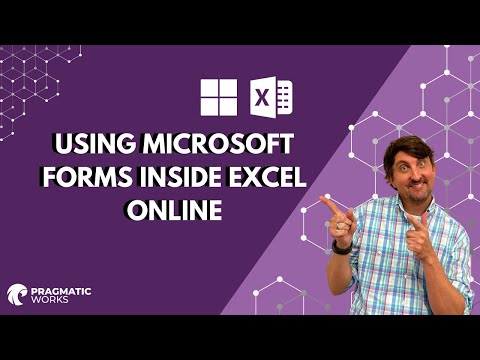
Using Microsoft Forms Inside Excel Online
Do you use Microsoft Forms? Upset with always having to download the Excel sheet of your form responses every time new forms are submitted?
In this video, Matt addresses the inconvenience of constantly downloading Excel sheets for Microsoft Form responses. He introduces a solution that involves creating a form and linking it directly to Microsoft Excel online. This method enables real-time access to response data without the need for downloading static Excel sheets. This way, users can conveniently view their form responses any time just by opening the linked online Excel file.
Microsoft Forms is a data collection and survey tool that can be used to capture data from people inside and outside of your organization. It can be used to quickly and easily create surveys, polls, quizzes, and more for your business. With Microsoft Forms, you can quickly and easily collect data without needing to worry about coding or scripting. Microsoft Forms works with the Microsoft Office 365 suite, so it integrates seamlessly with the other Office 365 products you use every day.
With Microsoft Forms, you can create surveys, polls, and quizzes with little to no effort. You can also easily export data from Microsoft Forms into Excel Online. This allows you to quickly and easily analyze the data you’ve collected with Microsoft Forms. Additionally, you can also import data from Excel into Microsoft Forms to create surveys, polls, and quizzes with existing data. With Microsoft Forms and Excel Online, you can quickly and easily collect data, analyze it, and share it with your team.
More links on about Microsoft 365
The Excel workbook generated in Microsoft Forms can be downloaded to your desktop or stored in OneDrive, depending on where you began creating the form.
Jul 20, 2022 — How to Sync Microsoft Forms With Excel via OneDrive for Business · Sign in to your Microsoft 365 Business Admin Center. · Click the squared menu ...
How to create Microsoft Forms in OneDrive ... Step 1: Click New, then select Forms for Excel. ... Type the name of the form in the small textbox that will appear.