
Dataflow Gen2s New Default Data Destination Updates
Streamline Data Loads with Enhanced Dataflow Gen2 for Fabric Lakehouse & Warehouse...
Key insights
- Dataflow Gen2 offers a low-code solution for loading data into Lakehouses or Warehouses with the correct structure.
- Stand-alone Dataflow Gen2 projects allow users to load data across any Fabric Lakehouse or Warehouse, enhancing development speed with easier methods.
- Updates introduce modifications to the default data destination behavior within Dataflow Gen2, affecting how data is managed in Lakehouses and Warehouses.
- When initiating from a Lakehouse or Warehouse, the default data destination is set automatically, and its settings are immutable.
- Behavior changes include updates like the Lakehouse's method shifting from append to replace, with individual data destination settings editable via a gear icon.
Exploring the Impacts of Dataflow Gen2 Updates on Data Management
Data management is witnessing a transformative phase with the introduction of Dataflow Gen2 updates, especially in how data is loaded into Fabric Lakehouses and Warehouses. These updates signify a pivot towards more efficient, low-code solutions that promise to streamline the development process. The facility to automatically set a default data destination, directly from the initiation point within a Lakehouse or Warehouse, simplifies operation workflows. However, the fixed nature of default destination settings underscores the need for precise initial setup.

Furthermore, the distinction in behavior between Lakehouses and Warehouses, such as update methods and schema changes, highlights a tailored approach to data handling within these environments. This nuanced handling of data destination behaviors is essential for businesses aiming to maximize the utility of their data storage and processing facilities. Moreover, the ability to edit individual data destination settings permits a degree of customization, crucial for refining data management strategies in diverse project contexts.
Ultimately, these Dataflow Gen2 updates enhance the adaptability and efficiency of data management systems, fostering an ecosystem where data can be more easily manipulated and aligned with organizational goals. As enterprises continue to leverage data as a core asset, the evolution of tools like Dataflow Gen2 remains a pivotal aspect of digital transformation strategies.
Read the full article Updates to default data destination behavior in Dataflow Gen2
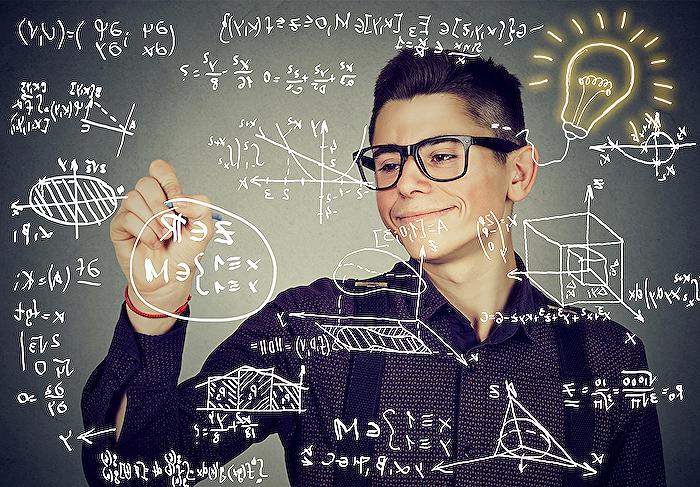
Updates to default data destination behavior in Dataflow Gen2 have introduced a more streamlined way to manage data. When you have a Lakehouse or Warehouse and wish to load data into it, Dataflow Gen2 offers an easy, low-code solution. You can create a stand-alone Dataflow Gen2 and select any Fabric Lakehouse or Warehouse as your data destination.
This update provides a quicker way to land your data with the correct shape by speeding up the development process. There are various ways to land your data into a Lakehouse or Warehouse using Dataflow Gen2. This blog post informs readers about these new changes and the enhanced experience they bring.
Choosing Dataflow Gen2 from either a Lakehouse or Warehouse offers a slightly different data destination experience. By default, the Lakehouse or Warehouse from which you start is set as the data destination. This 'default destination' behavior differs from the usual Dataflow Gen2 workflow, simplifying the process significantly.
- For both Lakehouse and Warehouse, default destination settings are now preset and unchangeable.
- The update method for Lakehouses has changed from append to replace, while Warehouses continue to use append.
- Schema changes on publish are dynamic for Lakehouses and fixed for Warehouses.
Note: To adjust the settings for an individual data destination, users must utilize the gear icon specifically for that query. It's important to mention that these adjustments will only affect the selected query and won't alter the default destination's behavior.
People also ask
What is the difference between dataflow and pipeline?
While these terms may appear similar, data flows represent an advanced form of data pipeline that boasts greater flexibility and adaptability to meet various needs, without being constrained by the type of data system at either the source or destination. This distinction renders traditional concepts such as ETL (Extract, Transform, Load), ELT (Extract, Load, Transform), and other data pipeline variations as not directly applicable to data flows.What is Microsoft dataflow?
Microsoft dataflows are defined as a self-service, cloud-powered data preparation platform designed to facilitate the process of data ingestion, transformation, and loading. These capabilities allow users to efficiently manage data within Microsoft Dataverse environments, integrate with Power BI workspaces, or even utilize your organization's Azure Data Lake Storage, enhancing overall data handling and analysis.
Keywords
Dataflow Gen2 updates, default data destination, Dataflow behavior changes, Dataflow Gen2 improvements, new Dataflow Gen2 features, data processing updates, Gen2 data management, enhanced Dataflow Gen2 destinations