
New Tenant Setting: Web Content Dashboard Update
Enhance Security: Dashboard Web Contents New Tenant Settings Update - Learn More Now!
A Closer Look at Tenant Settings in Dashboard Web Content
Tenant settings in dashboard web content play a critical role in maintaining the security and integrity of users' data. As cyber threats become more sophisticated, the need for tighter security measures grows. Updating tenant settings is a proactive step towards ensuring that the data displayed on dashboards remains confidential and is protected against unauthorized access. These settings control who can see and interact with the content, the level of access granted to different users, and how data is shared within the dashboard environment. By defaulting to more secure configurations, organizations can better safeguard their information systems and reduce the risk of data breaches. This move is crucial for maintaining trust in web-based platforms and reflects the ongoing commitment to digital safety and user privacy.
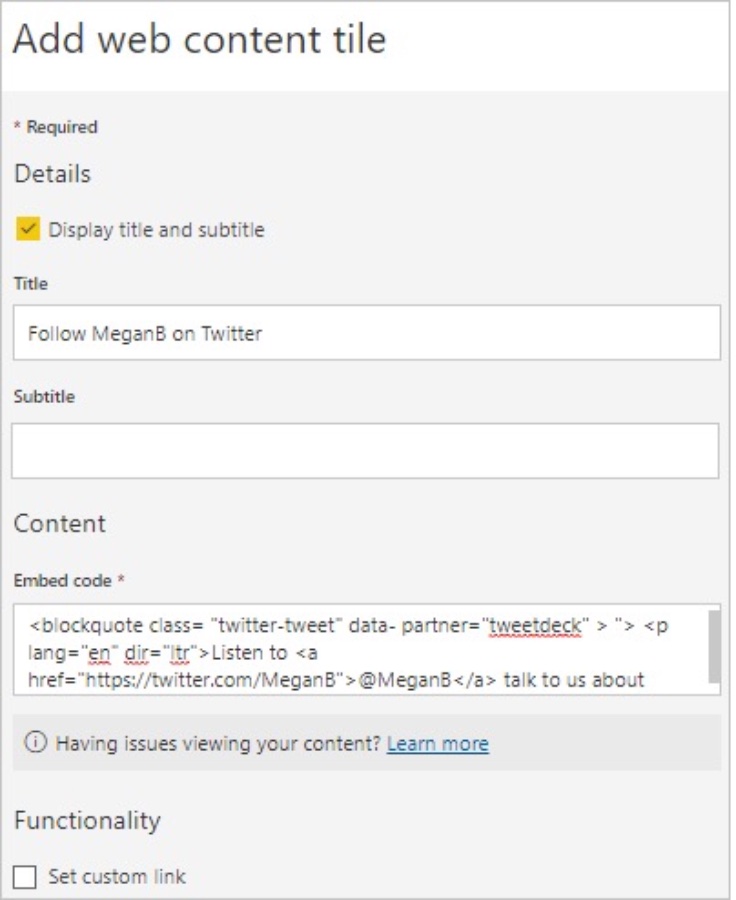
Improving Security for Dashboard Web Content
Update to Dashboard Web Content tenant setting
We are updating tenant settings for Dashboard Web Content to be more secure by
default. Read this blog to learn more.
- Enhanced Security for Tenant Settings
- Dashboard Web Content Defaults to More Secure Configuration
- Detailed Guidance on the Security Update Available
To ensure better protection for web content displayed within dashboards, a significant update is rolling out that strengthens tenant settings. This proactive step reduces the risk of vulnerabilities and enhances overall security measures. For those managing these settings, they will observe that the default configuration is now aligned with best security practices, focusing on safeguarding data and user interaction.
The blog offers insights into how this change impacts both administrators and end-users, ensuring they are prepared for the transition. Its key aim is to provide an understanding of the modifications and the motivations behind them. Administrators in particular are encouraged to read the blog for a comprehensive overview of what to expect and how to adapt to these changes.
Additionally, the presence of detailed how-to guides and recommendations ensures that adopting these security improvements is a clear and straightforward process. Support for the update and other inquiries can typically be addressed through forums and support channels related to the Developer Tools ecosystem.
Read the full article Update to Dashboard Web Content tenant setting

Keywords
Update Dashboard Web Content Tenant Setting, Dashboard Web Content Management, Update Tenant Settings, Modify Dashboard Settings, Web Dashboard Configuration, Content Management Update, Tenant Dashboard Enhancement, Web Content Tenant Improvements, Dashboard Update Best Practices, Manage Dashboard Web Content.