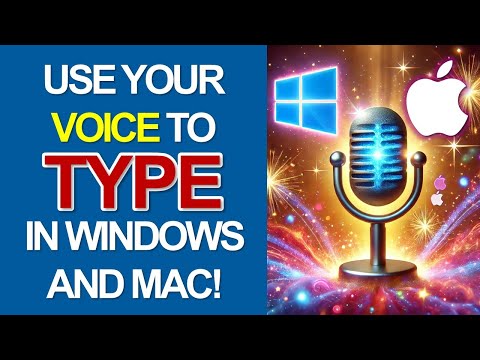
Master Voice Typing: Top Shortcuts for Windows & Mac
Modern Work + AI incubation and strategy | Productivity Coach | Charity Trustee | YouTuber | Prosci | PMP
Master Voice Typing on PC & Mac: Discover Essential Shortcuts!
Key insights
- Discover the ultimate guide to voice typing designed for both Windows and Mac OS.
- Learn the specific keyboard shortcuts for Windows and Mac OS that allow seamless dictation across all apps.
- Improve efficiency in writing emails, drafting documents, or posting on social media using these shortcuts.
- Save time and effort by mastering the art of dictation on your PC or Mac.
- Watch the video to become proficient in typing with your voice using these essential shortcuts.
Explore Voice Typing on Windows and Mac OS
Voice typing has transformed the way we interact with our devices, boosting productivity significantly. This technology allows users to compose emails, documents, and social media posts through speech, making it especially valuable for those with physical limitations or those looking to speed up their workflow. Companies like Microsoft and Apple have integrated powerful dictation tools within their operating systems, Windows and Mac OS, respectively, to cater to this need.
These systems utilize advanced algorithms to accurately translate speech into text, adapting to user's speech patterns and accents over time. The provided shortcuts, designed specifically for each platform, ensure all applications can universally access this feature without hitches. This simplifies tasks considerably and can save users valuable time.
The rising trend in mobile workspaces and digital office environments makes voice typing a highly desirable feature. It not only aids in multitasking but also reduces the strain associated with prolonged typing. As technology evolves, the integration between voice command systems and software is expected to become smoother, making digital voice assistants an integral part of professional and personal ecosystems.
[BEGIN HTMLDOC]
Unlock Dictation Anywhere: Voice Typing Shortcuts for Windows & Mac OS
Discover the ultimate guide to voice typing!
Most apps offer dictation features, but each has its quirks and unique shortcuts.
In this video, Stuart Ridout, a productivity coach, uncovers vital typing shortcuts for both Windows and Mac OS.
He emphasizes the ONE keyboard shortcut for Windows and the essential shortcut for Mac OS that allows seamless dictation across multiple applications.
Whether it's composing emails, drafting documents, or updating social media, these shortcuts are designed to streamline the typing process.
The video serves as a learning tool to master dictation, enabling users to type effectively with their voice on PC and Mac.
Stuart provides insightful tips that not only save time but also enhance typing productivity on Windows and Mac OS.
Embrace the power of voice typing and revolutionize your typing experience!
Further Insights into Voice Typing Efficiency
Voice typing technology has become a critical aspect for individuals looking to enhance productivity in digital workspaces. Utilizing voice commands, users can drastically cut down on the physical demands of typing, helping to prevent repetitive strain injuries and increasing overall efficiency. This technology, integrated effectively within both Windows and Mac OS, serves as a boon for users who multitask frequently.
Moreover, applications across diverse platforms are increasingly incorporating voice recognition capabilities, acknowledging the shift toward hands-free operations. This highlights the growing trend of voice-driven commands in technology, making interactions more intuitive and accessible.
\Professionals, students, and casual users alike can benefit from implementing these shortcuts into their routines, thereby optimizing their workflow. The ease of integrating voice typing into everyday tasks could lead to widespread changes in how we approach tasks that traditionally required manual input.
In sum, adopting voice typing functionalities can significantly enhance user interaction with technology, promoting a more efficient and user-friendly computing environment. The consistency with which these features are being integrated into mainstream applications also signals a robust future for voice interaction within software ecosystems.
Windows Windows 365 Windows 12 [END HTMLDOC]

People also ask
"How do I unlock voice typing?"
To enable Assistant voice typing, simply turn it on or off in the settings.
"What is the shortcut key for voice typing in PC?"
You can activate voice typing on your PC by pressing the Windows logo key together with the 'H' key.
"How do I enable voice typing permissions?"
To enable voice typing permissions, follow these steps to start text input via voice:
"How do I turn off Windows speech recognition shortcuts?"
To disable Windows speech recognition shortcuts, right-click on the Start menu icon, select 'Settings', and navigate through the menu on the left.
Keywords
Voice Typing Shortcuts, Dictation Anywhere, Windows Voice Typing, Mac OS Voice Commands, Voice Typing Tips, Speech-to-Text Shortcuts, Dictation Software, Cross-Platform Voice Typing