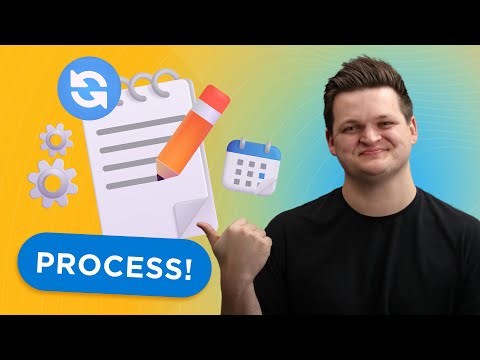
Microsoft 365 Admin Center
Mar 28, 2025 4:13 AM
Microsoft 365: The Problem with Process Management in M365
by HubSite 365 about Bulb Digital
Sharepoint Power Platforms Planner Outlook
Key insights
- Process Management in M365: Microsoft 365 lacks a single, dedicated tool for process management. Users often rely on project management tools like Planner and Teams, which are not ideal for managing repetitive processes.
- Custom Solutions: To effectively manage processes in M365, users should integrate multiple tools such as SharePoint Lists, MS Forms, Power Automate, and Power Apps to create a tailored solution.
- Key Features: Essential aspects of process management include repetition, efficiency, effective handoffs between departments, auditing for accountability, and comprehensive reporting on process effectiveness.
- Flexibility and Scalability: The integration of various M365 tools allows users to design flexible and scalable systems that can be customized extensively to meet specific organizational needs.
- Challenges: While creating custom solutions in M365 may require more effort than expected due to the need for customization beyond out-of-the-box templates, it offers unmatched flexibility compared to specialized process management tools.
- Considerations: Although alternative tools like Monday.com or Click Up might offer simpler setups, they lack the extensive flexibility and integration capabilities found within the Microsoft ecosystem.
Understanding Process Management Challenges in M365
Microsoft 365 is renowned for its robust suite of tools that enhance productivity and collaboration. However, when it comes to process management, users often encounter difficulties. This is primarily because M365 lacks a dedicated, out-of-the-box tool specifically designed for managing processes. Instead, users frequently turn to project management tools like Planner and Teams. While these tools are excellent for organizing projects and tasks, they fall short in handling repetitive, ongoing processes. In this article, we will explore the challenges users face with process management in M365 and how integrating the right mix of tools can improve workflow efficiency.
The Challenges of Process Management in M365
Many users gravitate towards tools such as Planner, To Do, and Teams for managing tasks. These tools are designed for project and people management, focusing on unique outcomes through communication, collaboration, and tracking. However, process management requires:
- Repetition: The ability to consistently repeat tasks over time.
- Efficiency: Achieving tasks efficiently through repetition.
- Effective Handoffs: Coordinating between groups to ensure nothing is overlooked.
- Auditing: Tracking each step for accountability.
- Reporting: Evaluating the overall effectiveness and efficiency of processes.
Building a Custom Process Management System in M365
To effectively manage processes in M365, users must integrate multiple tools to create a tailored system. Here are some commonly used tools within the Microsoft 365 ecosystem:
- SharePoint Lists/Libraries: For data storage and management.
- MS Forms: For collecting information and requests.
- Power Automate: For automating workflows and approvals.
- Power Apps: For creating custom applications.
- Approvals: For managing approval processes.
- Dataverse: For advanced data management.
The Benefits and Tradeoffs of M365 Process Management
Using M365 for process management offers several advantages:
- Flexibility and Scalability: Users can design a system tailored to their needs by integrating various tools.
- Efficiency: Automating repetitive tasks with Power Automate reduces manual labor and speeds up workflows.
- Enhanced Auditing and Reporting: SharePoint Lists and Dataverse provide robust data management capabilities for comprehensive tracking and reporting.
Conclusion: Embracing M365's Capabilities
Microsoft 365 offers a comprehensive set of tools for managing processes, though they may not be immediately obvious. By integrating the right mix of tools, users can build a flexible, scalable solution tailored to their specific needs. While this approach may require more effort than expected, it provides unparalleled flexibility and scalability within the M365 ecosystem. Ultimately, understanding the full impact of choosing M365 or alternative tools is crucial for effective process management.
.jpeg?w=700&output=webp)
Keywords
Process Management M365, Microsoft 365 challenges, M365 workflow issues, optimizing M365 processes, process management tools M365, common M365 problems, improving efficiency in M365, troubleshooting Microsoft 365.
HubSite 365 Apps