
Integrate Outlook with Azure Factory Pipelines Update
Integrate Outlook with Azure Data Factory Pipelines for seamless data analysis and real-time alerts.
Key insights
The NEW Outlook Activity in Fabric Data Factory Pipelines is a significant enhancement for Azure Data Factory users. This feature allows users to effortlessly integrate Outlook events into their data pipelines, thereby promoting a more connected and analyzable data environment.
We provide a step-by-step guide on implementing the Outlook activity in your pipeline and offer valuable tips and tricks to optimize its use. This tool is essential for anyone involved in data processing, from data analysts to business owners.
An introductory section of the video highlights the new Outlook Activity, followed by insights into Microsoft Fabric and future content from Pragmatic Works. Demonstrations include the setup of Data Factory Pipelines and their integration with Power BI.
The Office 365 Outlook Activity offers a straightforward solution for email notifications regarding pipeline execution. It boasts a user-friendly interface for customizing emails that keeps all stakeholders up-to-date on data processing events.
- Seamless Office 365 Integration: Direct connection to your Outlook account without the need for extra connectors.
- Dynamic Email Composition: Easily create structured email templates that include pipeline details.
- Flexible Recipient Selection: Offers numerous configuration choices for recipient details, including To, CC, and BCC.
- Customizable Settings: Personalize email headers and determine the level of sensitivity and importance.
- Immediate Notifications: Delivers real-time updates about the data pipeline to relevant parties.
- Error Alerts: Proactively notifies users of pipeline issues for quick resolution.
- Audit Trails: Keeps a log of sent notifications for tracking and auditing purposes.
- Workflow Integration: Effortlessly integrates with established email practices.
Use cases for the Outlook Activity include automated notifications on pipeline outcomes, comprehensive reports on pipeline activities, targeted alerts based on specific scenarios, and expansion to integrate with external notification platforms.
Summarizing, the Office 365 Outlook Activity enhances Fabric Data Factory pipelines by streamlining email communication within data processing workflows. It boosts transparency and enables effective monitoring of pipeline procedures.
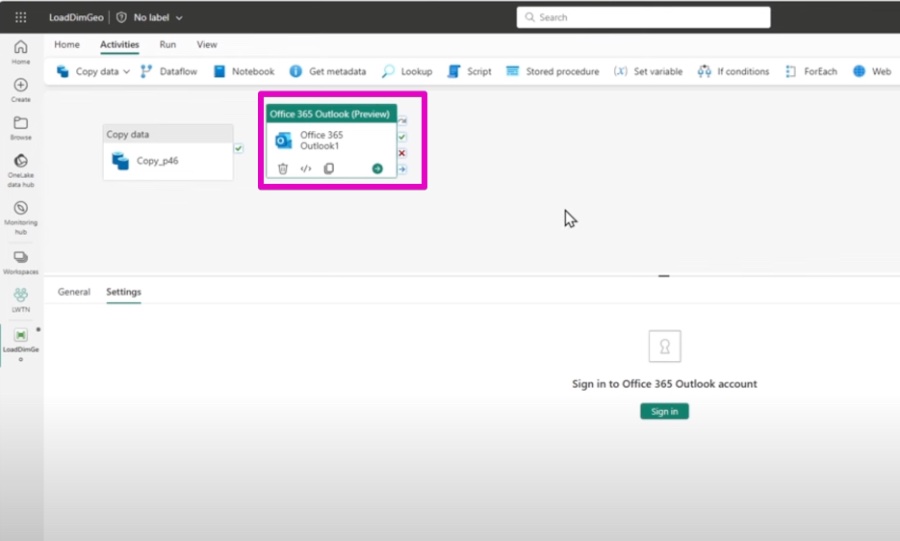
Understanding Azure Data Factory's Outlook Activity
The Azure Data Factory's Office 365 Outlook Activity is a powerful feature designed to facilitate communication and automate notifications within data pipeline operations. This tool allows for real-time updates to be sent directly to stakeholders' inboxes, ensuring that they are always informed about the status of pipeline executions and any issues that may arise. Its ability to easily connect to your existing Office 365 Outlook account simplifies the workflow, avoiding the complexities of integrating with third-party services or configuring additional connectors.
With this new functionality, developers can now more efficiently manage their data workflows by utilizing structured templates for email alerts and by targeting the appropriate team members through customizable recipient options. This not only streamlines the process of sharing critical information but also helps in creating a transparent environment where errors and pipeline performance can be proactively addressed. This increases overall productivity and strengthens the reliability of data-driven operations within an organization.
Furthermore, the Office 365 Outlook Activity offers flexibility in creating conditions for when notifications should be triggered, thus providing a tailored experience in monitoring data pipelines. This feature proves to be highly beneficial for businesses as they can integrate these communications into their existing email workflows, maintaining consistency and minimizing disruption. From sending detailed summary reports to alerting team members of potential data quality issues, the Outlook Activity is a transformative addition to Fabric Data Factory pipelines—a testament to Microsoft's commitment to enhancing cloud-based data management solutions.
The NEW Outlook Activity in Outlook Activity in Fabric Data Factory Pipelines: In this video, we delve into the latest enhancement of Azure Data Factory - the Outlook activity. This feature simplifies the integration of Outlook events into your data pipelines. It significantly eases the process of connecting and analyzing your data across various platforms.
We guide you through the setup process of the Outlook activity within your data factory. Also, we share valuable insights for maximizing the utility of this robust addition. Regardless of being a data analyst, developer, or business owner, this activity is crucial for streamlining your data processing tasks.
Introduction to New Feature in Data Factory Pipelines: The video begins at 00:00 minutes with an introduction to the new email activity within Azure Data Factory. At 01:36, it provides an overview of Microsoft Fabric and plans for future content from Pragmatic Works. Then at 03:09, the video covers the integration of Data Factory Pipelines with Power BI.
An In-depth Look at the Office 365 Email Activity: At 04:05, the introduction to Office 365 email activity within Data Factory commences. Following that, at 05:29, is an explanation on configuring a success email for the Data Copy activity. Then at 08:47, the focus shifts to utilizing the Pipeline Expression Builder for dynamically setting email subjects.
The Importance of Email Notification Configuration: At 10:35, the tutorial proceeds with copying and setting up a failure notification email for pipeline issues. By 12:58, the creation of dependency and precedent constraints for email alerts is discussed. The Office 365 email activity newly introduced in Fabric Data Factory pipelines greatly enhances the ability to send email alerts regarding pipeline status updates.
Key Features of the Email Activity:
- Seamlessly integrates with Office 365 email, removing the need for additional connectors.
- Fosters easy email crafting with a templated approach that supports dynamic content.
- Offers diverse recipient options including To, CC, BCC, and reply-to addresses.
- Permits advanced management of email headers and priority settings.
Benefits of Implementing the Email Activity:
- Delivers immediate notifications to pertinent parties regarding the progress or issues of the pipeline.
- Allows for prompt identification and response to pipeline errors.
- Generates a notification log that acts as an audit trail for activities.
- Easily integrates with prevailing email workflow systems.
Example Use Cases for the Email Activity:
- Automating alerts to stakeholders about pipeline statuses or issues.
- Sending daily or weekly summaries on pipeline activity and performance.
- Alerts for specific conditions met within a pipeline, such as data anomalies.
- Connection with external alert systems for wide-reaching notification dissemination.
The Office 365 email activity stands as a significant contribution to Fabric Data Factory pipelines, providing a straightforward and effective method for communicating about pipeline operations and statuses. It streamlines the incorporation of email correspondence into data pipeline processes, thereby augmenting transparency and fostering proactive monitoring of pipeline functions.
Enhancing Data Workflow with Office 365 Email Activity
The integration of Office 365 email activity with Azure Data Factory pipelines marks a transformative advance in data management and workflow automation. With this activity, users gain the ability to craft, manage, and send notifications directly through Azure's data services. This eliminates the need for supplementary email server configurations or third-party services.
Moreover, by facilitating real-time alerts on pipeline statuses, businesses can stay ahead of potential issues, ensuring that stakeholders are always informed and that data workflows remain uninterrupted. This feature is especially beneficial for complex, data-driven environments where timely communication is critical.
Suitable for a broad spectrum of industries, the inclusion of such an email activity within Azure Data Factory's suite of tools underscores Microsoft's commitment to providing comprehensive data solutions. It also allows developers and data professionals to focus more on strategic tasks rather than routine communication logistics.
In summary, the adoption of the Office 365 email activity fosters more refined data operations, with improved monitoring, reporting, and collaboration, ultimately contributing to the overarching goals of efficiency and productivity in the realm of data analytics and pipeline management.
The NEW Outlook Activity in Fabric Data Factory Pipelines
In this video, we'll explore the newest addition to Azure Data Factory: the Outlook activity. This feature allows for easy integration of Outlook events into your data pipelines, which simplifies connectivity and data analysis on multiple platforms. We'll demonstrate how to set up the Outlook activity in your data factory, offering tips for maximizing this powerful tool's potential.
The Outlook activity is a game-changer for diverse professional groups, including data analysts, developers, and business owners. It significantly improves data processing workflows.
Key Points From the Video
The video starts with an introduction to the new Outlook feature within Data Factory Pipelines at the 00:00-minute mark. By 01:36, it covers Microsoft Fabric and outlines Pragmatic Works' content plans. There is then an explanation of Data Factory Pipelines and their integration with Power BI at 03:09.
At 04:05, the video introduces the Office 365 Outlook Activity in the Data Factory. By 05:29, it guides viewers on configuring a success email for data copy activity. The use of Pipeline Expression Builder to dynamically set email subjects is explained at 08:47.
Configuring a failure email for pipeline errors is shown at 10:35. Finally, at 12:58, creating dependency and precedent constraints for email notifications is discussed.
Seamless Integration of Outlook Activity
The Office 365 Outlook activity, a newly introduced feature in Fabric Data Factory pipelines, streamlines the process of sending email notifications about pipeline performance. This activity comes with a user-friendly interface for setting up email content and defining recipients, making it a handy integration into your data pipeline processes.
- Integrates effortlessly with Office 365 Outlook: Direct connection without requiring external tools or settings.
- Simple email setup: Structured email template with support for dynamic content inclusion.
- Flexible recipient handling: Allows configuration of recipients including To, CC, BCC, and reply-to options.
Advanced management of email settings: Customize email headers, sensitivity, and importance levels.
Advantages of the Outlook Activity
This activity enables real-time updates for stakeholders regarding pipeline execution or faults, thus keeping them informed. Error alerts foster proactive troubleshooting by flagging issues early. An audit trail of notifications contributes to transparent documentation of pipeline activities. Existing email workflows can be easily integrated with this new feature.
Practical Applications of Outlook Activity
There are countless situations where the Outlook activity can be advantageous, such as notifying teams of pipeline completion or failures, sending daily or weekly executive summary reports, and sending alerts based on specific pipeline conditions. It can also be coupled with external systems for wider notification reach.
The contribution of the Office 365 Outlook activity to Fabric Data Factory pipelines is immensely valuable, simplifying the incorporation of email communications. This results in enhanced visibility and proactive monitoring of data pipeline health and performance.
Outlook Activity: Enhancing Data Pipeline Efficiency
The introduction of the new activity in Azure Data Factory pipelines has modernized the approach to handling automation and data analysis. By leveraging the familiar interface of Outlook, users can significantly streamline the management of data workflows and accelerate their decision-making processes. This integration reduces friction in data-driven environments, where timely communication is paramount.
As data infrastructure grows ever more complex and widespread, such utilities that promote efficiency and accuracy become indispensable. By allowing for seamless notification systems and thorough auditing, professionals can ensure that their data pipelines operate at peak efficiency. The impact of this tool goes beyond day-to-day operations, contributing to the strategic management of data assets across organizations.

People also ask
What are the different activities in ADF?
What are the external pipeline activities in Azure Data Factory?
External pipeline activities in Azure Data Factory refer to activities that allow ADF pipelines to interact with resources or services that are external to the ADF environment. These can include: 1. **Web Activity:** Calls a web endpoint using a POST or GET request. 2. **Lookup Activity:** Retrieves and passes data or a list of items to other activities. 3. **Azure Function Activity:** Calls Azure Function and passes parameters. 4. **Stored Procedure Activity:** Invokes a stored procedure on a database linked service. 5. **Custom Activity:** Supports running custom .NET code on an Azure Batch linked service. 6. **Azure Machine Learning Service Activity:** Executes an Azure Machine Learning experiment. 7. **Databricks Notebook Activity:** Executes Databricks notebook.What are the pipeline activity?
Pipeline activities in Azure Data Factory represent the individual steps of a data integration process, where each activity typically defines how data is processed or moved. They are grouped into pipelines, which can be thought of as a logical grouping of activities that together perform a task. A pipeline in ADF is a logical construct that ties together several activities to create a workflow for data movement and data transformation.What is the difference between data factory and pipeline?
The difference between Data Factory and pipeline is a matter of scope and functionality within the context of Azure's cloud data integration service. - **Data Factory:** Azure Data Factory (ADF) is the cloud-based integration service that allows you to create data-driven workflows for orchestrating and automating data movement and data transformation across a wide range of data stores and services. - **Pipeline:** Within Azure Data Factory, a pipeline is a logical grouping of activities that collectively perform a task. It's a component of Data Factory that you define and manage, specifying what data to move, the activity or activities to perform on the data, and the destination for the data.
Keywords
Outlook Activity Azure Data Factory, Email Automation Azure, Azure Pipeline Email Integration, Data Factory Outlook Workflow, Azure Cloud Data Movement, ADF Outlook Connectivity, Microsoft Data Factory Update, Outlook Azure Automation, ADF Email Activity, Azure Data Factory Enhancements