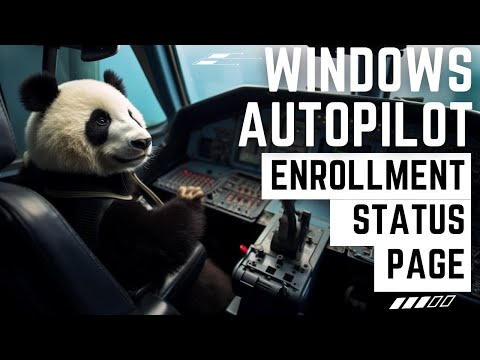
The Hidden Traps of Windows Autopilot Enrollment Status Page You Must Avoid!
Microsoft MVP (Enterprise Mobility, Security) - MCT
Dive into the intricacies of Microsoft's Autopilot, specifically focusing on the Enrollment Status Page (ESP). Understand common pitfalls, learn about the ideal
The subject matter takes you through an introduction to ESP, followed by a visual tour of the ESP settings. The text drills down further into time constraints and the effects of application deployment delays. Furthermore, it also has a section which highlights potential consequences of installation errors and the importance of successful installs.

- An introduction to ESP is given.
- A visual exploration of ESP settings is provided.
- Time constraints are discussed to prevent long waiting times during setup.
- The disadvantages of app deployment delays are highlighted.
- Potential impacts of installation errors are detailed, indicating the importance of successful installs.
- The process of choosing critical applications for immediate deployment is discussed.
- The contrast between critical and non-critical apps, and its impact on users' experiences, is explained.
Further Discussion on Autopilot's Enrollment Status Page (ESP)
The Enrollment Status Page (ESP) in Microsoft's Autopilot service is a crucial feature that needs careful management. With optimal configuration and awareness of common pitfalls, users can have a seamless experience. From timeout configurations to the important decision of which apps require immediate deployment, every detail matters. By understanding the distinction between critical and non-critical apps, IT administrators can greatly enhance the end-user experience while installing necessary resources.
Learn about The Hidden Traps of Windows Autopilot Enrollment Status Page You Must Avoid!
The primary focus of this text is on Microsoft's Autopilot, particularly on the Enrollment Status Page (ESP). It provides insights into common problems and optimal configurations to ensure an effortless experience for users. Discussion points include timeout configurations and the selection of crucial applications. The text also guides the users through the steps necessary to enhance the Autopilot process. It further discusses the potential consequences and considerations of installation errors, the risks associated with incomplete installations, and the difference between critical and non-critical Apps and their effect on user experience.
More links on about The Hidden Traps of Windows Autopilot Enrollment Status Page You Must Avoid!
- Windows Autopilot Enrollment Status Page
- Aug 2, 2023 — Applies to: ... When a user signs into a device for the first time, the Enrollment Status Page (ESP) displays the device's configuration progress.
- Troubleshoot the Enrollment Status Page (ESP) - Intune
- Mar 22, 2023 — In this article. Collect logs; Diagnose Windows Autopilot issues; Identify unexpected reboots; Check the registry for app deployment failures ...
- Windows Autopilot known issues
- Aug 2, 2023 — The Autopilot deployment report (preview) shows a failed status for any device that experiences an initial deployment failure. For subsequent ...
- Set up the Enrollment Status Page in the admin center
- Mar 30, 2023 — The enrollment status page (ESP) displays the provisioning status to people enrolling Windows devices and signing in for the first time.
- Create and assign a user-driven Azure AD join Autopilot ...
- Aug 2, 2023 — How to - Windows Autopilot user-driven Azure AD join - Step 6 of 8 ... Step 5: Configure and assign Autopilot Enrollment Status Page (ESP).
- Troubleshooting Windows device enrollment errors in Intune
- May 26, 2023 — Suggestions for troubleshooting some of the most common error messages when you enroll Windows devices in Microsoft Intune.
- First-run experience with Autopilot and the Enrollment ...
- Feb 14, 2023 — In this article. Microsoft Managed Desktop uses both Windows Autopilot and Microsoft Intune's Enrollment Status Page (ESP) to provide the best ...
- Enhancing your IT Infrastructure with Microsoft Intune ...
- Oct 25, 2022 — No: During device setup, the enrollment status page is not displayed. Choose this option if you do not want users to see the ESP.
Keywords
Microsoft Autopilot tips, Guidance for Windows Autopilot ESP, Optimizing Microsoft's Autopilot process, Windows Autopilot Enrollment Status Page help, Troubleshooting for Windows Autopilot.