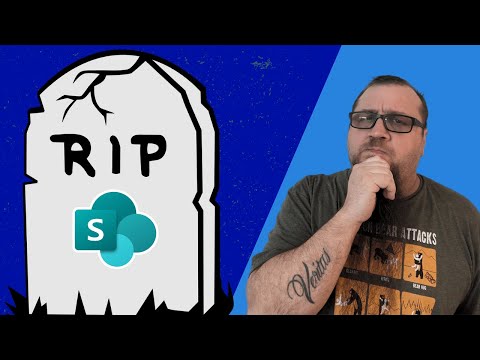
Farewell to Classic Feature: Era Ends with Update
Lead Consultant at Quisitive
SharePoint Update: Microsoft 365 Retires Add-Ins.
Key insights
SharePoint Add-In Model & Azure ACS Retirement: Microsoft has retired the SharePoint Add-In model as of November 27, 2023. While retired features will no longer receive new investments, they'll continue to be supported until they reach end-of-life, meaning they'll be discontinued and unavailable for use. Azure ACS (Access Control Services) for SharePoint Online has also been retired, with its use outside of SharePoint having ended back in November 7th, 2018.
App Catalogs and SPFx: Tenant and site collection app catalogs remain essential in the SharePoint ecosystem, particularly for SharePoint Framework (SPFx) solutions, which are unaffected by the retirements. However, after SharePoint Add-Ins reach end-of-life in Microsoft 365 (April 2026), it will no longer be possible to install and deploy SharePoint Add-Ins using the app catalog.
Data Migration for Add-Ins: For data stored within a SharePoint Hosted Add-In's app web, developers must account for the data when rewriting their Add-In using SharePoint Framework (SPFx). It’s critical to migrate data before uninstalling the legacy Add-In, as uninstallation also removes the app web. Restoring a deleted Add-In from the recycle bin is still an option, which also recovers the app web.
Discrepancy in Feature Availability: SharePoint Online's rapid update cadence can introduce features not compatible with SharePoint on-premises. Developers aiming for a single codebase must use an SPFx version that also supports their SharePoint on-premises, which might limit new functionalities for SharePoint Online. SharePoint Add-Ins will continue to function in SharePoint on-premises post-April 2026, but cannot be obtained from the store beyond that point.
Changes in Event Handling and Taxonomy Updates: Remote event receivers, dependent on Azure ACS, will also retire and fail to function after its shutdown, with SharePoint Online Webhooks being the suggested alternative. Taxonomy updates remain possible without Azure ACS by using Microsoft Entra applications and leveraging Microsoft Graph or SharePoint CSOM taxonomy APIs with appropriate permissions.
- The retirements impact SharePoint Add-Ins and Azure ACS but do not affect SPFx solutions.
- App catalogs will stay, supporting SPFx but not Add-Ins after end-of-life.
- Data migration from app webs to the new SPFx solution must occur before uninstalling Add-Ins.
- A single codebase must use a compatible SPFx version for SharePoint Online and on-premises.
- User profile updates and taxonomy updates still possible with the correct permissions.
Understanding SharePoint Updates and Development Changes
As we navigate through the evolving landscape of SharePoint development, understanding the transition is crucial for developers and Microsoft 365 users. Microsoft’s decision to retire the legacy SharePoint Add-In model and Azure ACS reflects its commitment to streamlined, secure, and modern development practices within SharePoint Online. The emphasis on the SharePoint Framework (SPFx) for extending SharePoint functionality signifies a push towards more robust and future-proof solutions. Maintaining app catalogs and shifting towards Webhooks for event handling are among the adaptations required to align with the current development model. The ability to still perform key operations like user profile and taxonomy updates ensures that while legacy elements are phased out, critical functionality remains intact within the SharePoint environment.
The End Of An Era. Say Goodbye To This Feature. Microsoft 365 recently announced the retirement of a feature in SharePoint, marking significant news for Microsoft 365 users. Let's delve into the details of this SharePoint update.
As of November 27th, 2023, the SharePoint Add-In model used in SharePoint Online is no longer receiving new investments; however, it's still supported. Another aspect, Azure ACS (Access Control Services) for SharePoint Online, follows the same retirement schedule. Both still function for now, but their end-of-life, when they're completely discontinued, is also something users should prepare for.
The recommendation is clear – SharePoint Framework (SPFx) is the new standard for SharePoint development and remains unaffected by these retirements. SPFx continues to be supported and is the go-to method for extending SharePoint's functionality, as opposed to the now-retired SharePoint Add-ins and Azure ACS.
Many wonder whether App Catalogs will remain, and the answer is an assuring 'yes'. These catalogs are pivotal for the SharePoint developer community, facilitating solution deployments. They remain in use for SPFx solutions and will no longer support the installation of SharePoint Add-Ins past their expiration date in April 2026.
If you have data stored within app webs in your SharePoint Hosted Add-In, transitioning to SPFx requires special attention. You'll need to transfer your data to new locations and ensure you do this before uninstalling the Add-In to prevent data loss.
SharePoint Online evolves rapidly compared to its on-premises counterpart, leading to incompatibilities if one uses the latest SPFx versions. Solutions designed for SharePoint Online using the latest features and SPFx version won’t work on-premises. Multi-version coding may be necessary for cross-environment functionality.
SharePoint on-premises still supports Add-Ins, a saving grace for those not ready to migrate. However, accessing these Add-Ins from the official store will not be possible beyond April 2026. Hence, alternative acquisition routes must be considered.
User profile updates remain manageable without Azure ACS by assigning proper permissions through Microsoft Entra. Updating user profiles, including those with term set dependencies, is feasible with the right app permissions.
Remote event receivers within SharePoint, reliant on Azure ACS, will cease to operate effectively once Azure ACS is discontinued. The suggestion is to switch to SharePoint Online Webhooks, which are part of the modern SharePoint development environment, in lieu of the soon-to-be obsolete remote event receivers.
Despite the retirement of Azure ACS, taxonomy updates are still possible in SharePoint. By leveraging the Microsoft Entra application and utilizing the right permissions, both with Microsoft Graph and CSOM taxonomy APIs, one can manage taxonomy elements like termsets and terms.
Lastly, while remote event receivers might partially function without Azure ACS using certain workarounds, such methods are not advisable and will become obsolete once Azure ACS is fully retired by April 2026.
Further Discussion on SharePoint Evolutions
SharePoint's ecosystem continuously evolves, with legacy features like SharePoint Add-Ins being phased out. This digital transformation phases in new, more robust solutions such as SharePoint Framework (SPFx), which modernizes the platform's extensibility and supports active development trends. These changes not only involve the transition of development models but also authentication methods, as we see the movement away from Azure ACS.
Organizations and developers need to stay informed and adapt to these shifts to ensure seamless integration and maintenance of their SharePoint environments. With the emphasis on future-proofing applications, the focus is on embracing modern development techniques and permissions configurations to yield flexible, secure, and scalable SharePoint solutions.

Read the full article The End Of An Era. Say Goodbye To This Feature
## Questions and Answers about Microsoft 365/SharePoint - Lists/SharePoint Online
Keywords
end of an era goodbye feature phase-out farewell announcement obsolescence sunset last chance final days discontinuation