
SharePoint Online
Jan 16, 2025 11:25 PM
SharePoint: Harnessing the Power of Agents in Microsoft 365
by HubSite 365 about Szymon Bochniak (365 atWork)
Microsoft 365 atWork; Senior Digital Advisor at Predica Group
Microsoft 365 SharePoint Copilot AI Agents Adminportal Azure PowerPlatform Office365atwork
Key insights
- SharePoint Agent in Microsoft 365 automates tasks, manages content, or interacts with users within a SharePoint environment.
- Microsoft Viva Topics: Utilizes AI to organize knowledge across the organization, acting as a virtual agent for knowledge management within SharePoint and other Microsoft 365 apps.
- Power Automate: Formerly known as Microsoft Flow, this tool creates workflows to automate repetitive tasks in SharePoint, such as approval processes and notifications.
- Microsoft Power Virtual Agents: Enables the creation of chatbots integrated with Teams and SharePoint to handle queries and user interactions.
- Cognitive Services and AI Bots: Through Azure Cognitive Services, organizations can build intelligent agents for personalized recommendations and document summarization in SharePoint.
- Compliance and Governance Agents: Tools like Microsoft Purview automate compliance tasks in SharePoint by monitoring data access and enforcing retention policies.
- Note that users licensed with Microsoft 365 Copilot can use classic and generative answers at no cost as part of their per user license.
Introduction to SharePoint Agents in Microsoft 365
The recent YouTube video by Szymon Bochniak, known for his expertise in Microsoft 365, delves into the intricacies of managing SharePoint Agents within the Microsoft 365 environment. As organizations increasingly adopt AI-driven solutions, administrators must prepare to manage how users interact with AI Agents. This video provides insights into the availability, access, subscriptions, and management of these agents.
As AI continues to evolve, staying informed and adaptable will be key to leveraging these technologies effectively.
Understanding SharePoint Agents
A SharePoint Agent in Microsoft 365 is not a single feature but rather a collection of tools and services that automate tasks, manage content, or interact with users in a SharePoint environment. These functionalities are essential for enhancing productivity and streamlining operations.- Microsoft Viva Topics: This tool uses AI to identify, process, and organize knowledge across the organization. It acts as a virtual agent for knowledge management, presenting relevant information within the context of work.
- Power Automate: Formerly known as Microsoft Flow, Power Automate allows for the creation of workflows to automate repetitive tasks in SharePoint. This includes automating approval processes and sending notifications.
- Power Virtual Agents: These chatbots are integrated with Teams and SharePoint, handling queries and interacting with users. They guide users in navigating SharePoint sites and accessing documents.
- Cognitive Services and AI Bots: By leveraging Azure Cognitive Services, organizations can build intelligent agents for personalized recommendations and content tagging.
- Search and Discovery Features: Advanced search capabilities powered by the Microsoft Graph API help users discover relevant content across SharePoint.
- Compliance and Governance Agents: Tools like Microsoft Purview automate compliance and security-related tasks, such as monitoring data access and enforcing retention policies.
- SharePoint Site Bots: Custom bots built using the SharePoint Framework assist users directly within SharePoint pages.
Managing Access and Availability
One of the primary challenges in managing SharePoint Agents is controlling their availability and access. Administrators must ensure that business users have appropriate access to these AI Agents. Moreover, trial licenses should be managed efficiently to allow users to explore the capabilities of these agents without incurring unnecessary costs. The video emphasizes the importance of understanding the different subscription models and payment methods associated with Copilot Studio and SharePoint Agents. Administrators need to balance the cost of these services with the benefits they provide to the organization.Payment Models and Subscriptions
The financial aspect of managing AI Agents is crucial. The video outlines various payment models, including Pay-As-You-Go (PAYG) options for Copilot Studio and SharePoint Agents. These models offer flexibility but require careful management to avoid unexpected expenses. Administrators must configure these payment models to align with the organization's budget and usage patterns. This involves setting up appropriate billing mechanisms and monitoring usage to ensure cost-effectiveness.Publishing and Managing Agents
Once AI Agents are deployed, ongoing management is necessary to ensure they function optimally. The video discusses the process of publishing and managing SharePoint Agents, highlighting the need for continuous monitoring and updates. Administrators must be proactive in addressing any issues that arise and ensuring that the agents remain aligned with organizational goals. This involves regular assessments of their performance and making adjustments as needed.Conclusion
In conclusion, the management of SharePoint Agents in Microsoft 365 is a multifaceted task that requires careful planning and execution. Administrators must balance the availability and access of these agents with the associated costs and ensure their effective deployment and management. The insights provided in Szymon Bochniak's video serve as a valuable resource for organizations looking to harness the power of AI Agents within their Microsoft 365 environments. By understanding the various tools and services available, administrators can make informed decisions that enhance productivity and drive organizational success.As AI continues to evolve, staying informed and adaptable will be key to leveraging these technologies effectively.
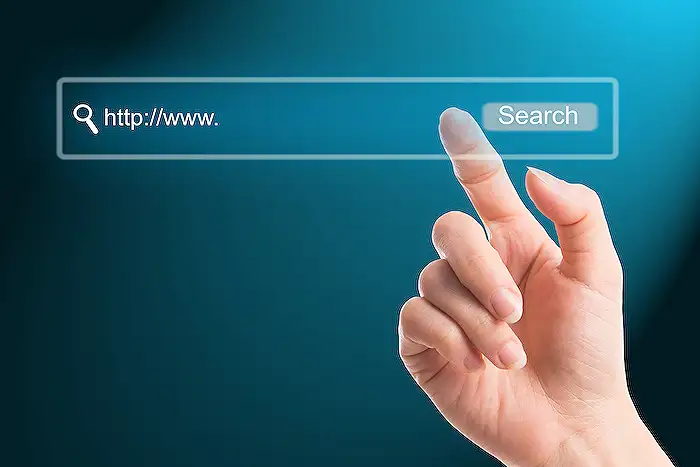
Keywords
SharePoint Agent, Microsoft 365 tenant, SharePoint control, Office 365 management, SharePoint administration, Microsoft tenant settings, SharePoint customization, Manage SharePoint Agent
HubSite 365 Apps