
Supporting Azure Active Directory shared device mode (preview) for Power BI Mobile apps
Shared devices are company-owned devices that are shared between employees, often frontline workers, across tasks, shifts, or locations.
This behavior isn’t suitable for devices that are shared by multiple users. In the case of shared devices, employees expect to pick a device from the pool, “make it theirs” for the duration of their shift, and then to be able, at the end of their shift, to sign out from the device globally and have all their personal and company information removed so they can return the device to the pool. This is exactly what Azure AD’s shared device mode enables.
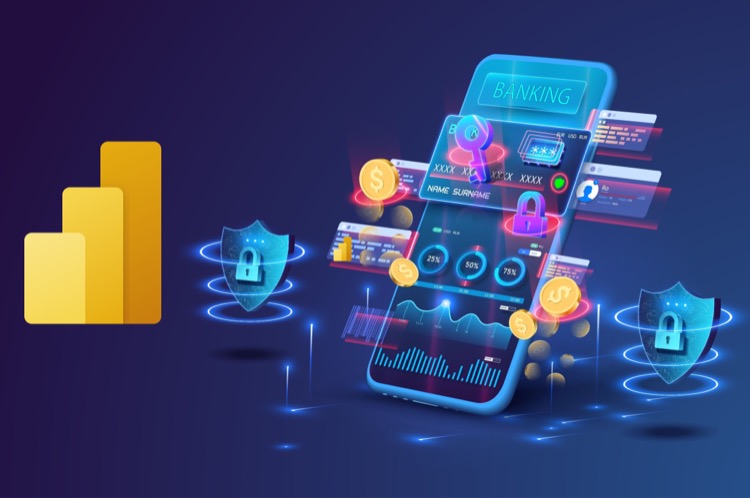
Further Insights on Azure Active Directory shared device mode
In the world where digital communication and collaborations are key, shared devices play a significant role especially in companies with frontline workers. Azure AD shared device mode is designed for these scenarios.It focuses on shared, company-owned devices used by multiple employees. Its functionality is optimized to ensure each user's experience is maintained throughout their shift, with the device effectively becoming "their own".
This means they get single user benefits with single sign on across applications during their shift. A crucial feature is the ability to be signed out globally and ensures removal of all personal and company information, allowing safe return of the device to the pool. This highlights Azure AD's foresight in creating a productive and secure environment in a shared device setup
Read the full article Supporting Azure Active Directory shared device mode (preview) for Power BI Mobile apps
Learn about Supporting Azure Active Directory shared device mode (preview) for Power BI Mobile apps
The update covers the topic of supporting Azure Active Directory shared device mode for Power BI Mobile apps. Specifically, it talks about the challenges associated with using mobile apps, which are typically designed for a single-use experience, on devices shared by multiple employees. This includes issues about signing on and off and keeping user data secure and distinct. It then mentions that Azure AD's shared device mode is the answer to these problems, allowing employees to effectively use a shared device during their shift, sign out and have their data removed at the end of their shift.
More links on about Supporting Azure Active Directory shared device mode (preview) for Power BI Mobile apps
- Supporting Azure Active Directory shared device mode ...
- 19 hours ago — In this month's release, the Power BI mobile apps add preview support for Azure Active Directory (Azure AD) shared device mode.
- Supporting Azure Active Directory shared device mode ...
- 13 hours ago — In this month's release, the Power BI mobile apps add preview support for Azure Active Directory (Azure AD) shared device mode.
- Supporting Azure Active Directory shared device mode ...
- 12 hours ago — In this month's release, the Power BI mobile apps add preview support for Azure Active Directory (Azure AD) shared device mode.
- Android Enterprise Dedicated device in Azure AD Shared ...
- Jul 6, 2022 — Azure AD Shared Device mode – To start a session, end-user needs to Sign-In first with corp credentials and then set a current session PIN if ...
- What's new in the mobile apps for Power BI
- Introducting Power BI Mobile new look (preview) (iOS and Android). We've refreshed our app and introduced new experiences, adding a home page that provides ...
- Authenticate to Microsoft Apps on iOS Devices with ...
- Mar 12, 2023 — Enter a name for the profile, such as “Shared Mode.” If you are using the preview, you will see the User Affinity option of Enroll with Azure AD ...
- Web Apps · Community - Azure Feedback
- Support App Service Managed Certificates on Free and Shared Tiers. Allow web apps on Free and Shared tiers to use App service Managed Certificates. Under Review.
- Microsoft Launches Shared Device Mode for its Mobile ...
- Jan 10, 2023 — First of all, Microsoft is launching a preview of a new shared device mode that will simplify the usage of Microsoft 365 apps on shared devices ...
- SAML & SCIM Configuration Guide for Azure Active Directory
- This guide illustrates how to configure Microsoft Azure Active Directory (Azure AD) as the identity provider (IdP) for the Zscaler service.
- Microsoft Outlook, Edge, Viva Engage Available on Shared ...
- May 26, 2023 — Microsoft introduced shared device mode support for Edge, Outlook, Viva Engage, and Power Apps on Android devices in preview in January this ...
Keywords
Microsoft expert advice, Microsoft professional guidance, Microsoft specialist support, Expert Microsoft assistance, Professional Microsoft consultation