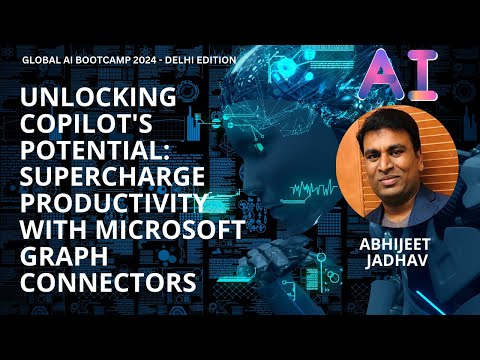
Maximize Efficiency: Unlock Power with MS Graph Connectors
Microsoft MVP (Business Application & Data Platform) | Microsoft Certified Trainer (MCT) | Microsoft SharePoint & Power Platform Practice Lead | Power BI Specialist | Blogger | YouTuber | Trainer
Unlock Copilots Full Potential with Microsoft Graph Connectors - Boost Your Productivity!
Key insights
- Microsoft Graph connectors enhance Copilot's productivity in Microsoft 365 by linking external data sources to Microsoft Graph.
- These connectors act as a bridge, extending Copilot's functionality beyond its core applications by leveraging external data.
- The process to set up a connector involves creating a connection, defining a schema, and assigning aliases and semantic labels.
- Utilizing Copilot with external data sources provides a unified search experience, enables custom connectors across various data sources, and decreases the necessity for users to juggle between different applications for information.
- Overall, the integration of Microsoft Graph connectors with Copilot offers an intelligent, seamless experience that significantly boosts productivity levels.
Exploring Microsoft Graph Connectors and Their Impact on Productivity
The introduction of Microsoft Graph connectors in the ecosystem of Microsoft 365 represents a significant leap towards enhancing productivity and streamlining workflows. These connectors serve as vital links that integrate external datasets with the vast capabilities of Microsoft Graph, enabling users to access a wealth of information right at their fingertips. By facilitating a deeper integration of external data into daily tasks, Microsoft Graph connectors allow for a more cohesive and integrated digital work environment.
One of the key advantages is the way these connectors empower Copilot, a tool designed to harness the full potential of Microsoft 365 through intelligent and seamless interactions. By extending Copilot's reach beyond its native applications, users are granted access to a broader range of data without the need to switch between different platforms. This unified approach not only saves time but also promotes a more efficient workflow.
Moreover, the capability to create custom connectors means that businesses can tailor their data integration based on specific needs and requirements, providing a level of flexibility and customization that is invaluable in today's fast-paced workplace. The steps to configure these connectors, although technical, are designed to ensure that organizations can securely and effectively connect their external data sources to Microsoft Graph.
In conclusion, Microsoft Graph connectors play an instrumental role in maximizing the utility of Microsoft 365 Copilot, by providing access to external data sources and enabling a unified search experience. This technology fosters an environment where productivity is significantly enhanced, paving the way for smarter, more efficient work processes that can adapt to the complexities of modern digital workspaces.
At the #GlobalAIBootcamp2024, an engaging session was held on boosting productivity with Microsoft 365 Graph connectors. The session looked into how these connectors can tap into the full potential of Microsoft 365 Copilot, setting a new standard for productivity. It underscored the integration of external data into Copilot, making for an unparalleled user experience.
The background and mechanics of these connectors were unfolded, showing their role as a crucial link between external data and Microsoft Graph. This function allows for an extension of Copilot's capabilities to include a broader range of applications. Details on configuring connectors, such as setting up connections, defining schemas, and assigning relevant labels, were also provided, giving a clear pathway for users to enhance their productivity tools.
An emphasis was placed on the benefits stemming from the synergistic use of Copilot with these connectors. Users stand to gain a uniform search experience across various data sources, the capacity to create custom connectors for a wide array of data types, and a significant reduction in the need to juggle between multiple applications for information retrieval. These advantages were presented as key to achieving elevated levels of productivity.
In summary, the session conveyed the immense value of integrating Microsoft Graph connectors with Copilot, highlighting how this combination could foster a smarter, more seamless, and highly productive work environment. It painted a picture of how Copilot's enhanced capabilities, through the use of these connectors, are redefining productivity paradigms by simplifying access to a wealth of external data.
Further Insights on Enhancing Productivity with Microsoft Graph Connectors
Microsoft Graph connectors represent a revolutionary step towards optimizing productivity and streamlining workflow processes within the Microsoft 365 ecosystem. By connecting external data sources to Copilot, users can access an extensive range of data without ever leaving their workspace. This harmonious integration facilitates a smoother workflow and ensures that valuable insights and information are readily accessible.
With the ability to feed a diversity of external data into Copilot, users can enjoy a tailored experience that caters to their specific workflow needs. Whether it's compiling data for reports, searching for information across multiple platforms, or customizing data retrieval processes, the connectors make it all seamless and efficient. The reduction in the need to alternate between different applications not only saves time but also enhances focus and productivity.
Another significant advantage is the customization capability that these connectors bring to the table. Businesses can create bespoke connectors that align with their unique data sources and requirements, thus ensuring that Copilot's reach is as comprehensive as necessary. This level of customization is vital for companies looking to leverage their specific data assets for competitive advantage.
Furthermore, the unified search experience introduced by integrating external data with Copilot through these connectors ensures that users have a single, powerful point of access for all their data needs. This integration propels productivity by making information retrieval not only straightforward but also more relevant and efficient.
In essence, Microsoft Graph connectors serve as the backbone for a more intelligent, connected, and productive workplace. By harnessing the power of these connectors, businesses and individuals alike can unlock new productivity potentials, making data-driven decisions faster and with greater confidence. The innovation brought about by these connectors is poised to redefine the boundaries of what is possible within the context of workplace productivity and efficiency.

People also ask
What is the purpose of Microsoft Graph connectors?
Microsoft Graph connectors are designed to integrate external data into Microsoft Graph, thereby enriching Microsoft 365's intelligent experiences with a broader range of content.
What can you do with Microsoft Graph API?
The Microsoft Graph API is integral to the Microsoft identity platform, offering services for authentication and authorization for applications. By registering and managing your application through Microsoft Graph APIs, you can leverage Microsoft's Identity and Access Management (IAM) features.
Keywords
Microsoft Graph Connectors, Supercharge Productivity, Productivity Tools, Enterprise Connectivity, Microsoft 365 Integration, Data Integration, Graph API Productivity, Workplace Efficiency