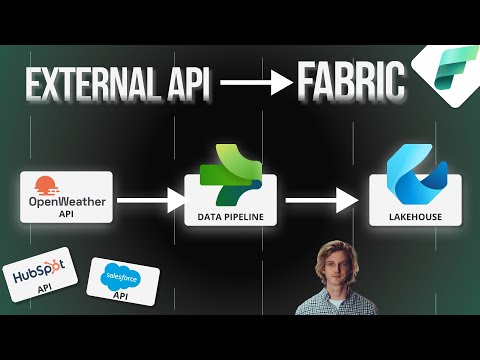
Streamline CI/CD Pipelines with Microsoft Fabric Git APIs
Software Development Redmond, Washington
Streamline DevOps: Microsoft Fabric Git REST APIs Now Available for Enhanced CI/CD Automation
Key insights
Microsoft Fabric now supports Git integration via REST APIs, enabling developers to streamline their CI/CD pipelines by performing Git operations directly through the APIs. This improvement allows for automatic backup, versioning, and collaboration without manual intervention, increasing the efficiency of development processes.
- Microsoft Fabric's Git integration facilitates the connection and synchronization between a workspace and a Git repository, enabling seamless workflow automation.
- Developers can commit and update changes, as well as check the status of items between Microsoft Fabric and Git, enhancing collaboration and version control.
- The combination of Fabric Git APIs and Fabric REST APIs provides a comprehensive toolkit for automating development processes, offering robust tools to manage workspaces and items.
- Extensive documentation and examples for utilizing these APIs are readily available, supporting developers with integration and utilization of this new feature.
- Microsoft has also released PowerShell samples to aid in the adoption of Git REST APIs, covering common scenarios for connecting, updating, and committing changes.
Expanding Automation in CI/CD Pipelines with Fabric Git Integration
Automation within CI/CD pipelines is crucial for enhancing the efficiency and reliability of software development processes. Microsoft's introduction of Fabric Git integration via REST APIs marks a significant stride forward in this area. This integration not only aligns with modern DevOps practices but also empowers developers by simplifying the management of their development processes. By enabling automatic synchronization and operations between Microsoft Fabric workspaces and Git repositories, teams can achieve more streamlined workflows.
Furthermore, this integration reduces the risk of human error, as operations that previously required manual intervention can now be automated. It allows for better version control, easier rollback to previous stages, and enhanced collaboration through shared or feature branches. Additionally, the availability of comprehensive documentation and PowerShell samples equips developers with the tools and knowledge needed to quickly incorporate these APIs into their existing CI/CD pipelines.
The support for Git operations through REST APIs underscores Microsoft's commitment to providing developers with solutions that address real-world challenges in software development. By continually enhancing the versatility and functionality of their platforms, Microsoft ensures that developers have access to the best possible tools for automating and managing their workflows efficiently. This development not only makes the integration of various DevOps tools seamless but also enriches the overall software development ecosystem.
Automate your CI/CD pipelines with Microsoft Fabric Git REST APIs. Git integration in Microsoft Fabric enables developers to integrate development tools directly into Fabric. This helps in backing up work, reverting to previous stages, collaborating on shared branches, or working separately using feature branches.
Until now, all these capabilities were available only through the Fabric platform. This meant the connection to Git and synchronization between Fabric and Git had to be directly through Fabric. However, with more organizations integrating Fabric into their CI/CD pipeline and leveraging DevOps tools, there has been a growing demand for Fabric Git integration via REST APIs.
Today, we're excited to announce that the Fabric Git APIs are now publicly available. These APIs allow for numerous Git operations to be performed directly via REST APIs, eliminating manual intervention through Fabric. Key operations include connecting & syncing between a workspace and a Git repository and branch, committing & updating changes, and getting the status of items to identify any incoming or uncommitted changes.
These operations support automatic synchronization between your Git provider and Fabric through pipelines or scripts. Whether you aim to automatically update your primary workspace following a pull request or connect to a new Git branch, these processes can now be automated smoothly. When combined with Fabric REST APIs, a robust set of tools is available to streamline and automate development processes.
A comprehensive list of all available functions with the Git APIs, things to know before getting started, and examples for some of the calls can be found in the official documentation. For each API, you can find a detailed description of required parameters, request body, and response information. An example provided is the "commit all to Git" API which allows developers to select between multiple commit modes, specify items to commit if needed, and add a commit message with details.
To help with the adoption of Git REST APIs, Microsoft has released a set of PowerShell samples. These samples cover common scenarios such as connecting and updating a workspace, committing all or selected items, and updating from Git to a workspace. Detailed instructions on how to run and perform these samples are included, and the full list of samples is accessible through their official documentation.
Microsoft trusts that these APIs will be beneficial and valuable for your work. Your feedback is appreciated, and if you have suggestions or ideas for improving Fabric Git integration, Microsoft encourages you to share them or vote on existing suggestions."
Automate CI/CD Pipelines with Microsoft Fabric
Microsoft Fabric Git REST APIs now allow developers to directly integrate development processes into Fabric. This integration provides the ability to backup and version work, revert to previous stages, collaborate on shared or feature branches, and apply source control tools to manage Fabric items. Previously, these capabilities were only accessible via the Fabric platform itself, requiring direct execution through Fabric.
With the growing demand for Fabric Git integration via REST APIs from organizations incorporating Fabric into their CI/CD pipelines, these APIs are now public. They enable numerous Git operations directly via REST APIs, facilitating automatic synchronization between Git providers and Fabric without manual intervention. This includes connecting and syncing between a workspace and a Git repository, committing and updating changes, and getting the status of items for incoming or uncommitted changes.
The combination of Fabric Git APIs with Fabric REST APIs offers a comprehensive set of tools to streamline and automate development processes. A detailed documentation of available functions, getting started tips, and examples for API calls are provided to support developers. Furthermore, PowerShell samples for common scenarios like connecting and updating workspaces, committing items, and updating from Git are available to expedite adoption of these APIs.
- Integrate development processes directly into Fabric using Microsoft Fabric Git REST APIs.
- Automatically synchronize between Git providers and Fabric, reducing manual intervention.
- Available documentation and PowerShell samples support rapid adoption and utilization of these APIs.
 People also ask
People also ask
"What are the CI tools that can be used to build Pipelines for API management?"
To effectively incorporate API management within a Continuous Integration/Continuous Deployment (CI/CD) pipeline, various tools can be utilized. These include Stoplight, API Builder, API Manager, API Gateway, API Portal, and Analytics, among others that are specifically designed for streamlining and managing pipeline processes.
"How do I automate Azure DevOps pipeline?"
Automation of your Azure DevOps pipelines can be achieved by integrating your pipeline with Azure DevOps itself. Automating the deployment processes can be done using PowerShell scripts, which allow signing into Fabric via a service principal or user account. Additionally, Power BI automation tools can be used in conjunction with a service principal or user account for this purpose.
"How do I trigger Azure DevOps pipeline REST API?"
To initiate a dependent pipeline via the Azure DevOps REST API, procuring a Personal Access Token (PAT) is essential. This token must be configured with the necessary permissions to facilitate the triggering process.
"How do I automate Azure Data Factory pipeline?"
For promoting a data factory across different environments, two principal methods are recommended. These strategies are designed to streamline the automation process within Azure Data Factory, enhancing operational efficiency.
Keywords
Microsoft Fabric, CI/CD pipelines, Automate CI/CD, Git REST APIs, Continuous Integration, Continuous Deployment, Automation Tools, DevOps Automation, Microsoft Development, API Integration