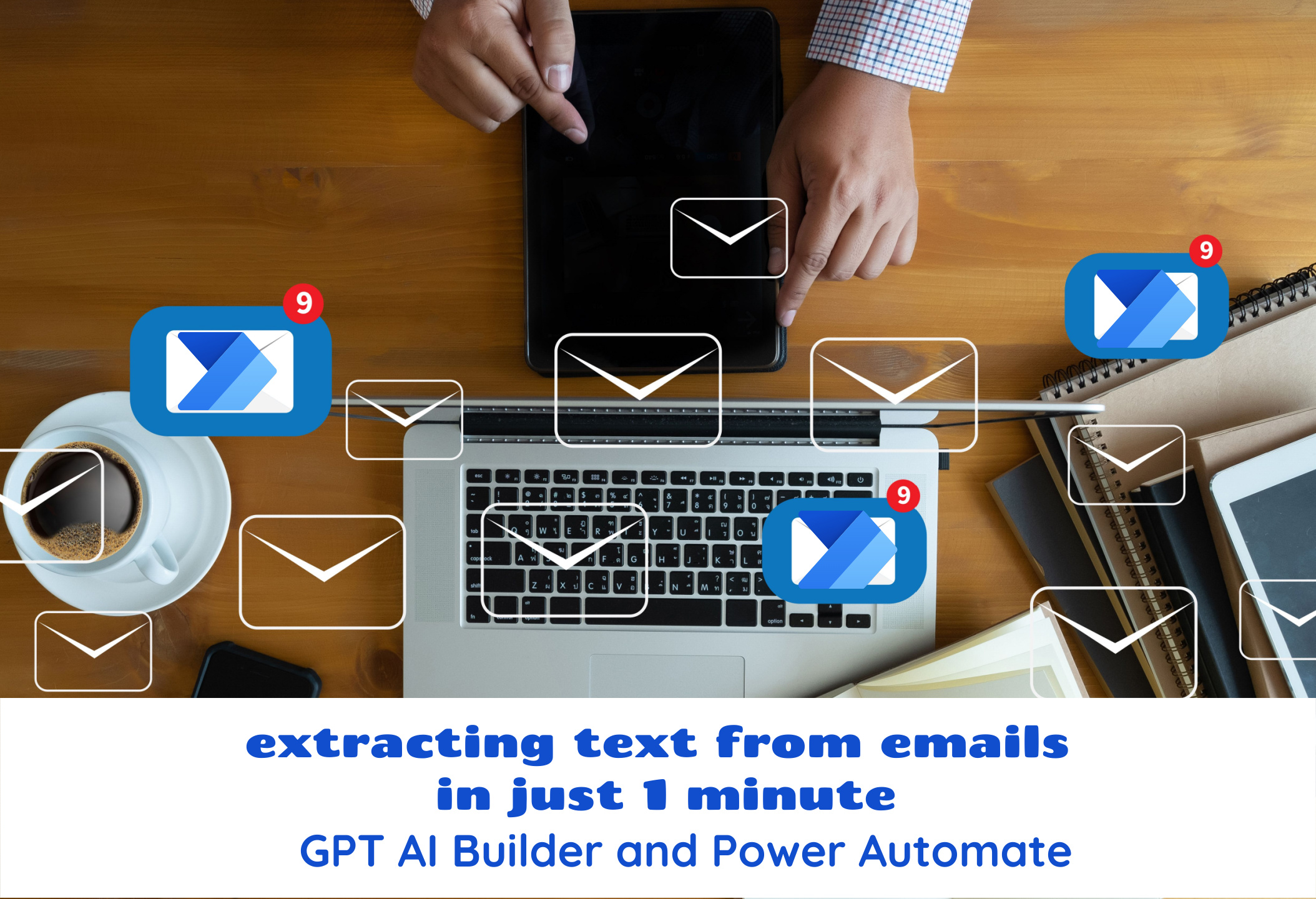Step-by-Step Guide to Extract Text from Emails Using Power Automate in 1 Minute
Software Development Redmond, Washington
Use Microsofts Power Automate and GPT AI builder to efficiently automate extracting text from emails in just 1 minute.
More about Power Automate How to automate extracting text from emails in just 1 minute
In our latest video tutorial, we show you how to use GPT AI Builder and Power Automate to extract unstructured text from your emails and automatically transfer it to a CSV file – all in just 60 seconds! The best part? No advanced technical knowledge is needed! All you need is a desire to save time and make your work process more efficient.
So, if you're tired of going through countless emails and extracting data manually, check out this 1-minute video. You'll see how easy it is to automate this process, freeing you up to focus on more important tasks. The video guide walks you through each step in a clear, concise manner - making it easy even for those who aren't tech-savvy.
Get ready to revolutionize the way you manage your emails and process data. With GPT AI Builder and Power Automate, making sense of a cluttered inbox has never been easier! Check out the video and say goodbye to tedious manual data extraction.
Power Automate
Power Automate is a Microsoft cloud-based service that automates workflows across applications and services. It helps you to work smarter by automating tedious, time-consuming tasks. It enables users to create automated workflows between their favorite apps and services to get notifications, synchronize files, collect data, and more.
How to Automate Extracting Text from Emails in Just 1 Minute
With Power Automate, extracting text from emails in just 1 minute is now possible. With the new GPT action in AI Builder, users can easily extract the data they need from the body of the email and save the results in a CSV file. This process does not require any advanced technical knowledge.
What Else Should I Learn About This Product?
Power Automate offers a wide range of features to help users automate their workflows. In addition to extracting text from emails, users can also use Power Automate to create automated workflows between applications, get notifications, synchronize files, collect data, and more. It also offers a visual designer to help users create the flows they need without any coding. Additionally, Power Automate can be integrated with other services such as Dynamics 365, Microsoft Teams, and SharePoint, making it even more powerful.
Power Automate is also highly secure and compliant with the latest industry standards. It offers data encryption, role-based access control, and other security features to protect user data. It also adheres to the EU General Data Protection Regulation (GDPR) and the California Consumer Privacy Act (CCPA).
Overall, Power Automate is a great solution for automating workflows and extracting text from emails in just 1 minute. It offers a wide range of features to help users automate their workflows and protect user data.
More links on about Power Automate How to automate extracting text from emails in just 1 minute
- Automate email data extraction in minutes with ...
- 8 hours ago — In the following 1-minute video see how you can use the new GPT action in AI Builder to extract the data your need from the body of the ...
- Automatic Email Manager, Automation Email, Automate ...
- Automatic Email Manager is an automation tool for incoming emails, it lets you auto print, save, convert in pdf your emails and attachments without a click.
- How to schedule email sending and delay delivery in Outlook
- Mar 15, 2023 — Three ways to delay send in Outlook: delay delivery of a particular message, create a rule to defer all emails, or schedule auto sending.