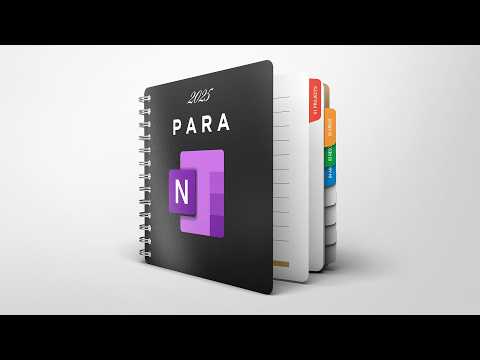
OneNote
Feb 9, 2025 11:00 AM
OneNote: Setup PARA Method to Organize Your Life in 2025!
by HubSite 365 about Andy Park
This channel is about productivity and project management. New videos will be uploaded weekly, so check back regularly!
OneNote Skillshare PARA Projects Areas Resources Archive Notebook Organization Reference Material Life Management
Key insights
- PARA Method: A system created by Tiago Forte to organize digital life into four categories: Projects, Areas, Resources, and Archives.
- Projects: Short-term, goal-driven tasks with deadlines. Set up a section for each active project in OneNote, and use To-Do tags to track actionable items.
- Areas: Ongoing responsibilities without an end date. Create sections for each area of life such as Health or Finances, and add pages for notes and goals.
- Resources: Reference materials you might need later. Organize by topic and use OneNote’s Web Clipper to save articles directly from the internet.
- Archives: Store inactive items from other categories here instead of deleting them. Regularly review to maintain a clean PARA system.
- Tips for OneNote PARA Setup: Use tags for important notes, pin key pages for easy access, sync across devices, automate with Power Automate, and review monthly.
Introduction to the PARA Method
In a world where digital information is abundant, organizing one's life can become a daunting task. Andy Park, in his latest YouTube video, delves into the PARA method, a system designed by productivity expert Tiago Forte. The PARA framework is an acronym that stands for Projects, Areas, Resources, and Archives. This method is particularly effective for managing both work and personal life. By utilizing OneNote, a versatile note-taking application, Andy demonstrates how to implement this system to maintain a structured and efficient digital life.Understanding the PARA Framework
The PARA method categorizes information into four distinct areas:- Projects: These are short-term, goal-driven tasks that have specific deadlines, such as "Launch a Website" or "Write a Book."
- Areas: These represent ongoing responsibilities without a defined end date, like "Health" or "Finances."
- Resources: This category includes information or reference materials that might be needed later, such as "Coding Tutorials" or "Recipes."
- Archives: This is where inactive items from the other three categories are stored for future reference.
Setting Up PARA in OneNote
To begin with, Andy suggests creating separate notebooks in OneNote for each of the PARA categories. Alternatively, users can create a single notebook named "PARA" and divide it into sections for Projects, Areas, Resources, and Archives. Here's a step-by-step guide:- Create four notebooks named Projects, Areas, Resources, and Archives.
- For each active project, create a section within the Projects notebook, and add pages for notes, tasks, and ideas.
- Use To-Do tags to track actionable items within these projects.
- Within the Areas notebook, create sections for each area of life, such as Career or Fitness, and add pages for ongoing notes and goals.
- In the Resources notebook, organize sections by topic and use OneNote's Web Clipper to save articles directly from the internet.
- Move completed projects and outdated resources to the Archives notebook for future reference.
Effective Use of Tags and Automation
To enhance the PARA method's efficiency, Andy emphasizes the importance of using tags within OneNote. Tags such as "To-Do," "Important," or "Reference" help in marking essential notes. Additionally, pinning frequently used pages at the top ensures easy access. Furthermore, syncing OneNote across devices, including phones, tablets, and PCs, provides instant access to notes, making it easier to manage tasks on the go. For those seeking automation, Power Automate can be used to automatically send emails or tasks to OneNote, streamlining the process even further.Maintaining an Organized System
A crucial aspect of the PARA method is regular maintenance. Andy advises spending about 15 minutes each month reviewing and organizing notes. This involves archiving old notes, ensuring the PARA system remains clean and efficient. By doing so, users can prevent information overload and maintain focus on current tasks and projects. This practice not only keeps the system organized but also allows users to reflect on completed tasks and plan for future goals.Conclusion: Embracing PARA for a Balanced Life
In conclusion, setting up the PARA method in OneNote offers a robust and flexible system for managing both personal and professional life. Whether handling work projects, personal goals, or learning new skills, the PARA framework provides a structured approach to organizing information. By adopting this method, users can achieve a balanced and efficient digital life in 2025. Andy Park's insightful video serves as a valuable guide for anyone looking to implement this system and take control of their digital environment.

Keywords
OneNote 2025 organization PARA method productivity digital planning note-taking setup life management
HubSite 365 Apps