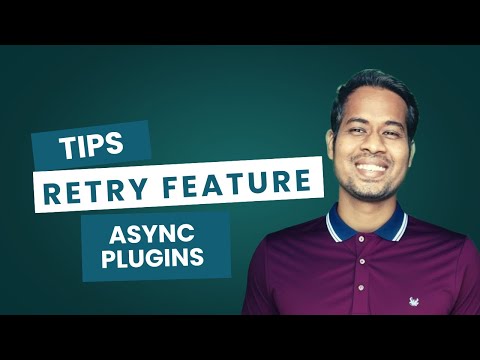
Dataverse Unlocks Reliability with Async Plugin Retry Feature
Learn how to take advantage of your business data with Microsoft Dynamics 365 & Power Platform & Cross Technologies. My name is Sanjaya Prakash Pradhan and I am a Microsoft Certified Trainer (MCT) and
Retry async plugins in Dataverse Dynamics 365 CRM for error handling with Microsoft products: Dynamics 365, Dataverse.
Key insights
-
Async Plugins in Dataverse let developers run business logic in the background, which reduces system load and improves user experience.
-
The Retry Feature helps handle temporary errors during plugin execution by automatically retrying failed operations after a short delay. This increases the chances of success when dealing with issues like network problems or external API failures.
-
Using retries improves Reliability, as the system can recover from transient errors without manual intervention. It also leads to a better User Experience and greater Efficiency, since users and administrators do not need to repeat actions or spend time troubleshooting minor failures.
-
Developers can now use libraries like Polly to create custom retry policies for async plugins. These policies allow more control over how many times an operation is retried and under what conditions, matching specific business needs.
-
Best practices suggest using proper Exception Handling. For example, throwing an InvalidPluginExecutionException can stop unnecessary retries if the error is not temporary or if further attempts are not required.
-
Effective Debugging and Optimization are important for maintaining async plugins. Developers should monitor plugin performance and use available resources to troubleshoot issues, ensuring that plugins work smoothly within Dataverse.
Introduction to the Retry Feature for Async Plugins in Dataverse
The recent Softchief Learn YouTube video sheds light on a crucial advancement within Microsoft Dataverse: the retry feature for asynchronous plugins. This capability is designed to boost the reliability and resilience of business logic executed through plugins, particularly when interacting with external Web APIs. By automatically handling transient errors during plugin execution, the system can retry failed operations, increasing the likelihood of successful outcomes. As organizations increasingly rely on cloud-based services, such robust error-handling mechanisms become essential for maintaining seamless business operations.
Async plugins run in the background after the main request, which minimizes immediate system load and enhances the user experience. The retry feature integrates directly into this workflow, allowing the system to attempt the operation again after a failure occurs. This process not only helps address temporary issues, such as network interruptions, but also ensures that critical business logic is not disrupted by short-lived problems.
Understanding Async Plugins and Their Core Mechanics
Async plugins in Dataverse operate by executing business logic outside the primary execution path. This design enables complex or time-consuming tasks to run without blocking user interactions or slowing down core processes. When errors occur due to factors like unstable network conditions or temporary service outages, the retry mechanism steps in, automatically re-attempting the operation based on predefined rules.
The built-in retry system typically allows for a set number of attempts, providing a buffer against intermittent failures. This approach is particularly beneficial for integrations with external services, where occasional disruptions are common. By automating the retry process, organizations can minimize the risk of lost data or incomplete transactions, which might otherwise require manual intervention to resolve.
Benefits and Tradeoffs of the Retry Feature
One of the main advantages of the retry feature is its ability to increase overall system reliability. By transparently handling failures and retrials, the system ensures that business logic continues to run smoothly, even when faced with unpredictable external factors. This automatic recovery process reduces the need for users or administrators to monitor and correct failed operations, streamlining workflows and saving valuable time.
However, there are important tradeoffs to consider. While retries can address temporary issues, they may also delay the resolution of persistent problems if not properly configured. For example, excessive retries could lead to longer processing times or resource wastage if an error is not truly transient. Therefore, it is important to balance the frequency and number of retries to suit the nature of the errors being handled, ensuring efficient resource use without compromising reliability.
Recent Developments and Customization Options
The video highlights new developments such as the use of libraries like Polly, which empowers developers to implement customized retry policies. With Polly, developers can define exactly how and when retries should occur, whether using a fixed count or a more adaptive strategy based on specific error types. This level of flexibility is a significant step forward, allowing for more tailored error-handling approaches.
Moreover, the Power Platform is actively expanding asynchronous capabilities to support a broader range of transaction types, such as sharing, unsharing, or re-parenting records. This ongoing evolution aims to further enhance business process automation and reliability. Best practices also recommend using targeted exception handling—throwing exceptions like InvalidPluginExecutionException—to control when retries should be bypassed, thus preventing unnecessary processing and focusing resources where they matter most.
Debugging, Optimization, and Challenges
To maximize the benefits of async plugins and their retry features, effective debugging and optimization are essential. Developers must be able to monitor plugin behavior, identify failure patterns, and adjust retry policies accordingly. Resources such as official documentation and community forums offer valuable guidance on troubleshooting and refining these processes.
Despite these advancements, challenges remain. Striking the right balance between retry frequency and system performance requires careful consideration, as does managing the complexity introduced by custom retry policies. Ultimately, ongoing monitoring and iterative improvements are key to ensuring that the retry feature delivers its intended benefits without introducing new inefficiencies.

Keywords
Retry feature Async Plugins Dataverse plugin retry mechanism async operation error handling Microsoft Dataverse plugins