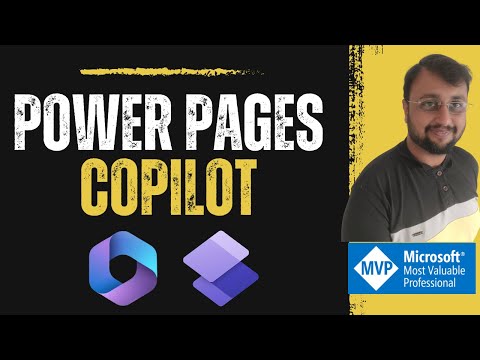
Power Pages COPILOT
Microsoft MVP (Business Application & Data Platform) | Microsoft Certified Trainer (MCT) | Microsoft SharePoint & Power Platform Practice Lead | Power BI Specialist | Blogger | YouTuber | Trainer
During this video, we will learn about Power Pages Copilot. You can add Text using CoPilot in Power Pages. Also, we can create Form using Copilot in Power Pages
During this video, we will learn about Power Pages Copilot. You can add Text using CoPilot in Power Pages. Also, we can create Form using Copilot in Power Pages. So, Let's explore this feature in details. With Copilot in Power Pages, developers will be able to leverage AI-enabled enhancements to jumpstart their website development process. Developers will now be able to generate text, build detailed forms in a matter of minutes with the power of natural language and intelligent suggestions. Just think it, describe it, and Power Pages will help you build it.Further Insights into Power Pages Copilot
Power Pages Copilot is a powerful feature for website developers, empowering them with AI-based assistance in creating text and forms. This revolutionary tool streamlines the development process and enables rapid creation of high-quality content with ease, transforming the way developers design and build websites. Power Pages Copilot is an essential addition to any developer's toolkit, offering a whole new level of convenience and creativity in the realm of web development.
Learn about Power Pages COPILOT
Microsoft Power Pages is a secure, enterprise-grade, low-code software as a service (SaaS) platform for creating, hosting, and administering modern external-facing business websites. It is designed for both low-code makers and professional developers, allowing them to rapidly design, configure, and publish websites that work across various web browsers and devices.
Power Pages provides rich, customizable templates, a fluid visual experience through the design studio, and an integrated learning hub to quickly build sites for unique business needs.
It is the newest member of the Microsoft Power Platform family. With Power Pages, you can build sites by using the same shared business data stored in Microsoft Dataverse that you use for building apps, workflows, intelligent virtual agents, reports, and analytics with other Microsoft Power Platform components in your organization.
Previously, Power Apps portals and Dynamics 365 portals were used for similar purposes, but they are now referred to as Power Pages. There's no migration or upgrade process required for the transition. The new Power Pages design studio can be used to edit sites created in Power Apps, and existing tools such as the Portals Management app and Power Platform CLI continue to work with Power Pages.
More links on about Power Pages COPILOT
- Microsoft launches an AI tool to take the pain out of ...
- May 23, 2023 — Microsoft's new Copilot in Power Pages tool taps AI to help generate web page elements from text prompts.
- Copilot in Power Pages (Preview)
- May 23, 2023 — The Copilot feature allows for faster web development, offering tools to generate text, build detailed forms, and create chatbots. It utilizes ...
- Microsoft updates Power Automate's Cloud Flows with ...
- May 24, 2023 — Copilot's integration with Power Pages will allow enterprises to use generative AI to speed up the website-building process, including text ...
- Microsoft wants to help you build a website with Copilot AI
- May 23, 2023 — Announced at its Microsoft Build conference, Copilot in Power Pages lets website developers leverage AI capabilities for copywriting and ...
Keywords
Power Pages, CoPilot, AI-enabled, Natural Language, Intelligent Suggestions, PowerPlatformGuy.