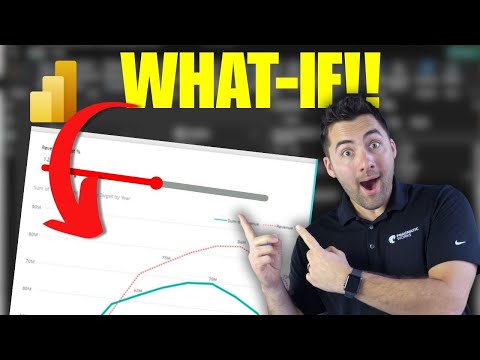
Power BI What-If: Predict Price & Cost Changes Instantly
Power BI, DAX, SELECTEDVALUE, GENERATESERIES
Key insights
- What-If Parameters in Power BI let users create dynamic sliders or selectors to simulate changes in business variables, such as price increases, cost reductions, or sales volume fluctuations, without changing the core data model.
- The feature supports both Numeric Range Parameters and Field Parameters, enabling users to choose between simple number ranges and more advanced dimension or measure switching for scenario analysis.
- Power BI uses DAX functions like GENERATESERIES to build parameter tables and SELECTEDVALUE to connect slicer choices directly to custom measures for real-time calculations.
- You can build dynamic "adjusted" measures that instantly recalculate revenue, cost, and volume based on What-If selections, supporting fast scenario planning and forecasting.
- The July 2025 updates improve integration of Field Parameters with visuals and allow multiple What-If Parameters at once, making multi-year or multi-scenario modeling easier than before.
- This technology empowers better decision-making by letting analysts predict different business outcomes interactively—without rebuilding reports or altering existing structures.
Introduction: Exploring Power BI What-If Parameters with Pragmatic Works
Power BI’s What-If Parameters offer businesses a flexible way to predict outcomes by simulating different scenarios within their reports. In a recent YouTube video, Greg Trzeciak from Pragmatic Works guides viewers through the practical applications of these parameters, emphasizing how they can be used to forecast price increases, cost reductions, and sales volume changes. The ability to analyze dynamic scenarios without rebuilding the entire Power BI report is a significant advantage for decision-makers seeking actionable insights.
By leveraging What-If Parameters, users can interact with their data in real time, adjusting key variables and instantly seeing the impact on business metrics. This interactive experience enhances forecasting capabilities and supports more informed decision-making across various business functions.
Understanding What-If and Field Parameters in Power BI
At the core, What-If Parameters in Power BI are sliders or selectors that allow users to model alternative scenarios by adjusting variables such as price, cost, or volume. Greg explains the difference between Numeric Range Parameters, which typically use DAX’s GENERATESERIES function, and Field Parameters, which enable dynamic switching of measures or dimensions in visuals.
The video uses accessible analogies, like the TV remote, to clarify how Field Parameters work under the hood. When combined with DAX functions like SELECTEDVALUE, these parameters become powerful tools for linking slicer selections directly to report calculations. This method allows for scenario analysis without altering the underlying data model, streamlining the process for analysts and business users alike.
Building Dynamic Measures and Applying Scenarios
One of the main strengths highlighted in the video is the ability to build dynamic “adjusted” measures for revenue, cost, and volume. By incorporating What-If Parameters into custom DAX formulas, users can simulate the effects of hypothetical changes—such as a 10% price increase or a 5% cost reduction—on their business outcomes.
Greg walks viewers through setting up these scenarios step by step, showing how to use the parameter value captured by the slicer in DAX measures. This approach empowers users to test a variety of business situations interactively, making scenario planning both efficient and user-friendly. However, balancing flexibility and simplicity can be challenging, as more complex scenarios may require advanced DAX knowledge and careful parameter configuration.
Recent Developments and Enhanced Features for 2025
According to the latest updates, Power BI’s What-If Parameters are now even more versatile. Recent tutorials and product enhancements allow users to combine multiple parameters within the same dataset, supporting multi-year or multi-scenario planning without conflicts. This is particularly useful for organizations that want to compare the effects of different strategic choices side by side.
Additionally, integration with the Line Forecast feature in Power BI line charts enables interactive, time-series forecasting that responds to user input. The improved synergy between Field Parameters and report visuals—especially in matrix and line chart formats—offers a richer analytic experience. Nevertheless, these advancements may require users to balance the added complexity of managing multiple parameters with the benefit of deeper scenario analysis.
Challenges and Tradeoffs in Scenario Modeling
While What-If Parameters provide significant advantages, implementing them effectively involves certain tradeoffs. For instance, creating too many parameters or overly complex DAX measures can make reports harder to maintain and understand, especially for less technical users. Striking the right balance between interactivity and report simplicity is key for widespread adoption.
Moreover, ensuring that scenario models reflect realistic business conditions remains an ongoing challenge. Users must thoughtfully define parameter ranges and increments so that results are meaningful and actionable. As Power BI continues to evolve, best practices for scenario modeling will likely focus on usability, transparency, and clear communication of assumptions.
Conclusion
In summary, the Pragmatic Works video effectively demonstrates how Power BI’s What-If Parameters can transform static reports into dynamic forecasting tools. By enabling users to simulate price, cost, and volume changes on the fly, organizations gain new insights into potential business outcomes without the need for extensive report redesign. As Power BI’s scenario modeling features continue to mature, the balance between flexibility and usability will remain crucial for maximizing their value in real-world decision-making.

Keywords
Power BI What-If Parameters Predict Price Changes Cost Changes Dynamic Scenarios Power BI Tutorial Data Analysis