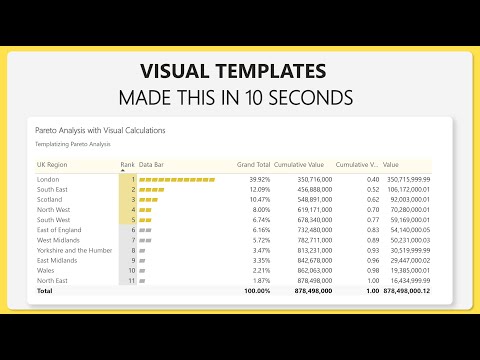
Power BI Mastery: Elevate Your Skills with Step-by-Step Visual Calculations and DAX
Technical Lead - Business Intelligence • Microsoft Certified PL-300 • Data Analyst • Power BI Youtube
Power BI, DAX, data visualization, calculated columns, measures, templates, performance optimization, dashboard design
Key insights
- Power BI Visual Calculations: This feature allows users to create calculations directly on visuals using Data Analysis Expressions (DAX) formulas, simplifying business calculations like running sums or moving averages.
- Simplified DAX: Visual calculations reduce the complexity of DAX formulas, making it easier for users to create calculations without extensive DAX knowledge.
- Performance Benefits: Operating on aggregated data, visual calculations often lead to better performance compared to traditional measures.
- Flexibility and Real-Time Analysis: Users can quickly create and adjust calculations within reports in both Power BI Desktop and Power BI Service, allowing for real-time adjustments and testing of ideas.
- Enabling Visual Calculations: To use this feature, enable it in Power BI Desktop by navigating to Options and Settings, then Preview Features, and selecting Visual Calculations.
- Innovative Approach: The new method includes defining visual calculations directly on the visual, integrating with Power BI Service for editing, and offering templates for common calculations like running sums.
Mastering Power BI Visual Calculations: A Comprehensive Overview
In the ever-evolving world of data analytics, Power BI has emerged as a powerful tool for businesses and analysts alike. With the introduction of Visual Calculations, Power BI continues to enhance its capabilities, offering users a more intuitive and efficient way to perform data analysis. In a recent YouTube video by Injae Park, viewers are guided through a step-by-step tutorial on mastering these visual calculations using DAX and creating reusable templates for dashboards. This article delves into the key aspects of the video, exploring the advantages, challenges, and new features of Power BI Visual Calculations.
Understanding Power BI Visual Calculations
Power BI Visual Calculations is a feature that allows users to create calculations directly on visuals using Data Analysis Expressions (DAX) formulas. This feature, currently in preview, simplifies the process of performing common business calculations such as running sums or moving averages. Unlike traditional measures, visual calculations are stored on the visual itself, making them easier to manage and less concerned with filter context complexities.
What is This Technology About?
Visual Calculations offer a simplified approach to writing DAX measures by enabling users to reference fields directly in their visuals. This means that calculations are not stored in the model but are instead tied to the visual, allowing for easier management and reduced complexity. This feature is particularly beneficial for users who may not have extensive DAX knowledge, as it reduces the need to navigate complex model relationships.
The Advantages of Visual Calculations
Power BI Visual Calculations bring several advantages to the table, making data analysis more accessible and efficient for users.
- Simplified DAX: By reducing the complexity of DAX formulas, visual calculations make it easier for users to create calculations without extensive knowledge of DAX.
- Performance Benefits: Operating on aggregated data, visual calculations often lead to better performance compared to traditional measures.
- Flexibility: Users can quickly create and adjust calculations directly within their reports, both in Power BI Desktop and the Power BI Service, without needing to switch between applications.
- Real-Time Analysis: Visual calculations allow for real-time adjustments and testing of ideas, enhancing the flexibility of report building and data analysis.
Basics of Using Visual Calculations
To leverage the power of visual calculations, users need to enable the feature in Power BI Desktop. This involves navigating to Options and Settings > Options > Preview Features and checking the box for Visual Calculations. Once enabled, users can add visual calculations to their reports by selecting a visual and clicking the New Visual Calculation button in the ribbon.
Here are the basic steps to create a visual calculation:
- Select the Visual: Choose the visual where you want to add the calculation.
- Open Visual Calculation Pane: Click on the New Calculation button to open the visual calculation pane.
- Enter the Formula: Type your DAX expression in the formula bar. For example, to calculate profit, you can use
Profit = [Sales Amount] – [Total Product Cost]. - Apply Templates: Use templates like Running Sum or Moving Average to quickly apply common calculations.
Innovative Features of Visual Calculations
The introduction of visual calculations in Power BI brings several innovative features that set it apart from traditional approaches.
On-Vision Calculations
One of the standout features of visual calculations is that they are defined and executed directly on the visual. This simplifies the process of creating and managing calculations, as users no longer need to navigate the complexities of the model.
Power BI Service Integration
With Power BI Service integration, users can now create and edit visual calculations directly in the service, allowing for more flexibility in report building without needing to switch back to Power BI Desktop.
Templates for Common Calculations
The feature includes templates for common calculations like running sums and moving averages, making it easier for users to apply these calculations quickly. This not only saves time but also ensures consistency across reports.
Challenges and Tradeoffs
While Power BI Visual Calculations offer numerous benefits, there are also challenges and tradeoffs to consider. One of the primary challenges is ensuring that users understand the limitations of visual calculations, particularly in terms of data scope. Since calculations are tied to the visual, they can only reference data present in that visual, which may limit their applicability in certain scenarios.
Additionally, while visual calculations simplify the process for users with limited DAX knowledge, they may not offer the same level of flexibility as traditional measures for more complex calculations. Users need to carefully balance the ease of use with the potential need for more advanced calculations that may require a deeper understanding of DAX.
Conclusion
In conclusion, Power BI Visual Calculations represent a significant advancement in the realm of data analysis, offering users a more intuitive and efficient way to perform calculations directly on visuals. By simplifying DAX, enhancing performance, and providing real-time flexibility, this feature empowers users to elevate their data analysis skills and create more impactful reports. However, it is essential to be aware of the challenges and tradeoffs involved, ensuring that users can effectively leverage this technology to meet their specific needs.
Overall, the insights shared in Injae Park's YouTube video provide a valuable resource for anyone looking to master Power BI Visual Calculations and enhance their data analysis capabilities.

Keywords
Power BI tutorial DAX visual calculations step-by-step guide Power BI templates data visualization business intelligence