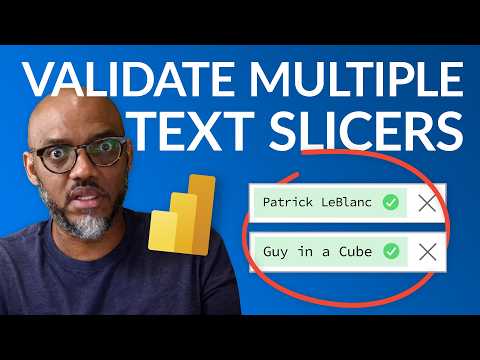
Power BI Text Slicer Magic: Unite Filters with DAX Tricks
Power BI, DAX, Text Slicer Fusion, seamless filter, dashboard optimization
Key insights
- DAX is a formula language in Power BI that helps you combine two or more text slicers into a single, unified filter, making it easier to analyze data and keep dashboards organized.
- The Text Slicer Fusion technique allows users to apply multiple filters at the same time, improving control over which data appears in reports and making insights clearer.
- This approach results in a Simplified Dashboard Layout, as merging slicers reduces clutter and creates a smoother user experience.
- Understanding DAX Syntax and Row Context is essential for building these unified filters—knowing how formulas work on each row helps ensure accurate filtering.
- Recent improvements include the new Text Slicer Visual, which can be enabled through preview features for more intuitive filtering, and enhanced DAX tools for easier creation of complex calculations.
- The addition of the List Slicer Feature lets users interact with their data in new ways, further boosting the flexibility of combined filters in Power BI.
Introduction: Uniting Text Slicers in Power BI
Power BI remains at the forefront of data visualization by constantly introducing new features and innovative techniques. In a recent YouTube video from Guy in a Cube, viewers are shown a powerful method to enhance dashboards using DAX—Power BI’s formula language. The video, titled "Power BI Text Slicer Fusion: DAX Trick to Unite Two Filters," demonstrates how users can blend two text slicers into a single, unified filter. This approach not only makes dashboards more streamlined but also boosts clarity and user experience by reducing unnecessary complexity.
As organizations increasingly rely on Power BI to make sense of their data, finding ways to simplify and optimize filtering is crucial. By leveraging this DAX trick, report designers can provide end users with intuitive, efficient ways to interact with their data—without overwhelming them with multiple filter options.
Understanding the DAX Approach
At the heart of this technique is the use of DAX (Data Analysis Expressions) to create a measure that treats two text slicers as one. Traditionally, each slicer in Power BI operates independently, which can lead to confusion or redundant filtering. However, with a custom DAX measure, both slicers' selections are fused, letting users apply a single, seamless filter across their data visualizations.
This method requires a solid understanding of DAX syntax and logic. The video breaks down the process step by step, showing how to write and implement the necessary formula. As a result, even those with moderate DAX experience can follow along and apply the solution to their own reports.
Benefits and Tradeoffs of Combining Filters
One immediate benefit of uniting slicers is a simplified dashboard layout. Instead of cluttering the screen with multiple slicers, users interact with a cleaner interface. This not only makes the report more visually appealing but also enhances usability, as viewers can focus on insights rather than navigation.
Moreover, merging slicers provides more precise filtering control. Users can select combinations of values across both slicers, resulting in a more targeted data analysis experience. However, it is important to consider the tradeoffs. Combining filters may sometimes reduce flexibility, especially if users previously relied on independent slicers for more granular control. Striking the right balance between simplicity and flexibility is key.
Technical Challenges and Solutions
Implementing this DAX trick poses some challenges. For instance, understanding how DAX handles row context is essential. If the formula is not constructed carefully, it could produce unexpected results or fail to filter the data as intended. The video emphasizes the importance of testing and verifying calculations within each visual to ensure accuracy.
Additionally, as Power BI continues to evolve, new features like the enhanced text slicer visual and list slicer options provide extra avenues for customization. While these developments offer greater flexibility, they can also introduce complexity when integrating with custom DAX measures. Therefore, report creators must stay up-to-date with Power BI updates and adjust their approaches as needed.
Recent Developments and Future Outlook
Power BI’s ongoing updates have made it easier for users to implement sophisticated filtering mechanisms. The introduction of the new text slicer visual, available through preview features, allows for more intuitive text-based filtering. Enhanced DAX capabilities now support powerful visual calculations, making it simpler to create and test complex measures directly on visuals.
Looking ahead, these advancements suggest that Power BI users will continue to see improvements in dashboard interactivity and efficiency. By embracing DAX tricks like the one showcased in the Guy in a Cube video, organizations can unlock deeper insights and present data in more meaningful ways. However, as always, balancing ease of use with advanced functionality remains an ongoing challenge for report designers.

Keywords
Power BI text slicer Power BI DAX trick unite filters Power BI filter fusion combine slicers in Power BI advanced DAX for filtering Power BI tutorial text filter integration