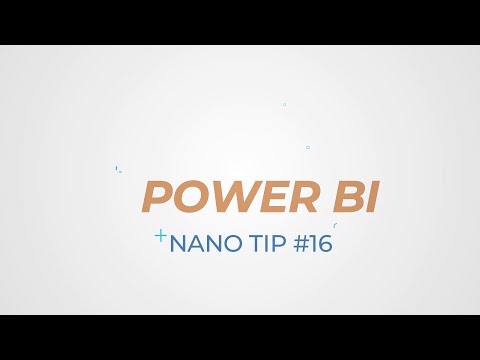
Power BI Nano Tip - Query reduction options
Data Visualization 📊 | Data Storytelling 🎨 | Power BI Consulting 💻 | Power BI Training | Power BI Coaching
Have you tried the query reduction options in Power BI already?
Have you tried the query reduction options in Power BI already?
These options are specially useful if you’re using Direct Query!
A few remarks worth noting:
- When selecting multiple slicers at once, they don’t filter each other which makes for, in my opinion, terrible user experience…
- Slicers should also have the option to have an “Apply all” button (filter pane has this) instead of a button per slicer. Again, terrible user experience (will probably be doing a YouTube video with some ideas on how to achieve this in the future!)
In general… my opinion is that these query reduction options could be amazing but, as of now, it’s one of those features that is just not there yet.
What do you think?
Query Reduction Options the Basics
Query Reduction Options is a way to optimize queries in Power BI.
This tip focuses on how to reduce the number of queries that are used to reduce the amount of time it takes to process data and refresh visuals. This can be done by using query folding, which is a process of combining multiple queries into one query. It can also be done by using query splitting, which is a process of breaking one query into multiple queries.
Additionally, one can use query parameters to reduce the number of queries by passing in parameters to a query. Finally, one can use query reduction options to reduce the number of queries by using data reduction techniques such as sampling, aggregation, and indexing.
More links on about Microsoft 365
YouTube · Data Pears · Prieš 4 valandas
YouTube · Data Pears · Prieš 1 mėnesį
YouTube · Data Pears · Prieš 3 savaites
YouTube · Data Pears · Prieš 1 mėnesį
YouTube · Data Pears · Prieš 2 savaites
YouTube · Data Pears · 2022-08-29