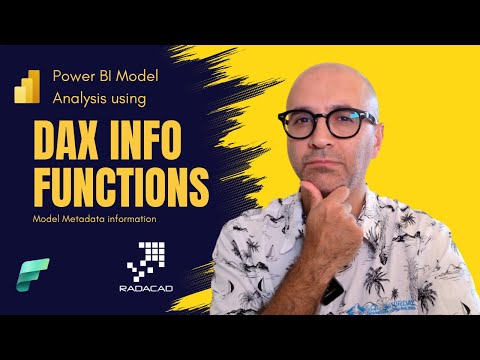
Power BI - Model Insights with DAX INFO Functions
Founder | CEO @ RADACAD | Coach | Power BI Consultant | Author | Speaker | Regional Director | MVP
Power BI, DAX Functions, Business Insights, Model Analysis, INFO Functions, Developer Tools
Key insights
-
DAX INFO Functions in Power BI help users and developers analyze the structure of their data models, such as checking relationships, dependencies, and column details.
-
Power BI Model Analysis involves using DAX to extract metadata about tables, columns, hierarchies, and display folders. This helps teams understand their models better and keep dashboards accurate as changes occur.
-
Automated Documentation is possible by querying model metadata with DAX. This reduces manual work and lowers the risk of errors when updating reports or dashboards.
-
Recent updates in 2025 include Copilot for DAX Generation, which helps users write DAX queries automatically based on model hierarchies and display folders. This makes building complex analysis faster and easier.
-
New features like Enhanced Calendar Systems enable DAX time intelligence functions to use different calendar types (such as ISO or 4-4-5 week calendars), making date-related analysis more flexible for businesses.
-
Using DAX Table Functions such as VALUES(), DISTINCT(), and SUMMARIZECOLUMNS() allows users to list columns, filter hidden fields, or generate dynamic KPI lists based on model metadata—improving governance and collaboration within teams.
Introduction: Exploring Power BI Model Analysis with DAX INFO Functions
Power BI has become a cornerstone for business intelligence, enabling organizations to visualize and interpret data efficiently. In a recent you_tube_video by Reza Rad (RADACAD) [MVP], the focus shifted from traditional business calculations to analyzing the Power BI model itself using DAX INFO functions. These functions provide a unique window into the underlying structure of a Power BI model, allowing users to inspect metadata such as relationships, columns, and calculation dependencies. As Power BI continues to evolve, understanding these capabilities is increasingly important for data professionals aiming to maintain robust and scalable reporting solutions.
The you_tube_video builds on the latest advancements in the Power BI ecosystem, offering viewers a 2025 perspective on model introspection and automation. By leveraging DAX INFO functions, business analysts and developers can streamline documentation, uncover hidden complexities, and ensure their models adhere to best practices for governance and collaboration.
Understanding DAX INFO Functions for Model Metadata
At the heart of Power BI model analysis lies the use of DAX INFO functions, which, while not officially categorized in DAX documentation, are widely recognized for their ability to extract model metadata. These functions and patterns enable users to query information about tables, columns, hierarchies, and relationships within the Power BI model. For instance, an analyst might use DAX to list all columns in a table, identify hidden fields, or examine both-directional relationships that could impact performance.
In his you_tube_video, Reza Rad highlights how these functions can answer essential questions, such as which measures are dependent on specific columns or how calculations interact within the model. This approach provides transparency, empowering teams to quickly diagnose issues or optimize their data models without manual inspection.
Benefits and Tradeoffs of DAX-Based Model Analysis
The primary advantage of using DAX for model analysis is the automation of documentation. By querying model metadata, organizations can reduce manual tracking, saving time and minimizing errors. Furthermore, DAX enables context-sensitive queries, so as the model evolves, the analysis remains accurate and up-to-date. This dynamic adaptability supports better governance, as administrators can monitor changes, track unused fields, and ensure compliance with organizational standards.
However, there are notable tradeoffs. While DAX INFO functions offer powerful insights, they require a solid understanding of both DAX syntax and the underlying model structure. For less experienced users, the learning curve can be steep, and misapplied queries could lead to misunderstandings or missed issues. Additionally, as Power BI models grow in complexity, extracting and interpreting metadata may demand more advanced techniques or supplementary tools, introducing further challenges for teams managing large-scale deployments.
Technological Innovations: What’s New in 2025?
The you_tube_video also explores the latest features transforming Power BI model analysis. Notably, the integration of Copilot for DAX generation marks a significant leap forward. Copilot leverages the semantic model’s hierarchies and display folders, assisting users in crafting sophisticated queries more efficiently. This not only accelerates the analysis process but also helps bridge the gap for those less familiar with DAX intricacies.
Another key innovation is the enhanced calendar system within Power BI’s semantic model. With support for custom calendars and week-based structures like ISO or 4-4-5, DAX time intelligence functions have become more flexible. This advancement enables nuanced date-related analysis, tailored to diverse business needs, and further enriches the possibilities for model introspection.
Challenges and Considerations for Effective Implementation
Despite these advancements, successfully implementing DAX INFO functions for model analysis is not without its difficulties. Teams must balance the desire for detailed introspection with the need for simplicity and maintainability. Overly complex DAX queries can obscure insights and make troubleshooting harder, especially as models scale or requirements shift. Moreover, integrating new features like Copilot or custom calendar systems necessitates ongoing training and adaptation, ensuring all stakeholders remain proficient and aligned.
Ultimately, the value of DAX INFO functions hinges on thoughtful use and continuous learning. By staying informed on the latest Power BI developments and fostering collaboration between business users and technical experts, organizations can maximize the benefits of model analysis while minimizing risks and inefficiencies.
Conclusion: The Future of Power BI Model Analysis
As showcased in Reza Rad’s you_tube_video, DAX INFO functions represent a powerful toolkit for uncovering the inner workings of Power BI models. With new features like Copilot-assisted query generation and enhanced time intelligence, the landscape for model analysis in 2025 is more robust than ever. However, teams must navigate the tradeoffs between complexity and usability, investing in skill development and governance to fully realize these benefits.
In summary, Power BI model analysis using DAX INFO functions is evolving rapidly, offering both opportunities and challenges. By embracing these tools and keeping pace with innovation, organizations can ensure their data models remain transparent, efficient, and ready for the demands of modern analytics.

Keywords
Power BI DAX functions Power BI model analysis DAX INFO function tutorial Power BI data modeling DAX tips for Power BI Power BI performance optimization DAX function examples Power BI analytics tools