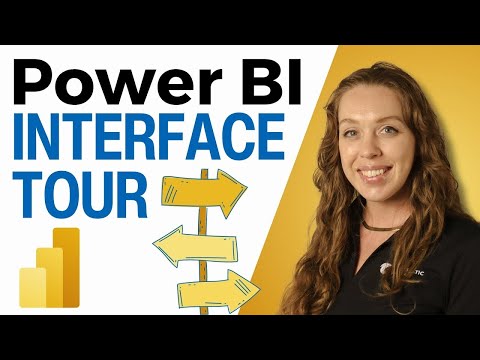
Beginners Guide to Navigating Power BI Interface
Explore Power BI Basics: Free Beginners Guide & Tips from Pragmatic Works!
Key insights
- Introduction to Power BI for Beginners: Pragmatic Works begins their series by helping users download the Power BI desktop, touring the interface, and explaining data connection processes.
- Key Features of Power BI Explored: The video includes sections on downloading, understanding the home view, connecting to various data sources, and starting a blank report.
- Detailed Interface Tour: It covers aspects like the overview of ribbons, different views within Power BI, DAX query view, report view tour, and prominent buttons such as 'Get data', 'Transform data', and 'Publish'.
- Visuals and Preview Features: Near the conclusion of the video, there is focus on using visuals and exploring new preview features in Power BI.
- Comprehensive Training and Support Resources: Offers various training packages and support resources like virtual mentoring, on-demand learning, boot camps, hackathons, and enterprise private training.
Exploring the Power BI Platform
Power BI is a powerful data visualization and business intelligence tool developed by Microsoft. It allows users to easily connect to a variety of data sources, transform and visualize their data in a comprehensible manner. With its user-friendly interface, Power BI makes it simple for beginners to start creating reports and dashboards by dragging and dropping elements. The platform is continuously evolving, adding new features and functionalities that enhance its capabilities and user experience. By offering on-demand learning and comprehensive training resources, organizations like Pragmatic Works provide valuable support for both new and experienced users. This fosters a deeper understanding of the tool, enabling businesses to make more data-driven decisions.
Welcome to our detailed summary of Pragmatic Works' introductory guide to the Power BI Interface for beginners. This session is the first episode in a series aimed at providing newcomers with a foundational understanding of Power BI.
- Getting Started with Power BI
- Understanding Power BI Interface
- Practical Application and Learning Resources
This educational video begins with a quick start-up process, where newcomers are guided through downloading and installing the Power BI Desktop. The introduction is designed to be simple and user-friendly, ensuring a smooth first experience for new users.
Once the Power BI Desktop is installed, the video provides an extensive tour of the interface. Viewers learn about various crucial elements such as the home view, the data connection process, and starting a blank report. This segment makes it easy for beginners to navigate around the Power BI desktop effectively.
The video not only shows the mechanical aspects of the interface but also introduces the audience to more advanced features like the DAX query view and report view. These sections are excellent for those who are ready to dig deeper into data manipulation and presentation.
Power BIFor beginners who wish to explore further, Pragmatic Works offers a free community plan. This allows learners to access more structured and formal training on not just Power BI but also other Microsoft products under beneficial terms.
The tutorial covers a series of important features including the 'Get Data' button which is crucial for initiating data connections, and the 'Transform Data' button that allows for extensive data manipulation. The clarity of instruction ensures that new users can start taking advantage of Power BI's capabilities without feeling overwhelmed.
At the culmination, there's a focus on publishing and sharing reports, utilizing various visualization tools, and a sneak peek at upcoming features. These insights are not only helpful for practical application but also motivate learners to explore and utilize Power BI to its fullest potential.
Despite its brief runtime, the video thoroughly covers essential aspects of Power BI, making it a solid starting point for anyone new to this powerful business analytics tool. For those who are motivated by this introduction, Pragmatic Works provides additional learning resources and training options to enhance understanding and skill.
Expanding on Power BI Fundamentals
Power BI is a powerful tool for data analysis and business intelligence from Microsoft, capable of transforming raw data into meaningful insights. Its user-friendly interface makes it accessible even for those new to data analytics. The tutorial by Pragmatic Works acts as an ideal stepping stone for beginners to get acquainted with the environment and start their journey in data analytics.
The interface tour is not just a walk-through but also an educational guide that dives into the practical use of various features. Understanding these fundamentals is crucial for anyone aiming to produce influential data-driven decisions. Pragmatic Works' approach of combining video tutorials with hands-on plans and additional learning resources thoroughly prepares beginners for a deeper exploration of data analytics using the software.
Furthermore, for learners seeking to advance their skills even further, Pragmatic Works offers extensive training sessions and resources on not just Power BI but also other related Microsoft technologies. This ensures a well-rounded learning experience, aiding individuals in mastering the complexities of data analysis and application in real-world scenarios.
Power BI's capacity to integrate with various data sources and its built-in analytics features allow users to glean comprehensive insights, making it an indispensable tool in today's data-driven environment. Beginners and experienced users alike can benefit from understanding its interface and core features, laying a solid foundation for future learning and development in the field of data analytics.
As illustrated in the video, becoming proficient in Power BI opens up a world of possibilities for data visualization and decision-making, making this initial interface tour an essential first step for newcomers. With its thorough content and accessible presentation, this introduction is a pivotal resource for anyone looking to make the most out of their data analysis tasks.

People also ask
Is Power BI beginner friendly?
Answer: Yes, Power BI boasts a user-friendly interface designed for beginners. Its intuitive design assists users in smoothly navigating through functions and features.Can I learn Power Jury myself?
Answer: Certainly, self-learning Power BI is feasible through various resources Microsoft offers such as online tutorials, forums, and documentation.How to learn Power BI step by step?
Answer: To master Power BI, start by familiarizing yourself with the basic concepts and gradually progress to advanced functionalities. Microsoft offers a structured learning path that includes guided tutorials, practice exercises, and community support to enhance your learning experience.Is Power Bi desktop easy to learn?
Answer: Power Bi Desktop is relatively simple to grasp, particularly for those already acquainted with Microsoft's office tools. The platform is structured to ease the learning curve with extensive support resources available.Keywords
Power BI Tutorial, Beginner's Guide Power BI, Learn Power BI, Power BI Dashboard Tutorial, Power BI Basics, Power BI Visualization, Power BI for Beginners, Power BI Introduction