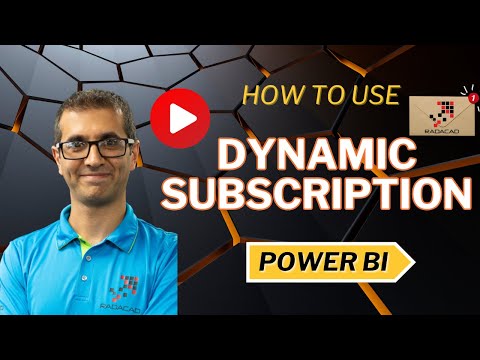
Automate Personalized Power BI Reports via Dynamic Subscription
Founder | CEO @ RADACAD | Coach | Power BI Consultant | Author | Speaker | Regional Director | MVP
Streamline Power BI reporting with Dynamic Subscription for tailored, automated reports!
Key insights
- Power BI Dynamic Subscription allows users to schedule reports filtered for individual data, automating the distribution of these reports to specific representatives, leveraging personalized data for each.
- Dynamic Subscription was previously known as Data-Driven Subscription in SQL Server Reporting Services (SSRS), offering a tailored report view for departments, branches, or countries.
- You don’t need to generate multiple reports manually; Dynamic Subscription automates the process, sending customized reports to sales reps based on the specific filters automatically.
- To set up a Dynamic Subscription, you must use the Power BI service, selecting the 'Dynamic per recipient' option and creating a recipient data table that includes email addresses and the filter field.
- Limitations and enhancements are present, such as a maximum of 50 recipients, separate setup for report access, and dependency on loading the recipient's data table into a Power BI semantic model. Enhancements are expected as the feature evolves.
Exploring Power BI Dynamic Subscription in Detail
Power BI Dynamic Subscription marks a significant evolution in automated report distribution, offering a personalized data view for each report recipient. This feature, ideal for distributing sales or performance data, ensures that individuals or departments receive only the data relevant to them, enhancing the efficiency and discretion of information dissemination. By removing the manual labor involved in tailoring and sending individual reports, Power BI increases productivity and ensures that all stakeholders have timely access to the data they need.
The setup process, though straightforward, requires attention to detail, such as the creation of a recipient data table within the Power BI environment. While there are limitations, such as the current cap on the number of recipients and the requirement for a Power BI premium license, the flexibility and potential time savings make Dynamic Subscription a valuable tool for organizations of all sizes. As the feature develops, users can expect a smoother experience with more customization options, making it an indispensable tool in the Power BI suite.
Understanding the distinction between Dynamic Subscription and Dynamic Row-Level Security is crucial, as both serve different purposes. The former focuses on sending filtered report snapshots, while the latter deals with accessing data within the report. Both functionalities, however, highlight Power BI's commitment to providing secure, personalized, and efficient data management solutions.
The essence of the Dynamic Subscription feature in Power BI offers an automated way to send tailored reports to users based on preset filters relevant to them. This service sends out reports (in PDF or PowerPoint formats) at scheduled intervals, with content filtered according to the recipient's data - for example, sales representatives of different countries receive data specifically for their region. Initially known in SQL Server Reporting Services (SSRS) as Data-Driven Subscription, this feature has now made its way into Power BI, offering a higher level of report customization and automation.
Reza Rad from RADACAD, a well-respected figure in the Microsoft community, elaborates on the utility and setup process of Dynamic Subscription using a practical example. He demonstrates how this feature can eliminate the need for manually creating and sending out individual report copies with specific filters applied. By setting up a simple report, for instance, displaying sales by country and region, Rad showcases how sales reps can receive these filtered reports automatically, thus saving significant time and resources.
Setting up Dynamic Subscription requires configuration in the Power BI service, starting with choosing the 'Subscribe to report' option followed by 'Dynamic per recipient'. Essential to this setup is a data table containing recipient information. This table should at least include the email addresses of the recipients and the specific data used to filter the report for them. By linking this recipient data table within the Power BI semantic model, the system can automate the sending of personalized report subscriptions.
Despite its innovative approach, the Dynamic Subscription feature is currently available solely for Power BI Premium and PPU capacities. Additionally, it's at the preview stage, implying potential for further enhancements based on user feedback. Regardless of its current limitations, such as a maximum of 50 recipients and the necessity of separately granting report access to users, the potential for streamlined report distribution is clear. Reza Rad notes that while the feature does simplify report sharing by automation, it doesn't replace row-level security but rather operates alongside it to enhance user access to filtered data snapshots.
Furthermore, Rad emphasizes that Dynamic Subscription extends beyond regular reports to Paginated Reports in Power BI, involving similar setup processes but with the inclusion of Parameters for mapping. In summary, the capability to create and automatically send filtered report snapshots to different stakeholders represents a significant step forward in business intelligence reporting, promising time savings and increased efficiency.
On a final note, Rad positions himself as not just an expert in Power BI but as a dedicated mentor and consultant in the broader field of Microsoft technologies. With a rich background in computer engineering and over two decades of experience in data analysis, BI, and programming, his passion lies in helping organizations leverage the best data solutions.
More on Dynamic Subscription in Power BI
Dynamic Subscription represents a transformative feature in Power BI, heralding a new era of reporting efficiency and personalization. Automating the delivery of customized reports ensures timely, relevant, and actionable insights reach the right stakeholders without manual intervention. This not only empowers decision-makers with the most pertinent information but also significantly streamlines an organization's reporting workflow.
The move from SSRS’s Data-Driven Subscription to Power BI's Dynamic Subscription underscores Microsoft’s commitment to evolving its BI platform to meet modern business needs. By addressing key limitations and utilizing feedback, the feature is likely to improve, making it increasingly indispensable for businesses focused on data-driven decision-making.
Although in its preview phase and subject to current limitations such as the Premium or PPU requirement and the 50 recipient cap, Dynamic Subscription opens the door to nuanced, scalable, and automated reporting. As businesses continue to seek efficiency in data management and reporting, features like this will play a pivotal role in defining the future of enterprise-level BI solutions.
Furthermore, Power BI's approach to incorporating community feedback into the development and enhancement of features like Dynamic Subscription demonstrates a platform that grows with its user base. It reflects a tool that is not just about data visualization but about fostering a culture of informed insight across organizations.
In conclusion, as Power BI and similar BI tools advance, the potential for more sophisticated and user-friendly reporting capabilities increases, promising a dynamic future for data analytics. The journey from manual report generation to automated, personalized reporting underscores the transformative impact of BI technologies in simplifying complex processes and democratizing data access.

People also ask
What is the primary benefit of using dynamic reports in Power BI?
In the domain of data analysis and business intelligence, the era of static reporting has been effectively superseded by a demand for more agile, responsive insights. This shift is adeptly addressed by Power BI, which stands out for its capacity to facilitate the creation of dynamic reports. These reports are distinguished by their ability to offer insights with real-time applicability, responding adeptly to evolving informational needs.
How do I schedule a Power BI report in email?
To automate the delivery of Power BI reports via email, navigate to the "Subscriptions" section within the report settings. Here, you'll have the option to "Add a new subscription," initiating the process of defining a schedule. This involves selecting the desired report parameters (e.g., output format such as PDF or Excel) and determining the frequency of the report delivery (options include daily, weekly, or monthly schedules).
How do I manage subscriptions in Power BI?
Management of your report and dashboard subscriptions in Power BI is streamlined for efficiency. Access your subscription list directly within the report or dashboard view. For detailed settings or modifications, simply click on the arrow adjacent to the subscription title for a preview, or utilize the pencil icon for direct edits. To engage with the content, selecting "Edit in report" or "Edit in dashboard" provides immediate access.
How do I share a Power BI report via email?
Sharing a Power BI report via email is a straightforward process. Begin by entering the recipient's name or email address, accompanied by an optional message, and conclude the action by selecting "Send." This action triggers Power BI to dispatch an email containing a sharable link to the report. Upon receipt, your intended audience can easily access the report by selecting "Open this report" within the email, facilitating direct access through the provided link.
Keywords
Power BI Dynamic Subscription, Scheduled Report Automation, Personalized Data Filtering, Automatic Data Delivery, Custom Reporting Schedules, Tailored Content Distribution, Individualized Report Filters, Power BI Report Broadcasting