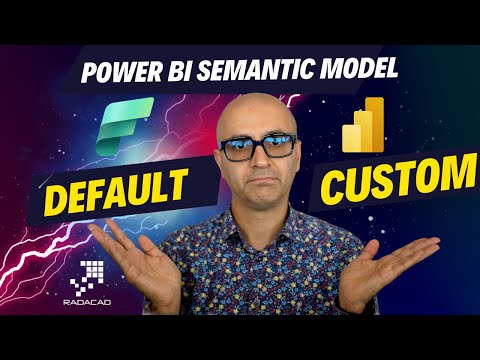
Ultimate Power BI Model Selection Guide for 2024
Founder | CEO @ RADACAD | Coach | Power BI Consultant | Author | Speaker | Regional Director | MVP
Explore Custom vs. Default Power BI Models: Optimize Your Fabric Environment Data Analytics!
Key insights
- Default vs. Custom Semantic Models: The Lakehouse or Warehouse includes a default Power BI Semantic model, which is sufficient for basic reporting and analytics. You can also create a customized semantic model to enhance analytics capability.
- Enhanced Model Editor: Creating a custom semantic model allows access to an enhanced model editor that supports advanced features such as creating calculated columns, tables, and setting up row-level security, which are not available in the default model editor.
- Direct Lake Connection Support: Custom semantic models continue to support Direct Lake connections, allowing for efficient reporting directly from the model editor or through Power BI Desktop.
- Flexibility in Reporting: With a custom semantic model, you can create reports directly from the model editor, offering flexibility and a more tailored analytics experience.
- Recommendation for Implementation: It's recommended to use a customized semantic model over the default to leverage a full model editor online, which aids in implementing complex hierarchies and security features necessary for robust BI solutions.
What is Power BI Semantic Models
Power BI offers two semantic models—default and custom—each fitting different levels of business intelligence needs. The default model that comes with Lakehouse or Warehouse environments is quite basic but can be used for straightforward reporting and analytics. On the other hand, the custom model provides a broader spectrum of functionalities including the capability to implement complex data transformations, hierarchies, and enhanced security measures like row-level security.
This customization is facilitated through an enhanced model editor exclusive to the custom model. Such sophisticated tools allow businesses to dive deeper into their data, permitting a more granular level of analysis that is often necessary for precise decision-making. Furthermore, the custom model supports direct connections to Lakehouses, paving the way for real-time data access and reporting, which is a crucial aspect for dynamic business environments.
For businesses aiming at building robust, scalable, and secure BI solutions, opting for a custom semantic model is advisable. This approach not only maximizes the utilization of Power BI’s capabilities but also aligns with long-term IT and business analytics strategies. By adopting a more flexible and powerful semantic model, companies can ensure that their analytics infrastructure is capable of adapting to evolving business needs and technology landscapes.
Understanding Power BI Models: A Comprehensive Guide
Overview of Power BI Semantic Models
In Reza Rad's video and accompanying article, the focus is on choosing the right Power BI models within a Fabric environment, specifically comparing the default and custom semantic models provided in a Lakehouse or Warehouse setup. He emphasizes the built-in semantic model's utility in basic reporting and analytics but suggests custom models for tailored solutions.
The default semantic model, which comes pre-configured with Lakehouse or Warehouse, offers a limited editor experience. Rad explains that while you can perform basic tasks like creating relationships and setting column properties, more complex operations like creating calculated columns or setting row-level security are not possible.
The Benefits of a Custom Semantic Model
Transitioning to a custom semantic model, Rad advises, unlocks more sophisticated functionalities. This model allows users to handpick tables and delve deep into optimizations not available with the default. He highlights an 'enhanced model editor' exclusive to custom models that supports advanced calculations, field-level formatting, and comprehensive security settings.
This enriched editor aids in creating detailed hierarchies and complex DAX calculations, essential for robust data governance and insightful analytics. Moreover, the custom model maintains compatibility with Direct Lake connections, facilitating seamless report creation right from the editor.
Recommendations and Best Practices
Rad strongly recommends building custom semantic models to exploit the full capabilities offered by online tools. He dismisses the default model for any advanced implementations, noting its limitations in functional scope and sophistication. There's an added emphasis on maintaining a shared semantic model concept to ensure consistency and efficiency across reporting.
He concludes by underscoring the importance of constructing these models directly from the SQL Analytics endpoint, avoiding the basic modeling capabilities in Power BI Desktop. This strategy, according to Rad, optimizes the data architecture and leverages multi-layered development for comprehensive analytics.
Reza Rad's Expertise and Contributions
Reza Rad is recognized as a Microsoft Regional Director and has been a beacon in the Microsoft data and BI community for over two decades. His contributions include numerous books on Microsoft BI, active participation in global conferences, and leadership in BI education through his blog and training initiatives.
Expanding on Power BI Models
In data management and analytics, choosing the right tools and models significantly impacts the quality of insights and reporting capabilities a business can harness. Power BI, a leader in the BI space, offers various modeling options that cater to diverse needs. Understanding these options, as explained by experts like Reza Rad, can transform how organizations leverage their data for strategic advantages. Crafting custom models allows for tailored analytics, ensuring that businesses can focus on what's truly important rather than being constrained by generic models. As businesses continue to evolve, the flexibility and depth of analysis provided by advanced Power BI models will play a pivotal role in staying ahead in a data-driven world.

People also ask
Why choose a DirectQuery model?
DirectQuery offers significant advantages, particularly in scenarios where building visualizations over extensive semantic models is necessary. This is because DirectName can handle large amounts of data without the need for pre-aggregation. Additionally, it ensures that the reports generated are always reflective of the latest data available.
Is fabric better than Power BI?
Choosing between Microsoft Fabric and Power BI depends largely on your specific needs. Power BI excels in providing robust data visualization and reporting tools. On the other hand, Microsoft Fabric is ideal for those requiring a comprehensive data platform that facilitates end-to-end analytics and leverages AI to derive insights.
Which Power BI model is best?
When aiming to develop an effective Power BI data model, it is advisable to avoid circular relationships and to use bi-directional filtering with care. Introducing hierarchies in your model can greatly enhance user experience by providing detailed drill-down capabilities that reveal more intricate insights into the data.
Does Power BI require a license?
Both Fabric and the Power BI service operate as SaaS (Software as a Service) platforms. Consequently, to utilize these platforms, acquiring the appropriate licenses along with at least one capacity subscription is necessary.
Keywords
Power BI Models Fabric Environment Guide Choosing Best Practices Power BI Fabric Integration Power BI Model Optimization Power BI Model Selection Tips