
Optimize Tasks with Power Automate: Key Strategies, Pt. 2
Master Power Automate: Simplify Workflows by Breaking Large Flows into Child Flows - Learn How!
Key insights
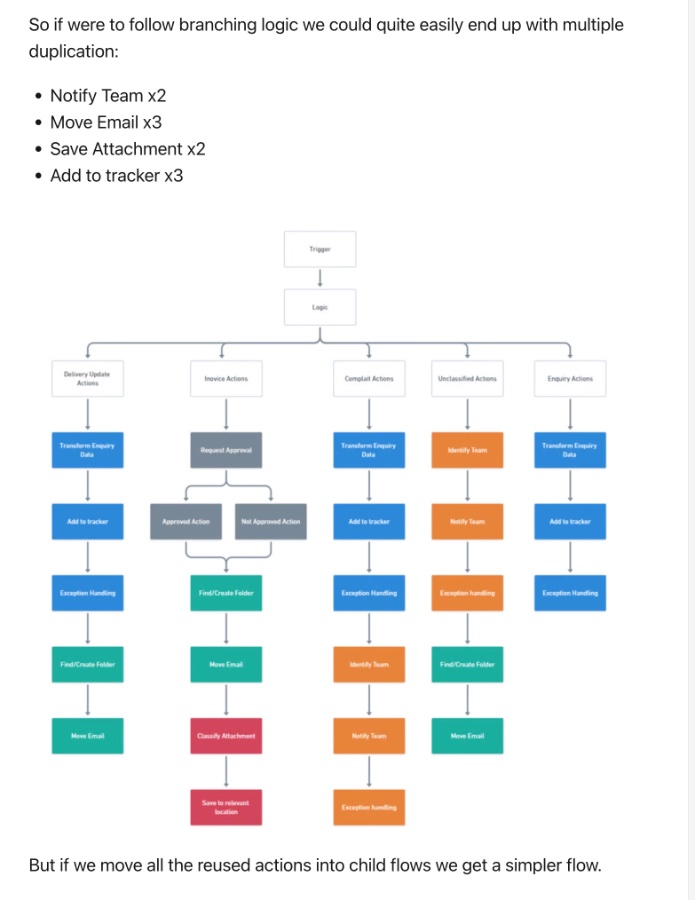
- Utilize fewer actions and paths to streamline Power Automate flows.
- Breaking up large flows into child flows enhances readability, testability, and upgradability while reducing browser slowdown during development.
- Power Automate's linear design restricts action block reuse, leading to inefficiency, which child flows can mitigate by enabling action reusability.
- Duplication of action blocks in extensive or branching flows leads to time-consuming updates and decreased readability.
- Child flows, essential for the 'Direct Methodology', should be planned from the start with a Simple Design Document (SDD) for effective implementation and future scalability.
The Direct Methodology in Power Automate
Power Automate's Direct Methodology emphasizes simplified design principles such as utilizing fewer actions and paths. A deeper understanding of these principles can be found by exploring the prior installment of this series, which is highly recommended for a comprehensive grasp.
The methodology also includes golden rules aimed at refining automation processes. These include prioritizing expressions over actions, avoiding duplication, segmenting large workflows into child flows, preventing deep nesting, early termination of processes, and ensuring a singular end path.
The focus on breaking large flows into child flows is particularly critical. It addresses Power Automate's linear design limitation, enabling the reuse of actions through child flows, thus adhering to the principle of using fewer actions and countering the need for duplication in complex branching scenarios.
Understanding Child Flows in Power Automate
- Deployment and development are simpler with one large flow, yet this approach has notable downsides.
- Segmenting flows into child flows improves readability, testing, and updating processes, enhances browser performance during development, and supports reusability.
- Child flows allow for a streamlined approach by enabling the repetition of action blocks without duplication, thereby aligning with the methodology's core principles.
The case of managing a shared mailbox illustrates the benefits of using child flows. By categorizing emails and assigning actions to each category, a potential operational tree with duplicated actions emerges. Transitioning to child flows simplifies the flow and eliminates unnecessary repetitions of actions.
Integrating child flows from the onset of a project, backed by thorough planning and a Simple Design Document (SDD), streamlines development. Starting with a parent flow and identifying reusability opportunities ensures the child flows fulfill their intended function effectively, making the methodology not just a practice but a smart approach to sustainable development.
Adhering to this methodology not only facilitates easier maintenance but also ensures that the workflows can evolve over time without significant rework, aligning with best practices in automation.
Read the full article Power Automate, The Direct Methodology Part 2

Keywords
Power Automate Direct Methodology, Efficient Automation Strategies, Workflow Optimization Techniques, Power Automate Tips, Advanced Power Automate Guide, Business Process Automation, Power Automate Integration, Streamlining Workflows with Power Automate