
Master Testing Flows in Power Automate Efficiently
Optimize Your Development: Master Power Automate Testing in Minutes & Save Hours
Key insights
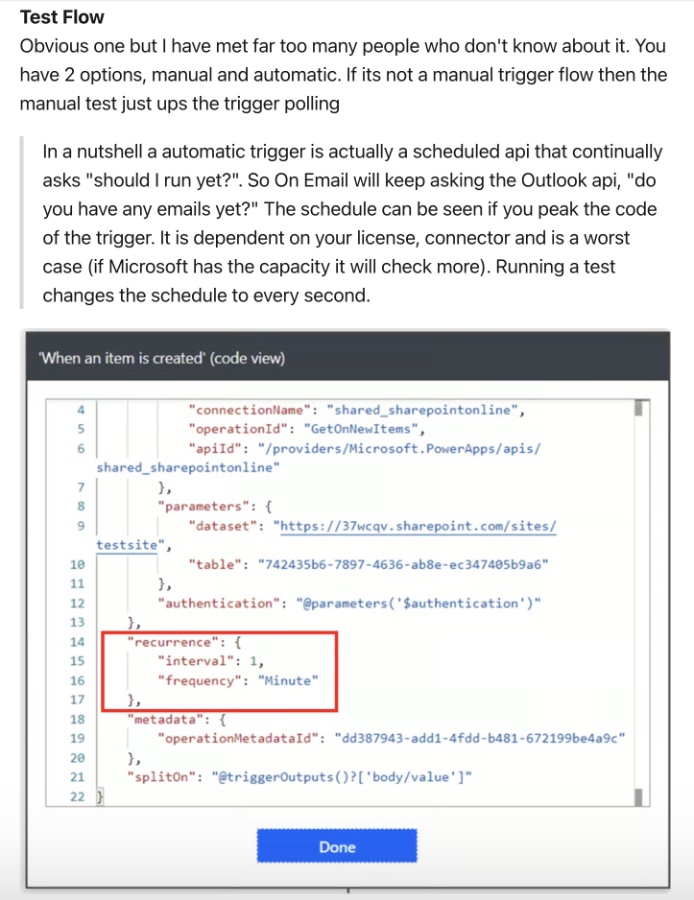
- Testing and documentation are considered dull but are crucial for saving debugging time, especially before production.
- Implementing both unit and end-to-end testing properly prevents duplication and waste, enhancing the software's reliability.
- Unit testing focuses on specific parts of the solution and should be balanced in scope to be effective without becoming a debugging burden.
- Designing flows with fewer than 50 actions and leveraging child flows can simplify testing and maintenance.
- Using static results and terminate actions during testing can speed up the process and provide consistency, although future updates may offer improved methods.
Delving Into the Importance of Proper Testing in Power Automate
Testing in Power Automate is a crucial step that developers often find monotonous, yet it's an investment that yields considerable time savings by reducing the need for debugging, especially post-deployment. Proper testing involves both unit tests, which focus on individual components, and end-to-end tests, which assess the entire process. Efficient testing practices, like keeping flows beneath 50 actions and using child flows for modular design, simplify the process.
Furthermore, tools such as static results and terminate actions can streamline testing by providing consistent, quick feedback without altering flow integrity. Despite these advantages, the future might bring even more efficient testing methodologies, underscoring the importance of continually evolving testing practices in Power Automate. Embracing structured and thorough testing not only ensures the reliability of flows but also significantly contributes to the broader goal of delivering high-quality software solutions.
Read the full article Power Automate - How to Test your Flows

Power Automate - How to Test your Flows Developers typically dislike two things, testing and documentation. Despite their importance, they're often seen as tedious. Yet, viewing them as an investment makes sense; spending a bit of time testing can save hours of debugging later, especially after deployment.
The blog discusses two primary types of testing: Unit and End to End. Both are valuable, but it's crucial to execute them correctly to avoid redundancy and inefficiency.
Unit Testing
Unit testing takes a modular approach, focusing on specific parts of the solution. Developers should conduct these tests during the build phase. It's important to find a balance in the scope of unit tests; too small, and they become time-consuming, too large, and they're difficult to debug.
Designing and building your flow efficiently greatly impacts testing. Optimally, flows should contain fewer than 50 actions and utilize child flows for simplicity. David Wyatt suggests using technologies like Test Flow for more straightforward testing, which can significantly aid in the unit testing process.
- Understanding the importance of test flow and static results can help streamline the testing process.
- Utilizing static results for controlled test conditions can enhance both the speed and consistency of tests.
- Terminate action serves as a useful tool to conclude tests at specific points, aiding in focused development and testing.
End to End Testing
End to End testing assesses the entire process. Creating a detailed testing plan and maintaining segregation of duties are fundamental steps for effective End to End testing. A robust testing plan should cover all expected inputs, possible paths, and outline both the 'happy' and 'exception' paths for various scenarios.
Notably, the role of an End to End tester should ideally be separate from that of a developer to ensure unbiased and comprehensive testing. This segregation ensures the integrity of the testing process, making it more reliable and revealing potential issues more effectively.
People also ask
How do you monitor Power Automate flows?
To monitor Power Automate flows, one should access either the Power Automate admin center or the Power Platform admin center, selecting the specific environment hosting the flows. Once there, navigate to the "Analytics" or "Monitor" section, depending on the admin center you're in. From there, look for the option to set up alerts and proceed to create a new alert as needed.How do I check my Microsoft flow?
To manage your Power Automate flows effectively, you can use the dedicated management tools provided within the platform.How do I run my flow in Power Automate?
To execute a flow in Power Automate, simply follow the provided procedures for running a flow on the platform.How do I know why my Power Automate flow failed?
To diagnose the failure of a Power Automate flow, head over to the 28-day run history section and select the date of the failed run. A detailed view of the flow will appear, highlighting at least one step with a red exclamation icon indicating failure. Click on the failed step to review the error message and examine the details of the error and possible remedies on the right pane.
Keywords
Power Automate test flows, automate workflow testing, test Power Automate flows, testing automation flows, improve Power Automate efficiency, error-free Power Automate flows, Power Automate testing best practices, ensure Power Automate reliability