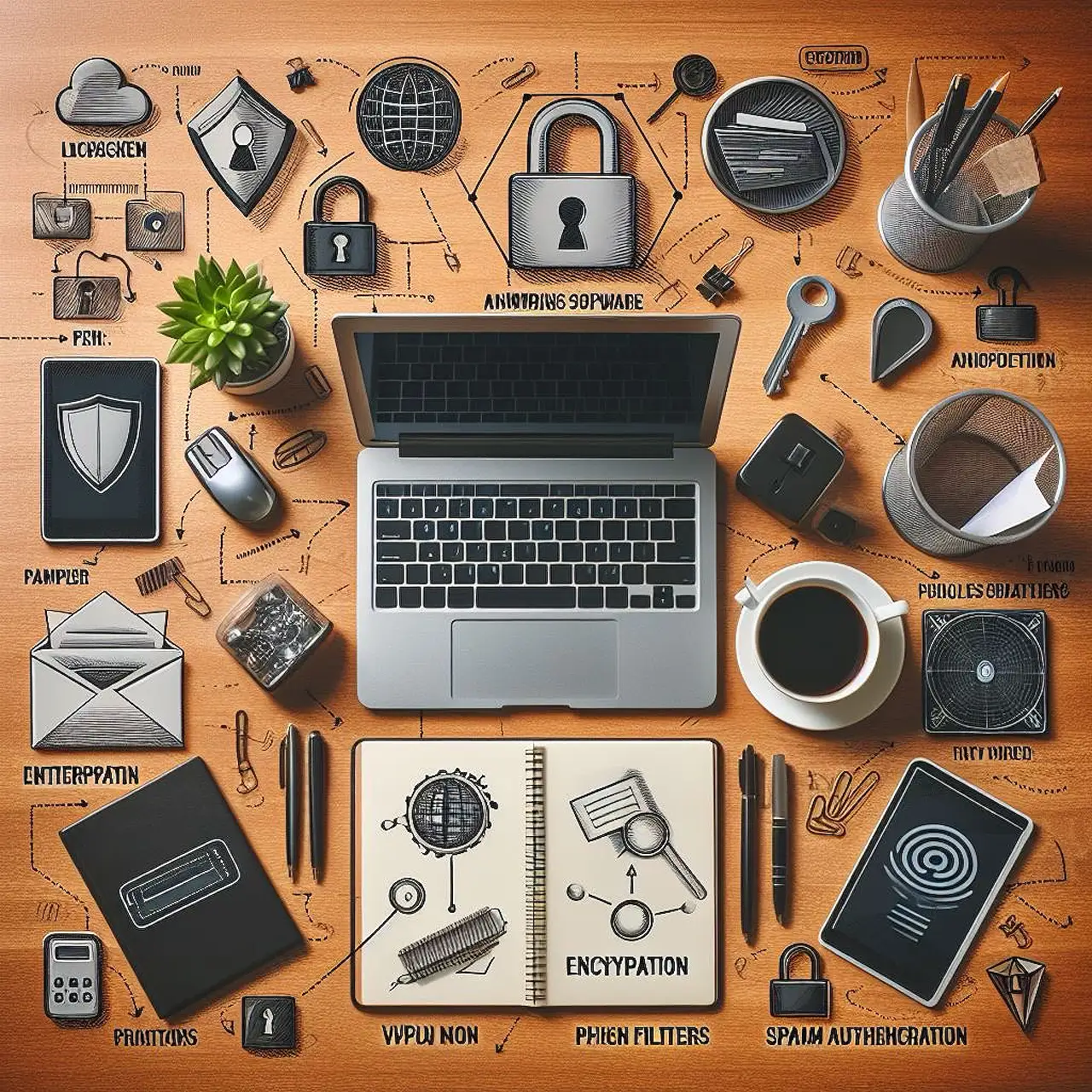
4 Simple Steps to Create Your Power Automate Flow
Master Power Automate: 4 Key Steps to Efficient Flow Building
Key insights
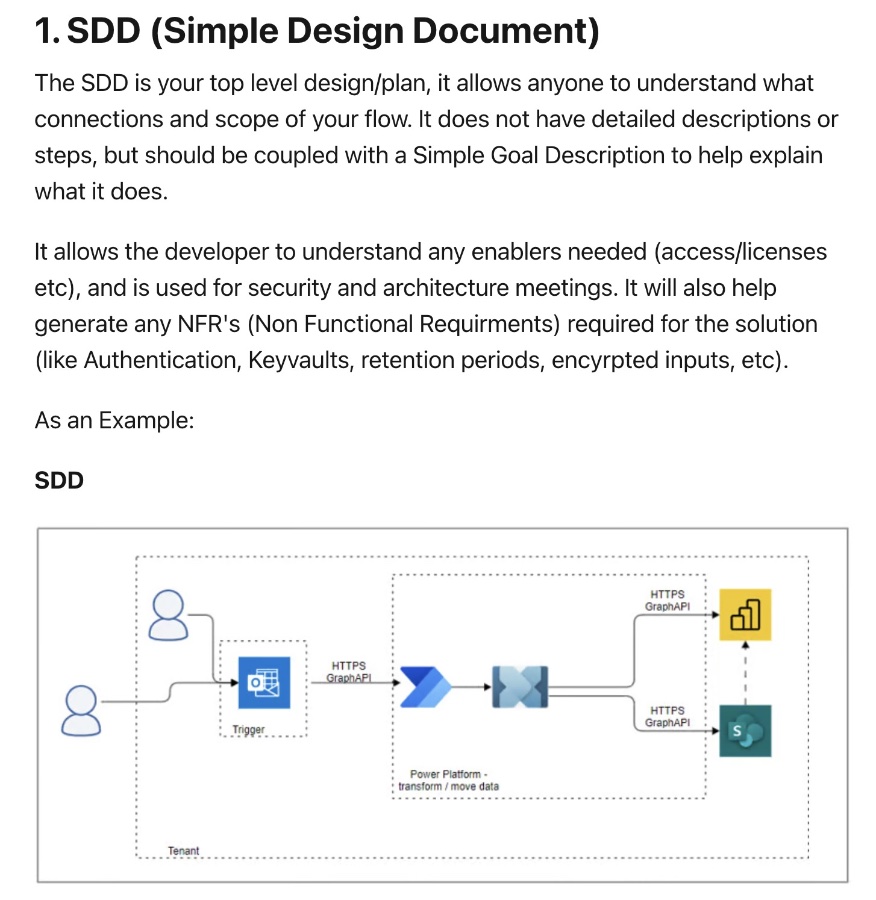
- Power Automate enables users to create powerful solutions without prior planning, which is both its strength and weakness.
- A Simple Design Document (SDD) outlines the top-level design or plan of the flow, aiding in understanding the connections and scope.
- The Technical Design Document (TDD) details the architecture of the project, including connection references and environment variables, to facilitate development and future scalability.
- Scaffolding Flow is the core structure without additional features, focusing on essential components such as Environment Variables and Connection References.
- The Complete Flow involves refining the scaffolding by naming actions, handling exceptions, future-proofing, optimizing, and adding notes for better understanding and maintenance.
Understanding the Power Automate Flow Development Lifecycle
When embarking on a Power Automate project, it's critical to follow a structured approach to ensure the solution is robust, sustainable, and scalable. Starting with a Simple Design Document helps project stakeholders get an overview of the flow's purpose and requirements. Progressing to a Technical Design Document allows for a detailed understanding of the solution's architecture, laying a solid foundation for development.
4 Key Steps in Flow Creation
Initially, one should begin with a Simple Design Document (SDD) outlining the project's scope with minimal effort to identify potential issues early. Following this, a more detailed Technical Design Document (TDD) should be developed, mapping out the architecture and plan for the build. This document lays the foundation for the project, detailing connections, environment variables, and the specifics of each flow without delving into action-specific details.
The next phase involves creating a Scaffolding Flow, essentially the project's backbone without fine details, designed as a Minimum Viable Product. Important elements like environment variables and connection references should be incorporated from the start to avoid complications later. This step enables quicker builds, learning potential blockers, easier debugging, and adaptability in the project plan.
Finally, constructing the Complete Flow involves refining the scaffolding by adding action naming conventions, exception handling, future-proofing, and optimization. These steps ensure the flow is stable, sustainable, and scalable. Additionally, documenting notes and comments aids future developers in understanding the flow, reinforcing the importance of thorough planning and documentation in creating efficient Power Automate solutions.
- Simple Design Document (SDD): An overview that explains the flow's purpose and scope.
- Technical Design Document (TDD): Offers a detailed architecture of the project, including connections and variables.
- Scaffolding Flow: Establishes the core structure of the flow, incorporating essential elements from the start.
- Complete Flow: Refines the flow with precise action naming, exception handling, and optimization for future development.
Read the full article Power Automate - 4 Steps to Building a Flow

People also ask
How do you Create a flow in Power Automate?
To initiate a flow within Power Automate, it is essential to start by creating a solution-aware cloud flow.
How to create a workflow with Power Automate?
For crafting a workflow in Power Automate, specifically target creating an automated workflow that integrates with Microsoft Forms.
How do you plan a Power Automate flow?
When planning for a Power Automate flow, adhere to the foundational steps designated for cloud flows.
What are the types of flows in Power Automate?
Power Automate encompasses a variety of flow types including Cloud Flows, Business Process Flows, and Desktop Flows.
Keywords
Power Automate tutorial, building a flow in Power Automate, Power Automate steps guide, create a Power Automate flow, automate workflow Power Automate, Power Automate beginners guide, improve efficiency Power Automate, Power Automate process automation