
Master Power Apps: Essential Guide to VBA Subs & Functions
Unlock Coding Efficiency in Power Apps with VBA-like Subs and Functions - Learn More!
Key insights
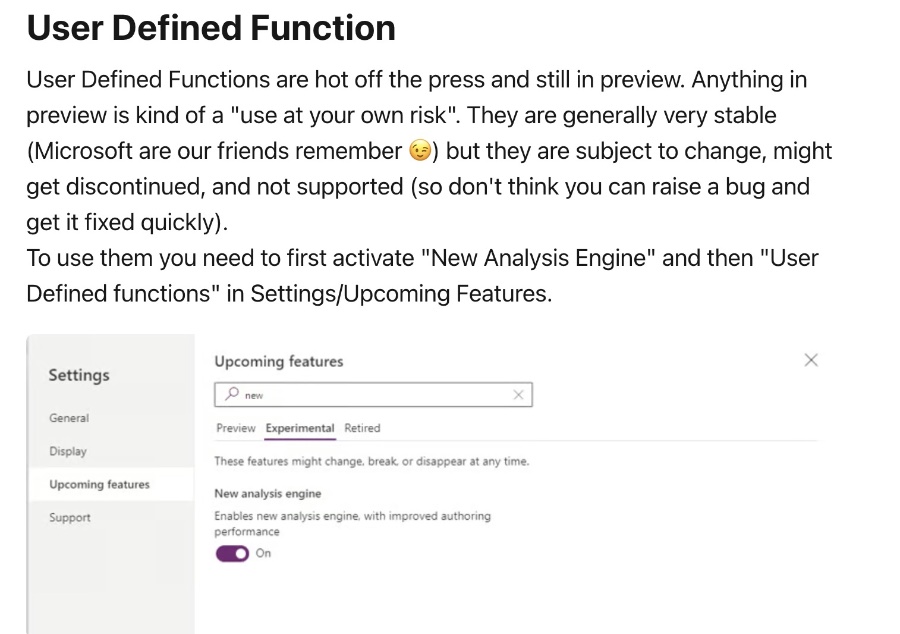
- Power Apps leverage VBA-like User Defined Functions in preview, enhancing code reusability and simplifying processes.
- To activate User Defined Functions, enable "New Analysis Engine" and "User Defined Functions" in Settings/Upcoming Features, acknowledging their preview status implies potential changes or discontinuation.
- A practical User Defined Function example provided is an ASCI converter, transforming a character to its ASCII value and vice versa, demonstrating the function's utility despite limitations in passing complex data types.
- Select() function mimics a button press in Power Apps, serving as a workaround for the absence of Sub-like features, although limited by screen scope and visibility settings.
- Implementing User Defined Functions and the Select() function can significantly reduce bugs, enhance app performance, and improve code readability through centralizing updates and lessening overall code.
Expanding Power Apps Functionality with User Defined Functions
Power Apps, part of the Power Platform, continues to evolve by integrating robust features like VBA Subs and Functions, enhancing its low-code environment with greater flexibility and efficiency. The introduction of User Defined Functions, albeit still in preview, represents a significant leap toward making Power Apps more dynamic and customized. Activating these functions requires users to enable new settings, which, although stable, come with the usual caveats of preview features, including potential changes or discontinuation.
Through practical examples, such as creating an ASCII converter, the utility and implementation process of User Defined Functions are demonstrated, showing their potential in solving complex problems within apps without recreating code. However, limitations exist, such as the inability to pass tables or records directly into and out of the functions, requiring creative workarounds.
Beyond User Defined Functions, Power Apps offers the Select() function as a pseudo-Sub, enabling actions like button presses programmatically. This technique, although constrained by its screen scope, further adds to the toolkit available for app developers striving for efficiency and code reusability.
Together, these features aim to streamline app development within Power Apps, reducing the occurrence of bugs, enhancing performance, and improving overall code management. As these tools and functions evolve, they promise to offer even more capabilities to developers, empowering them to build more complex, efficient, and effective apps within the Power Platform ecosystem.
Read the full article Power Apps - VBA Subs and Functions

Power Apps and its capabilities, including the evolution from VBA to Power FX, illustrate the platform’s flexibility and depth. Like Excel uses VBA for creating custom code blocks, Power Apps employs Power FX, a LowCode language, for function and sub procedure creation. However, Power FX, designed for simplicity, sometimes faces limitations in code reusability, leading to the development of user-defined functions and the utilization of the Select function as workarounds for these limitations.
User Defined Functions in Power Apps, still in preview, require activation of "New Analysis Engine" and "User Defined functions" in the settings. These functions allow for personalized code blocks that can return values, enhancing customizability and functionality within apps. A practical example provided is the creation of a function to convert characters to their ASCII values and vice versa, demonstrating the power of user-defined functions in simplifying complex operations within apps.
The Select function serves as a counterpart to subs, mimicking button presses and triggering desired actions within the app. Despite being confined to individual screens, this function opens up possibilities for streamlining operations and enhancing user interaction. Through these innovations, Power Apps enhances code reusability, reduces potential bugs, and improves overall app performance, emphasizing its role as a powerful tool for developers seeking efficient and effective application development solutions.
- User Defined Functions enhance app customization and functionality.
- Select function simulates button clicks, streamlining app interactions.
- Power Apps promotes code reusability and efficient application development.
Expanding on Power Apps Innovations
Power Apps constantly evolves, providing developers with robust tools like User Defined Functions and the Select function to create more efficient, scalable apps. User Defined Functions, though still in preview, show immense promise for enhancing app functionality by allowing developers to create custom blocks of code that can be reused, similar to VBA in Excel but within the Power Apps environment. These functions streamline code, reduce duplication, and potentially minimize bugs, making apps more reliable and easier to maintain.
The introduction of the Select function as a workaround for subs represents another leap in simplifying app development. By enabling developers to trigger button actions programmatically, it opens up new avenues for creating dynamic, user-friendly interfaces. Although limited to specific screens, it encourages a more strategic approach to app design, potentially leaning towards single-screen applications for seamless navigation.
These features, alongside the intuitive nature of Power FX, position Power Apps as a formidable tool in the LowCode development space. Not only do they offer a path towards simplifying complex operations, but they also align with the platform's mission to make app development accessible to a broader audience. As Microsoft continues to innovate within Power Apps, it's clear that the platform is set on empowering developers to build more effective, efficient applications with less effort and more creativity.
People also ask
Can you create functions in power apps?
In Power Apps, it is indeed possible to craft user-defined functions which allow the encapsulation of a formula to be utilized numerous times throughout an application. This is achieved by selecting an appropriate function name, specifying the inputs along with their respective data types, and then constructing the formula that will be evaluated. Following these steps, the function can then be invoked from any location within the app, streamlining the app development process by avoiding the redundancy of having to rewrite the same logic multiple times.What is with function in power apps?
The 'With' function in Power Apps enhances the understandability of intricate formulas by breaking them down into smaller, named sub-formulas. These named entities function as local variables confined strictly to the 'With' statement's scope, similar to how variables are used in the scope of the UpdateContext function. Employing 'With' allows for a more structured and readable approach to handling complex calculations within Power Apps.
Keywords
Power Apps VBA, Power Apps Subs, Power Apps Functions, VBA Subs in Power Apps, VBA Functions in Power Apps, Power Apps VBA integration, Creating Subs in Power Apps, Implementing Functions in Power Apps