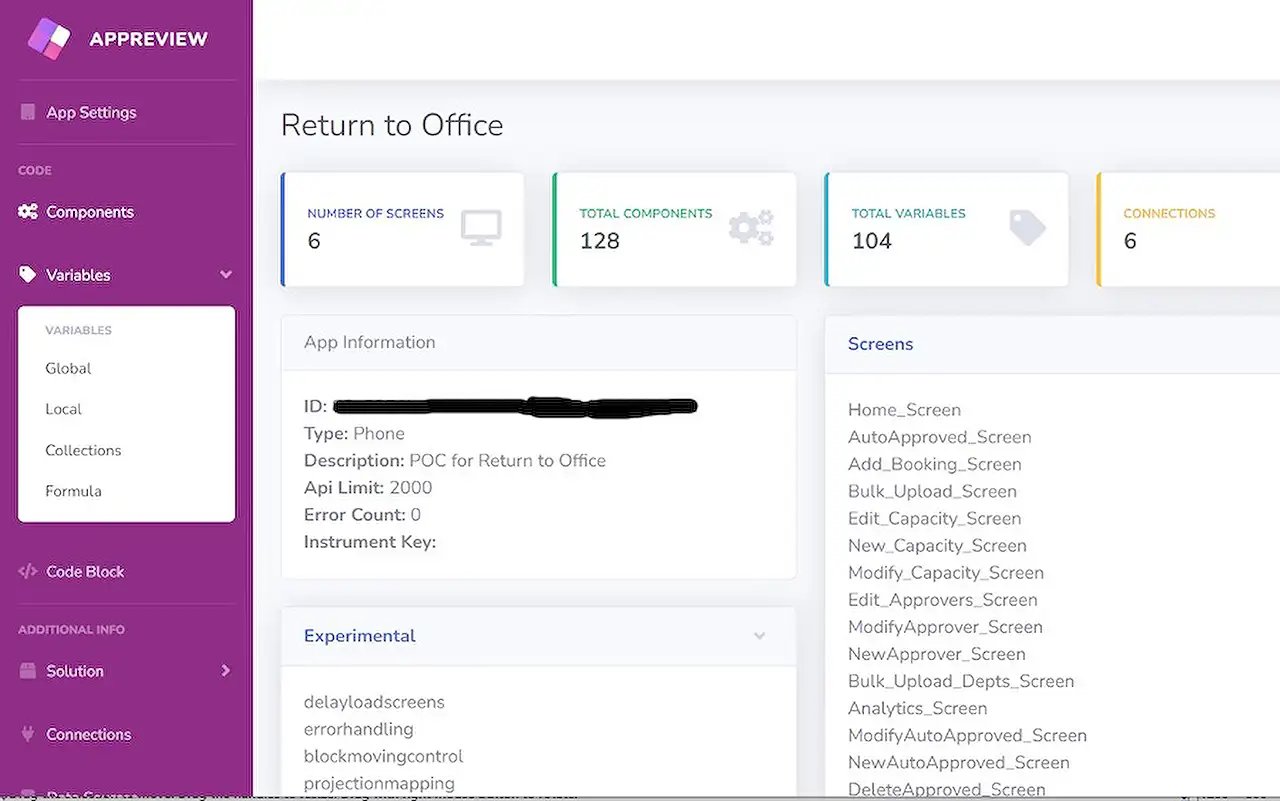
Power App - AppReview v1.0.3: Key Features & Review
Boost Your Power Apps with AppReview v1.0.3: Streamline Canvas Code Reviews Easily!
Key insights
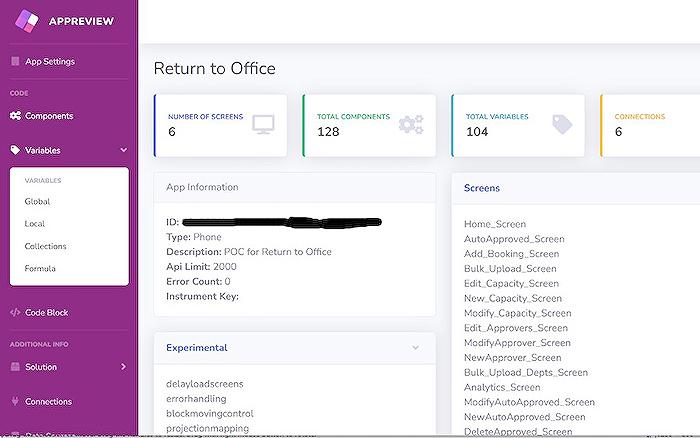
Power App - AppReview v1.0.3 has been released, introducing a Chrome Extension designed to enhance the #powerplatform experience by allowing users to generate a comprehensive report or code review of their #powerapps Canvas App and solution.
The tool offers various functionalities such as the ability to see App settings, search all code, and view Components, variables, collections, data connections, solution contents like flows/connection refs/environment vars, and a simple site map along with flow checker and additional code checks.
AppReview serves as an Automated Code Review tool for Canvas Power Apps, extracting essential information from the Power App and its solution, including Experimental Settings, Screens, Components, Variables, Formula, Connections, Data sources, Flows, Environment Variables, Tables, Test scripts, and provides a Code Review Scoring/Flags.
Key features include displaying all component code in one screen and showcasing the connection privileges used. Future updates are expected to introduce a site map diagram and the functionality to select if a solution includes more than one canvas app.
Though currently in beta, feedback and bug reports for AppReview v1.0.3 are highly appreciated to refine its capabilities and support users in optimizing their Power Apps development process.
Download from Chrome Store
Key Functionalities of AppReview v1.0.3
The latest version of AppReview brings several new features aimed at improving the efficiency and comprehensiveness of code reviews for Canvas Apps. These features include:
- Viewing app settings, to better understand app configurations.
- Searching through all the code, for easier problem identification.
- Examining components, variables, collections, and data connections, for a complete overview of app structure.
- Inspecting solution contents like flows, connection references, and environment variables, for a deeper analysis.
- Utilizing a simple site map and flow checker for additional code checks, aiding in app optimization.
Furthermore, AppReview automates the code review process for Power Apps, extracting vital information from both the app and its solution. This information encompasses experimental settings, screens, components, variables, formulas, connections, data sources, flows, environment variables, tables, and test scripts. Moreover, it introduces a scoring system for code review, flagging potential issues for further investigation.
- Highlights all component code in a single screen, for comprehensive code visibility.
- Displays connection privileges used, ensuring secure app development practices.
This version remains in beta, and the developers are open to feedback and bug reports to refine this essential tool further. With upcoming features like a site map diagram and the option to handle solutions with multiple canvas apps, AppReview is set to become even more versatile.
People also ask
"What is the latest version of Power Apps?"
The most recent version has been made available for users.
"When did Power Apps come out?"
In April 2016, Power Apps was introduced in a public preview, focusing on the creation of apps linked to diverse data sources. By November 2017, it achieved general availability, bringing forth significant enhancements regarding functionalities and available connectors.
"Is Microsoft Power apps free?"
The Power Apps Developer Plan remains free for ongoing use on the condition of active utilization without abuse (such as refraining from using the apps for production purposes and not surpassing the plan's capacity limits).
"What are Power Apps?"
Power Apps are designed to transform manual operations into automatic workflows, supporting seamless operation on iOS, Android, and Windows devices and offering a pliable and responsive user experience.
Keywords
Power App, AppReview v1.0.3, Latest Version, Software Update, New Features, Download, User Guide, Release Notes, How to Use Power App, App Review Update