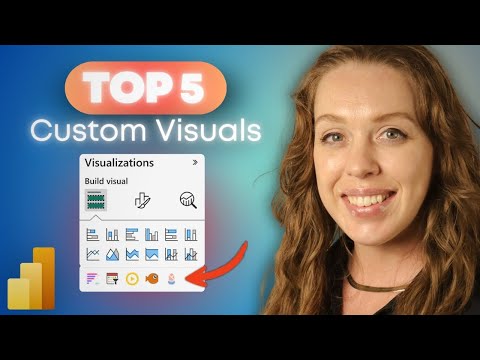
Power BI: 5 Free Custom Visuals You Need
Power BI AppSource picks: five free custom visuals for certified Inforiver filters, Play Axis playback, animated charts
Key insights
- Power BI AppSource is the central place to find custom visuals that extend built-in charts.
Custom visuals add advanced visuals, interactivity, and storytelling options that native visuals may not offer. - Certified visuals carry publisher validation and meet Microsoft quality and security checks.
Prefer certified visuals when your organization enforces org policies or when you need features like export and consistent support. - Install safely by checking the publisher, certification, and any organizational approval process before adding a visual.
Also review the visual’s cost model—many are free, some offer paid tiers, and certification does not always mean free. - Play Axis (dynamic slicer) enables time-based playback and automatic progress through date or time fields.
Use it to animate trends, show sequences, and make temporal patterns easier to spot. - Inforiver Super Filter (certified) combines calendar pickers, tiles, lists, and multi-select controls into one slicer experience.
Choose it when you need a compact, powerful filtering UI that supports complex date and category selection. - Animated Bar Chart Race, Infographic Designer, Elaine Aquarium cover storytelling, icon-based charts, and playful dashboards.
Use the Animated Bar Chart Race for time-based ranking stories, Infographic Designer for icon-rich bars and lines, and Elaine Aquarium for fun engagement or internal contests.
Video summary and purpose
The YouTube video from Pragmatic Works spotlights five free custom visuals that can enhance Power BI reports without extra cost. It explains where to find these visuals, how to choose safer, certified options, and how to install them responsibly. Moreover, the presenter demonstrates practical uses for each visual so report builders can judge fit quickly. As a result, the video aims to help users produce more engaging dashboards while avoiding common pitfalls.
What the five visuals offer
First, the video highlights Play Axis, which acts as a dynamic slicer for time-based data and enables animated playback of time series. Then, the certified Inforiver Super Filter is shown as an all-in-one slicer with calendar views, tiles, and lists, designed to streamline filtering across pages. Next, the Animated Bar Chart Race is presented as a storytelling tool that makes temporal rank changes clear and memorable. Finally, the video covers Infographic Designer for icon-based bars and lines, and the playful Elaine Aquarium for lighthearted dashboards or small contests.
Certification, safety, and installation guidance
The presenter stresses the value of the Certified badge when selecting visuals because certification signals that the visual meets Microsoft's quality and security checks. Consequently, organizations with strict governance should favor certified visuals to reduce risk, especially where sensitive data or automated exports are involved. At the same time, the video advises reviewing publisher reputation and testing new visuals in non-production reports before broad deployment. Overall, the recommended installation approach balances ease of use with necessary vetting to keep reports stable and secure.
Tradeoffs: visuals, performance, and usability
While custom visuals can add polish, they may also bring performance costs; animations and heavy rendering increase load time, particularly on large datasets or older devices. Therefore, the video encourages authors to weigh interactivity against runtime performance and to prefer simpler visuals for operational reports that update often. Additionally, accessibility and maintainability can suffer when visuals rely on niche configurations or undocumented features, so creators should document custom visual use and provide fallback views. In short, the tradeoff is between richer presentation and smooth, predictable performance, and each team must choose what best serves their audience.
Implementation challenges and best practices
The video examines common challenges such as versioning, tenant-level policies, and compatibility with mobile views. For instance, tenant admins may block certain visuals by policy, which forces report authors to plan deployments with IT and to test visuals on mobile and embedded platforms. Moreover, some free visuals offer premium tiers or periodic features that change over time, so teams should monitor for breaking changes and consider a lightweight governance checklist. Finally, the presenter recommends keeping a library of approved visuals, documenting where they are used, and running periodic audits to avoid surprises when visuals update.
Practical recommendations and next steps
Pragmatic Works encourages report builders to start with the free options demonstrated and to prototype each visual using sample datasets before scaling to production. In addition, the video suggests combining visuals thoughtfully — for example, using Play Axis with an animated chart for storytelling while relying on Inforiver Super Filter for consistent cross-report filtering. As a next step, editorial teams and analytics owners should test these visuals for accessibility and responsiveness and then formalize which visuals are permitted in official templates. Thus, teams get the benefit of engaging visuals while keeping control over performance and governance.
Overall, the video offers a practical, balanced guide to five free Power BI visuals that can lift report quality without financial cost. By explaining certification, installation tips, and tradeoffs, it helps developers and analysts make informed choices that match their technical environment and business needs. Consequently, adopting these tools with care can improve storytelling, interactivity, and user engagement in Power BI reports.

Keywords
Power BI custom visuals, free Power BI visuals, best Power BI visuals, top free Power BI visuals, download Power BI custom visuals, Power BI visuals marketplace, free Power BI visuals 2025, custom visuals for Power BI reports