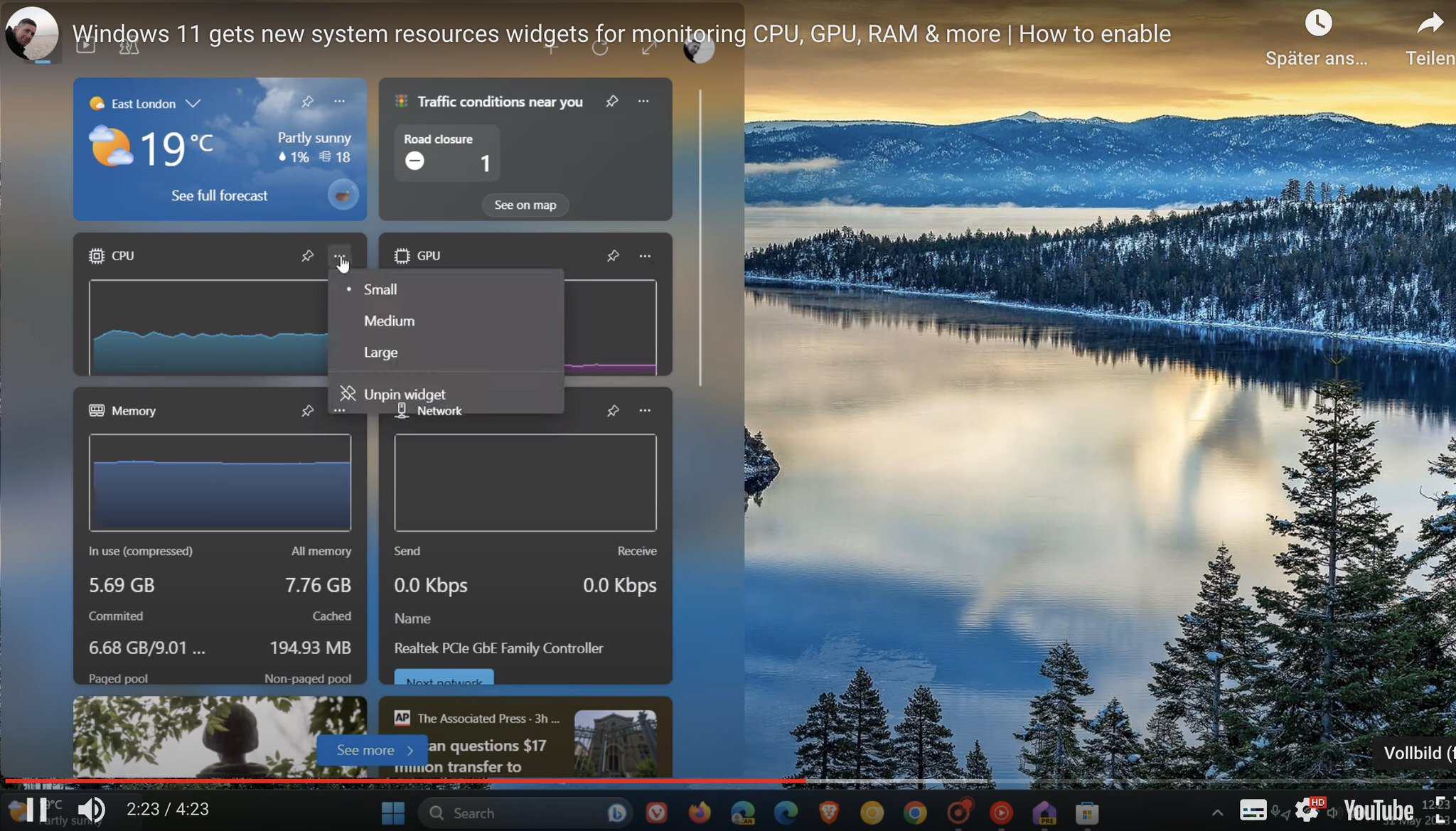New System Resources Widgets for CPU, GPU, RAM Monitoring in Windows 11
Software Development Redmond, Washington
Microsofts Windows 11 enhances user experience with new system widgets to monitor CPU, GPU, RAM usage for optimal performance.
Windows 11 gets new system resources widgets for monitoring CPU, GPU, RAM & more
Microsoft has updated its Windows Widgets feature in Windows 11 to allow users to monitor their CPU, memory, and GPU usage. The new widgets enable users to track processor utilization and speed, memory usage, GPU temperatures and usage, and Wi-Fi or Ethernet speeds. The new features are considered more useful than the typical widgets. Although some bugs have been reported, the new widgets can be accessed via the Windows key + W shortcut. To try the new widgets, users need to install the Dev Home Preview app from the Microsoft Store, after which the widgets can be added in the Windows Widgets section.
Performance monitoring widgets are included in the new Dev Home app that Microsoft recently revealed at their annual Build developer conference. While still in its preview stage, Dev Home can be downloaded for free from the Microsoft Store and doesn't require subscribing to unstable Windows 11 builds. Besides offering handy widgets, Dev Home provides additional features and performance enhancements for app developers.
Here's how you can install and use it:
- Go to the Microsoft Store and download the Dev Home Preview app. It is also available on GitHub.
- Hit Win + W on your keyboard to open Windows Widgets. You'll receive a notification about new available widgets. Click on 'Add it now'. A screenshot can show you how to add performance monitoring widgets in Windows 11.
- Alternatively, you can hit the "+" button and choose a widget. The current release of Dev Home offers several widgets including CPU, GPU, RAM, network, SSH keychain, and various GitHub tools. Another screenshot can guide you on adding these widgets.
- Click the plus button to include a widget. Now, by pressing Win + W or selecting the widget button on the taskbar, you can easily monitor your system's performance
- However, it's important to note that the Dev Home widgets in their current version can be somewhat unstable and rough around the edges, as indicated by the "PRE" badge. They may occasionally freeze or vanish from the display. Furthermore, they currently lack proper resizing support, making the large variant the only practical option. Hopefully, future updates from Microsoft will enhance these aspects to offer a more enjoyable widget experience in Windows 11.
Read the full story:
Download Dev Home:
New Widgets in Windows 11
The new widgets in Windows 11 allow users to track their processor utilization and speed, memory usage, GPU temperatures and usage, and Wi-Fi or Ethernet speeds. This helps users better monitor their system performance and make adjustments as needed. To access the new widgets, users can press the Windows key + W shortcut or install the Dev Home Preview app from the Microsoft Store.
Product - Microsoft Windows 11
Microsoft Windows 11 is the latest version of the Microsoft Windows operating system. It offers several new features over previous versions, including the new system resources widgets, which allow users to monitor their CPU, memory, and GPU usage. Windows 11 also brings improved security features, support for additional programming languages, and various performance and UI enhancements.
What Else Should I Learn About Windows 11?
Windows 11 is the most secure version of Windows yet, with several new security features protecting users from malicious software and providing a secure environment for online activities. It also provides improved performance, with improved multitasking capabilities and faster boot times. Additionally, Windows 11 includes support for several new programming languages, making it easier for developers to create applications for the platform. Finally, Windows 11 includes a variety of UI enhancements, including a new start menu, improved search capabilities, and streamlined settings.
More links on about Windows 11 gets new system resources widgets for monitoring CPU, GPU, RAM & more
- Windows 11 gets widgets for monitoring CPU, GPU, RAM ...
- 4 hours ago — Microsoft has released new widgets for Windows 11. They allow you to monitor your system performance without opening Task Manager or ...
- How to get the new system resources widgets in Windows 11
- 7 hours ago — Hit the + button at the top, and you will see options for 5 new widgets: CPU, GPU, Memory, Network and SSH Keychain. 5. Select the widget that ...
- Windows 11 gets some useful widgets for CPU, memory ...
- 3 hours ago — Windows 11 gets some useful widgets for CPU, memory, and GPU monitoring ...
- How to Check RAM, GPU, and CPU Usage in Windows 11
- Dec 10, 2021 — How to Check Windows 11's System Resource Usage With Task Manager · Press CTRL + Shift + Esc to open Task Manager. · Click the Performance tab.
- Windows 11 has a nifty new feature – but enabling it is a ...
- 4 hours ago — Windows 11 now has widgets to let you monitor how your system is running, albeit the way of getting them going is rather clunky.
- How to Display CPU, GPU & RAM Usage Natively on ...
- Jan 12, 2022 — Steps to Display CPU, GPU & RAM Usage Natively on Windows 11 · 1. First of all, click on the Windows 11 start button and select Settings. · 2. On ...
- Dev Home for Windows Developers
- May 23, 2023 — Dev Home is a new control center for Windows providing the ability ... Home widgets for monitoring Memory, Network, CPU, and GPU performance ...
- Windows Widgets High CPU Usage: How to Fix it on ...
- Feb 23, 2023 — If you're experiencing Windows 11 widgets high CPU usage on your system, we have compiled some easy solutions to fix that.
- System Monitor II is Windows 11 and ...
- System Monitor II is a gadget for Windows 11 and Windows 10, which presents a brief overview of the system, displaying information on the desktop.