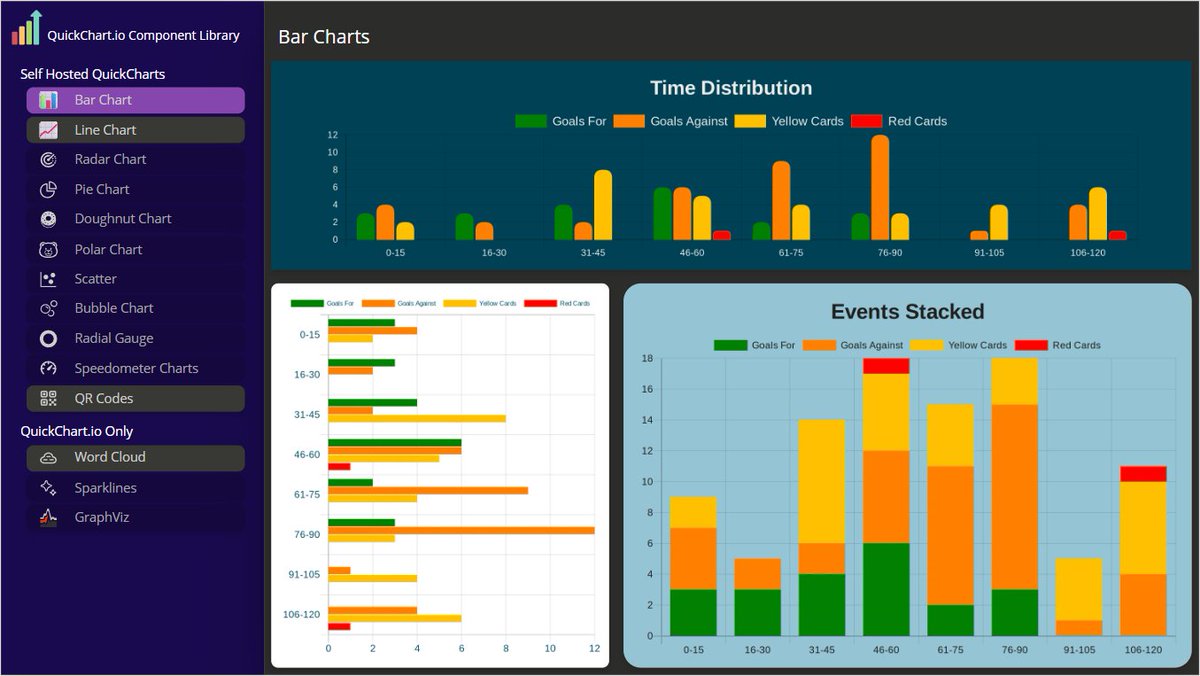NEW Power Apps Quick Chart Component Library
Here's the initial release of the Component Library for QuickCharts, Bar, Line, QR Codes and Word Clouds in the initial release.
🚀 Excited to announce the initial release of the Component Library for QuickCharts by Pen Warner
📊 Now, creating Bar, Line charts, QR Codes, and Word Clouds is easier than ever. Get ready to simplify your data visualization process! Stay tuned for more updates. #DataViz #QuickChartsRelease
- 📊 Bar Charts
- 📈 Line Charts
- 🎯 Radar Charts
- 🥧 Pie Charts
- 🍩 Doughnut Charts
- 🌐 Polar Charts
- 🌟 Scatter Charts
- 💭 Bubble Charts
- ⚙️ Radial Gauges
- 🚗 Speedometer Charts
- 🔗 QR Codes
- 💬 Word Clouds
- 📉 Sparklines
https://quickchart.pensplace.co.uk/docs/intro
Microsoft's Power Apps Quick Chart Component Library
Component libraries in Power Apps, emphasizing their advantages such as component reuse, ease of discovery, and version control.
Component libraries are containers of component definitions, facilitating the discovery, publishing, and updating of components. They are recommended for reusing components across different apps. Components created in libraries remain linked to the apps they are used in, enabling easy tracking and updating of changes.
A component library is distinguished from an app by being a centralized and managed repository of components. The screens inside a library are primarily for testing and do not show when using Power Apps Mobile.
The process of creating a component library is outlined, with steps such as signing into Power Apps, naming the library, creating components, and saving the library. Additionally, library customization options are detailed, such as allowing components to be modified when used by other apps.
The process of importing from a component library into an app is also described, including the necessity of sharing the component library for it to be visible in the import section. The article also explains how to update a component library and how to manage updates in consuming apps.
Furthermore, there are guidelines about permissions when sharing a component library, limitations such as the inability to import components from locally saved libraries, and the need to ensure the app uses the latest version of the component when importing an app and a component library for the first time.
Finally, it is noted that code components aren't supported inside component libraries and that a component library cannot be deleted if it is referenced by a canvas app.
https://learn.microsoft.com/en-us/power-apps/maker/canvas-apps/component-library
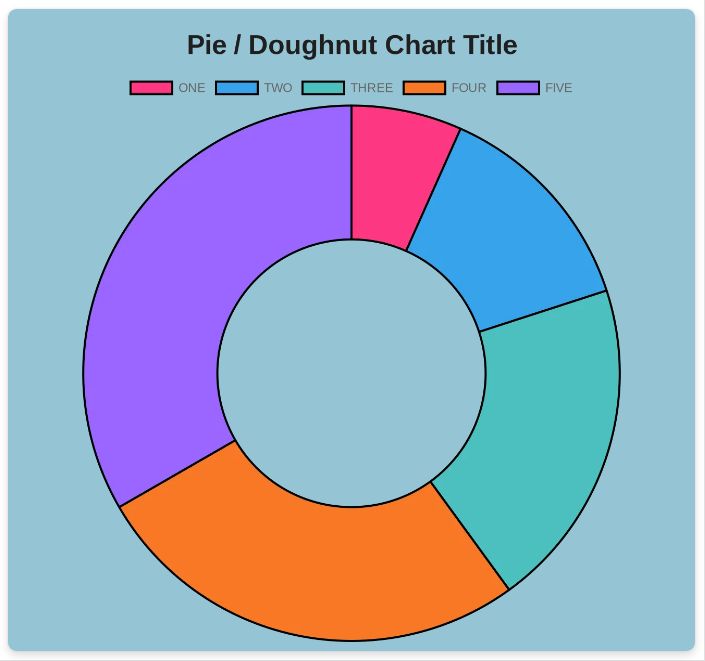
Features
Power Apps Quick Chart Component Library offers a wide range of features that make creating visuals easy and efficient. The library provides users with a wide selection of chart types, including bar charts, line graphs, and word clouds. It also allows users to customize their visuals with a variety of options, including color, size, and orientation. The library also includes a preview mode, allowing users to easily see how their visuals will look before committing to them. Additionally, the library is compatible with Power BI, allowing users to easily incorporate their Power BI data into their visuals.
Benefits
The benefits of using the Power Apps Quick Chart Component Library are numerous. The library is designed to be user friendly and intuitive, making it easy to create visuals without any technical knowledge. Additionally, the library provides users with a wide selection of chart types and customization options, allowing them to tailor their visuals to meet their needs. Finally, the library's preview mode and Power BI compatibility make it easy to see exactly how visuals will look before committing to them and to incorporate Power BI data into visuals.
What Else Should I Learn About This Product?
In addition to the features and benefits outlined above, there are a few other key aspects of the Power Apps Quick Chart Component Library that users should be aware of. The library is designed to be compatible with a variety of data sources, including Excel, CSV, and JSON files. Additionally, the library is designed to be compatible with a variety of platforms, including desktop, web, and mobile. Finally, the library is designed to be highly scalable, allowing users to easily create visuals with large amounts of data.
More links on about NEW Power Apps Quick Chart Component Library
- 20+ More Power Apps Chart Types With QuickChart
- Sep 5, 2021 — With the free QuickChart API we can extend Power Apps to use over 20 different chart types have and more options for their appearance.
- Component library - Power Apps
- Jan 23, 2023 — Component libraries are containers of component definitions that make it easy to: Discover and search components. Publish updates. Notify app ...
- Documentation | QuickChart
- QuickChart is a web service that generates chart images on-the-fly. These images are suitable for embedding in email, SMS, chatbots, and other formats.
- Canviz Power Apps Chart Components
- Oct 21, 2020 — Canviz Power Apps Chart Components. We created these chart components to supplement and enhance the out of the box charting controls Power ...
- 10 tips I wish to know before I've started with PowerApps
- Read my list of 10 tips I wish to know before I've started with PowerApps and become a PowerApps expert in an eyeblink. Those tips save your time a lot!
- PowerApps Charts, Graphs And Dynamic Images
- PowerApps Charts, Graphs And Dynamic Images. In this tutorial, we're going to look at how PowerApps charts and images can make our apps better.
- Using QuickChart in your apps
- This is super easy. Borrowing code from ; - This is Javascript open-source library, and they have bunch of chart image type. Among other, I use Radial Gauge ...
- How to create a Chart from a list in SharePoint Online
- Dec 30, 2022 — Did you know you can create a Chart from a custom list in SharePoint Online? This article provides step-by-step instructions.
- How to Create Chart from List Data using Quick Chart Web ...
- Learn how to create a quick chart from a SharePoint Online list with this step-by-step guide. Use charts to visualize your data and make informed decisions!