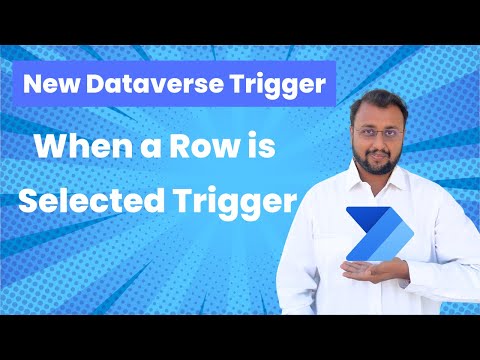
Introducing Dataverses NEW Trigger: Row Selection
Microsoft MVP (Business Application & Data Platform) | Microsoft Certified Trainer (MCT) | Microsoft SharePoint & Power Platform Practice Lead | Power BI Specialist | Blogger | YouTuber | Trainer
Explore the New Dativerse Row Selection Trigger on Power Automate!
Key insights
- Introduction of a new Dataverse trigger, facilitating specific record selection in a model-driven app to run the Power Automate flow.
- The trigger allows for executing specific instructions when a record is selected, enhancing the automation capabilities of Power Automate.
- Power Automate is equipped with a "When a row is selected" feature designed to streamline processes within the Power Platform ecosystem.
- The feature was elaborately showcased starting from the initiation to the creation and execution of flows within the video chapters.
- Despite the technical depth, the provided instructions within the video are clear and conducive for easy implementation.
Understanding Dataverse and Power Automate
In an ongoing commitment to enhance user experience and streamline data management within the Microsoft ecosystem, the launch of the new Dataverse trigger marks a significant advancement. This feature is primarily designed to boost operational efficiency by allowing users to initiate specific processes directly from a selected row in a model-driven app. Power Automate, a component of Microsoft's esteemed Power Platform, facilitates enterprise users to automate redundant tasks, thereby maximizing productivity and reducing the chance of human error. Integrating seamlessly with various Microsoft services, this new feature emphasizes utility and user-friendliness in automatizing complex workflows within business applications. The user-centric design approach and the integration of this new feature suggests Microsoft's clear focus on automation and efficiency, aligning with the broader digital transformation strategies many enterprises are adopting.
Microsoft Dataverse has taken a significant leap forward with the introduction of a new trigger allowing users to harness the power of automation directly from a model-driven app. This new feature, deployed by Microsoft, focuses on enhancing user interactions and operational efficiencies through simple yet impactful integrations.
Specifically, the new feature, termed "When a Row is Selected," integrates seamlessly into Power Automate, permitting a direct and intuitive method for users to trigger specific workflows. This capability aims to facilitate more dynamic and responsive app environments, where actions are initiated directly from the user's selection within the app.
The mechanism of this feature is straightforward yet powerful. By selecting a record within a model-driven app, users can immediately activate specified Power Automate flows. This not only improves the user experience by making data manipulation tasks quicker and more efficient but also enhances the overall workflow by minimizing the steps required to execute complex processes.
- Simple Integration: Introducing users to the 'When a Row is Selected' trigger.
- User-Centric Design: Aimed at enhancing operational efficiency by simplifying user interactions within model-driven apps.
- Increased Responsiveness: Encourages a dynamic app environment through quick and direct execution of tasks.
This overhaul presented by Microsoft Dataverse, focuses primarily on user interaction and efficiency in model-driven apps. It leverages the capabilities of Microsoft Dataverse, a part of the larger Power Platform, which includes various tools designed for app development, data analysis, and automation—all to empower organizational workflow and data management.
The addition of the 'When a Row is Selected' trigger is a testament to Microsoft's commitment to continuous improvement and user-centric innovation. By streamlining the process of triggering flows, Microsoft not only enhances the app's usability but also reduces the complexity and time involved in performing data-driven tasks.
Overall, the integration of this new Microsoft Dataverse trigger represents an important step in making complex processes more accessible and manageable, pointing towards a trend of integrating more intuitive and user-friendly features into professional software environments.
Expanding on Microsoft Dataverse Capabilities
Microsoft Dataverse continues to evolve, constantly adding features that enhance its functionality and user experience. The newest addition, the 'When a Row is Selected' trigger in model-driven applications, exemplifies its evolving nature. This feature pragmatically bridges the gap between data management and workflow efficiency.
By integrating directly with Power Automate, this trigger facilitates an immediate and actionable response when a data row is selected. This interaction underscores the seamless interaction between Microsoft's suite of productivity tools, driving efficiency and user engagement.
The significance of this update extends beyond simple task automation. It reflects a strategic move by Microsoft to enhance interactive capabilities within its environments. It underscores a shift towards more agile, responsive, and user-focused designs that anticipate user needs and operational contexts.
This development is particularly relevant in today’s fast-paced digital environments where businesses and users seek technologies that not only solve complex problems but do so in an intuitive, user-friendly way. Microsoft’s innovation in this area signals its continued commitment to providing solutions that are not only powerful but also accessible and integrative.
Looking forward, the potential for further integration of similar features can transform workflows, making them even more dynamic and efficient. With these integrations, Microsoft not only supports the immediate needs of its users but also lays the groundwork for future enhancements in the digital workspace.
Microsoft Dataverse is set to keep transforming, with each update bringing new potentials for performance improvement, reflecting Microsoft's dedication to innovation and excellence in the technology landscape. These advancements signify a promising future for users looking to streamline their operations and harness the full potential of their digital tools.

People also ask
When a row is modified, Dataverse triggers?
Answer: "In creating flows with the 'When a row is added, modified or deleted' trigger, you can configure each Microsoft Dataverse action to execute using the context of an alternative user, rather than the flow’s owner."When a record is selected, trigger Power Automate?
Answer: "Enables a designer to dictate the sequence in which 'When a Record is Selected' Flow appears. Options include setting in alphabetical order, configuring an arbitrary sort, permitting users to establish their preferred sort, tagging flows as favorites to prioritize their visibility."How to create a trigger condition in Power Automate?
Answer: "To set a trigger condition:"How do I add a new row action in Power Automate?
Answer: "Input 'new row' into the 'Search connectors and actions' search box on the 'Choose an operation' card. Select Microsoft Dataverse. Choose the 'Add a new row' action. Opt for the Accounts table in the 'Add a new row' card."Keywords
Dataverse Trigger, Row Selected Dataverse, New Row Trigger Dataverse, Dataverse Workflow Automation, Custom Trigger Dataverse, Dataverse Row Event, Dataverse Integration, Dataverse Enhancement