
Boost Efficiency with Microsoft Lists: A Guide to Productivity
Software Development Redmond, Washington
Enhance your team productivity with Microsoft Lists: a collaborative tool designed for efficient task tracking and resource sharing.
Microsoft Lists: Boosting Productivity and Efficiency
Microsoft Lists, a tool aimed at enhancing the potential of your team, is receiving an impressive update rich with features aiming to improve workload management and team synchronization.[More Information]
The update will implement a slew of changes, offering faster and more powerful utilities on Lists, thus benefiting both large organizations aiming for standardized tracking and small teams planning personal projects like baby showers.
This rollout features added improvements to the user experience, performance boosts, and innovative features targeted towards placing people, content, and essential actions at the forefront of the application.
Tailored User Experience Updates
Notable updates include live collaboration features, showing the faces of people working on the list in real-time, and enhancements in filtering and grouping. This step towards live collaboration encourages simultaneous list updates.
Lists also improve user experience through custom views that can be easily created and accessed, enabling users to manipulate and present relevant data for specific audiences or scenarios.
The deployment has added a tool that displays the filters applied to a particular view, enabling users to manage them readily. This feature aims to provide visibility and control over the list data presentation.
Diverse Enhancements in Forms and Images
Updates in forms and images handling are also part of the Lists overhaul. There's improved centrality in creating and editing items, making Lists more user-friendly.
Enhancements are also made in the Ratings columns which can be swiftly added to the list, offering a swift and fluid rating experience.
Lastly, a new feature for managing images has been added to Lists, promoting a faster and convenient way by supporting drag and drop functionality, thus providing users multiple ways to add images to a list.
Advanced Calendar View and Form Collection
Additional updates include improvements in the Calendar view especially in the week layout and conditional formatting capabilities. The automatic respect for the region settings on the user's local machine is an additional optimization to Lists.
To make information collection and gathering easier, a new forms experience built inside Microsoft Lists has been introduced. Multiple forms for the same list can be managed and be made accessible, attractive, and professional with custom logos, descriptions, and more intuitive questions.
Customization with Turnkey Templates
Microsoft Lists is also accessing next levels with Custom templates which help organizations in standardizing tasks through consistent schema, views, formatting, and automation.
Updates had been made in Approval integration with the introduction of out-of-the-box Lists templates, which allows items in these templates to be submitted for approval.
Lastly, bringing the accessibility and convenience to document-centric scenarios sets the path for future development that generates more efficiency and effectiveness in workplace settings.
Read the full article Microsoft Lists: Enhancing Productivity and Efficiency for Users
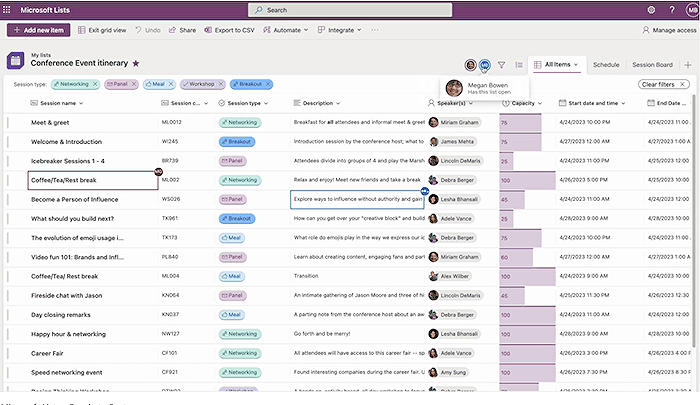
Learn about Microsoft Lists: Enhancing Productivity and Efficiency for Users
Microsoft Lists, a versatile tool designed to bolster productivity and efficiency within a team, is consistently making strides toward becoming a potent force in the team management domain. Its utility ranges from facilitating organization within a vast corporation or merely managing a to-do list for an upcoming event. The platform continues to evolve, constantly offering improved adaptability and performance for users.
Microsoft Lists serves as an information tracker, enabling seamless resource sharing and information organization. Cooperation is at the core of its design, hence it is ideally geared toward teamwork. The updates anticipated this year intend to make Lists swifter and more dynamic than ever before.
- The user experience (UX) and applied filters are notably improved.
- The loading time of Lists in the browser, PWA, and Teams is halved.
This boost in performance, combined with enhancements in user interaction, gives primacy to people, content, and key actions. Hence, navigation through Lists is poised to become smoother and more intuitive than ever before.
Lists are designed to show the faces of team members working simultaneously in real-time. The integration of presence icons, filtering, and grouping options add to the overall interactive experience. The addition of this feature along with better arrangement and accessibility of custom views like tabs have taken collaboration to a new level.
Users can view the filters that are active in the current view, and these filters can be removed one by one or all at once to reveal more details. This clarity of display ensures that users can navigate and manage their data effectively.
Lists have reformatted how items are created and edited by placing information editing right in the middle of the screen. This update addresses the demand for a clear, centralized space for conducting crucial tasks.
A star or thumbs up/down can be used to rate items on a list. List designers can now have custom fields, logos, names, descriptions adding a layer of interaction and engagement between users.
Uploading an image has now been simplified with dragging and dropping the image and the ability to export the image from the web, thus overhauling the uploading process.
These function by empowering regular users to create stable and potent databases for their teams. Templates ensure that projects tack uniform tracking, formatting, and automations thus boosting productivity.
Forms are designed in such a way that users can gather and manage data through a new forms experience, right inside Microsoft Lists. This makes the activity of collecting data easier and more coordinated.
In conclusion, Microsoft Lists has come a long way from being a team management tool to a dynamic and adaptive platform wherein users can customize, track, share, and organize data effortlessly. The updates promise an augmented user experience, and as more revisions come into effect, Microsoft Lists is set to impact the way we work, whether professionally, personally or on the go.
More links on about Microsoft Lists: Enhancing Productivity and Efficiency for Users
- 6 Useful Microsoft Lists Features to Boost Efficiency
- Increased efficiency and productivity; Replacing manual spreadsheet processes; Replacing paid apps with an option that's free in Microsoft 365. Here are some ...
- Microsoft Lists: Easier, Better, Faster, Stronger
- May 2, 2023 — Designed with collaboration in mind, Lists enables teams of all sizes to efficiently track what needs to get done, share resources, and organize ...
- Unlocking the full potential of Microsoft Lists: Top 10 ...
- Jan 24, 2023 — In this article, we will explore the top 10 hidden gems of Microsoft Lists that can greatly enhance your productivity and streamline your ...
Keywords
Microsoft Lists, Enhancing Productivity, Efficiency for Users, Microsoft Productivity Tools, Improve Efficiency with Microsoft, Microsoft Lists Features, Streamline with Microsoft Lists, Productivity Software, Microsoft Efficiency Tools, Using Microsoft Lists.