
Microsoft Designer in Teams Channel Announcement
M365 Adoption Lead | 2X Microsoft MVP |Copilot | SharePoint Online | Microsoft Teams |Microsoft 365| at CloudEdge
Boost Your Teams Channel Messages with AI-Designed Backgrounds & Custom Banners!
Microsoft Teams is enhancing collaboration by introducing Microsoft Designer integration directly within Teams Channels. This innovative feature allows users to craft an engaging announcement, empowering their message with a mix of visuals and texts created through AI. Users can simply provide a prompt, and the AI will produce a background banner with appropriate text and images.
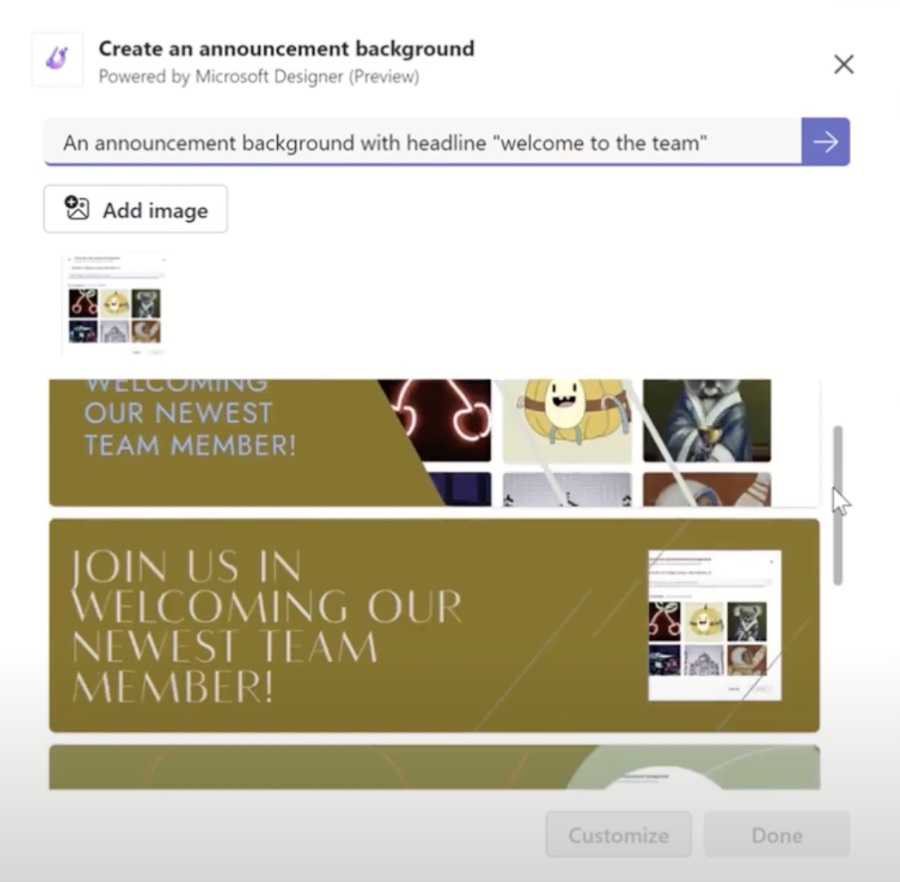
It's important to be aware that announcement messages are not available for group or one-on-one chats; they're designed exclusively for channel use. Taking advantage of Microsoft Designer can further customize these announcements, providing advanced creative options for users looking to elevate their channel communications.
Microsoft Designer is seamlessly integrated into Teams. To utilize it for crafting an announcement, users choose 'Announcement' and 'Custom background' to launch the app. There, they're presented with options to add or generate images and explore templates to create the perfect channel backdrop.
About the Microsoft Teams Designer Integration
Microsoft Teams is set to become even more user-friendly with the addition of the Microsoft Designer integration. This merge allows users to generate custom announcement banners within Teams itself, aiding in delivering impactful and visually appealing messages.
With the inclusion of AI-powered tools like DALL-E, creativity in communication is being taken to new heights. Users can anticipate a rollout primarily for the United States initially, with broader availability following suit. This new capability promises to make Microsoft Teams an even more versatile platform for working collaboratively and effectively.
People also ask
How do I add an announcement to my Teams Channel?
To add an announcement to your Microsoft Teams channel, first select the channel where you want to make the announcement. Click on the "New conversation" button at the bottom of the channel. Then, you'll see a formatting toolbar below the compose box, look for an option with a megaphone icon or choose “Announcement” from the drop-down menu next to the "New conversation" label. Here you can craft your message, add a headline, and select a color or image for the background of the announcement header. Once you're done, just hit "Send" to post your announcement to the channel.
How do you make a banner for Teams announcement?
To create a banner for a Teams announcement, when you're in the "New conversation" or "Announcement" compose mode, there's an option to add a headline to your announcement which creates a banner. You can click on the headline to customize it with your own text. Additionally, you can choose a background color for the banner or upload an image to make it more eye-catching. Once you've set the headline and customized it, you can compose your message and post it to your team's channel.
Can you add a background to a Teams channel?
As of the knowledge cutoff in 2023, you cannot add a custom background to the overall view of a Microsoft Teams channel interface itself. However, you can add backgrounds to individual announcements within a channel as described previously, and you can also configure the background for your video feed in a Teams meeting.
How do I add a custom virtual background to Microsoft Teams?
To add a custom virtual background in Microsoft Teams before or during a video meeting, click on the ellipsis (three dots) and select "Show background effects" from the menu. From there, you can upload your own images by selecting "Add new" and choosing one from your device to serve as your virtual background. Once you have uploaded your preferred image, select it and click "Apply" to set it as your virtual background for the meeting.
Keywords
Microsoft Designer Teams Channel Announcement, Teams Channel Graphics Design Tool, Microsoft 365 Collaboration Software, Teamwork Design Integration, Microsoft Teams Design Features, Designer Collaborative Workspace, Microsoft Cloud Design Solutions, Teams Channel Creative Platform, Integrated Design Teams Channel, Microsoft Designer Background Update