
Upgrade to Microsoft 365 E5 from Business Premium 7 Reasons
No-Faffing Managed IT Support & Cyber Security Support. Made in Yorkshire, built for the UK.
Boost your business with Microsoft 365 E5! Discover 7 compelling reasons to upgrade from Business Premium in an informative video guide.
Your Microsoft 365 subscription could be given a boost with an upgrade to Microsoft 365 E5 from Business Premium, as explained in Jonathan Edwards' YouTube video. Based on seven key features, he justifies the considerable increase in licensing costs associated with the switch. If you're a Business Premium user contemplating the move, this video could provide valuable insights.
Edwards begins by questioning users' optimization of their Microsoft 365 use, sparking curiosity about potential unexplored benefits of the software. The agenda of the video is structured into sections about Mailbox and OneDrive Storage, Teams Phone Standard, Power BI Pro, Defender for Office 365, Defender for Endpoint, Microsoft Entra, and Endpoint DLP to examine specific features of Microsoft 365 E5.

To upgrade or change from Business Premium to another Microsoft 365 business plan, the user's business needs and desire for more features are the primordial factors, the video proposes. The process for upgrading, which is mostly automatic, is explained in detail, guiding users cautiously through the entire process.
The video also addresses scenarios where an automatic upgrade is not feasible and users must manually change their business plan. This change requires the user to be a Global or Billing admin, reinforcing the strong authority needed to implement such changes in the Microsoft 365 admin center.
Questions surrounding when to change plans and foolproof methods to smoothly transition from one subscription to another are addressed. The key takeaway is the importance of having all users under a single plan while migrating to a new plan. The video also showcases how one can buy a new plan according to specific user license requirements.
Summary of Microsoft 365 E5 Features and Upgrading Procedure
The video delineates how to automatically change subscriptions in the absence of a billing profile. It provides a step-by-step guide to upgrade, starting with viewing recommended upgrades for your organization to placing the final order. If a billing profile is active, the video guides on changing to a different subscription option as well.
There may be cases when automatic plan change is unavailable. The video clearly outlines the possible issues and resolutions for such situations. The change of plan might affect user licenses and service provision, the billing process, and existing data, which are elaborated in the video.
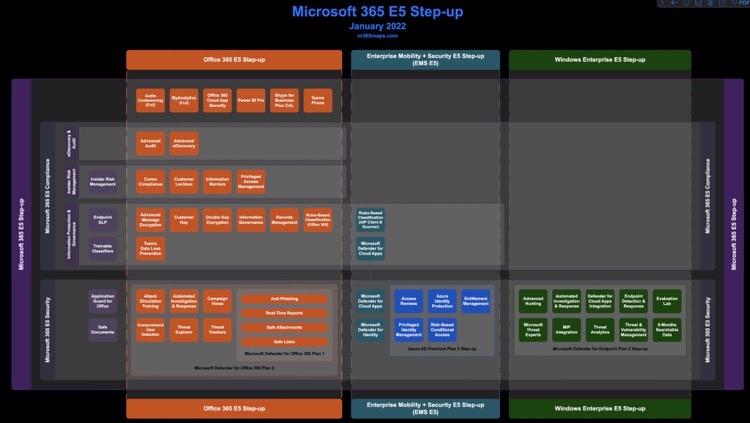
If automatic plan change is not an option, the video guides users to change plans manually. It entails buying a new subscription, moving users to the new subscription, and then canceling subscriptions or removing licenses that are unnecessary. Finally, it advises on the next steps to set up new security capabilities if you have upgraded to Microsoft 365 Business Premium.
Overall, this informative video is a comprehensive guide for Business Premium users considering an upgrade to Microsoft 365 E5, covering not only the key features that justify the upgrade but also the detailed procedure to facilitate a seamless transition.
Read the full article Microsoft 365 E5
7 Reasons to Upgrade from Business Premium
Ever wondered the benefits of upgrading from Microsoft Business Premium to Microsoft 365 E5? A recent YouTube video highlights seven features that may prompt you to consider this move. The Microsoft 365 E5 comes with additional business-oriented features that enhance your productivity and security, making it a worthwhile investment despite the increase in licensing costs. This article provides detailed insights into this topic, ensuring you don't need additional information after reading it.
The YouTube video casts light on different aspects that Microsoft 365 E5 brings to the table. The topics covered include Mailbox and OneDrive Storage, Teams Phone Standard, Power BI Pro, Defender for Office 365, Defender for Endpoint, Microsoft Entra, and Endpoint DLP. These features are geared towards enhancing your business operations and could justify the cost of upgrading to Microsoft 365 E5.
To ensure the maximum use of Microsoft 365, it's essential to upgrade and adapt to the software's new features continually. This upgrade may require either an automatic or manual change of plans. The process entails purchasing a new plan, assigning the licenses to users, and canceling the old plan. Both Global admins and Billing admins can carry out this task.
Looking to change plans? Before proceeding, consider your business needs. If you want to migrate all users assigned to a single plan, changing plans is the way to go, but if you only want to move some users, consider buying a new plan with the required number of licenses and assigning them to targeted users.
Can't select the 'View upgrades recommended for your organization' link or the plan you want isn't listed? This means that you need to change plans manually. This may occur if you're managing different users who require different licenses. Some challenges you may encounter during your upgrade include more users than licenses, pending credit checks, government or non-profit plans, add-ons on subscriptions, or an unpaid balance on invoices. Each issue has a resolution that can help overcome these obstacles.
So, what impact does automatically changing plans have on your service and billing? There will be no interruption of service during the change. All user data, including mailboxes and SharePoint Online documents, will be transferred to the new subscription. Regarding billing, credits will apply to your old subscription, and the new plan's billing will start once your plan change is complete.
More links on about Microsoft 365 E5 - 7 Reasons to Upgrade from Business Premium
- Microsoft 365 Business Premium frequently asked questions
- If you have devices that are licensed for Windows 7, 8, and 8.1 Professional, Microsoft 365 Business Premium provides an upgrade to Windows 10 Pro. Important.
Keywords
Microsoft 365 E5 Upgrade, Business Premium to E5, Benefits of Microsoft 365 E5, Reasons to Upgrade Microsoft 365, M365 Business Premium to E5, 365 E5 features, Why Upgrade to Microsoft E5, Microsoft 365 E5 Benefits, Upgrade from Business Premium, Microsoft 365 E5 Vs Business Premium.