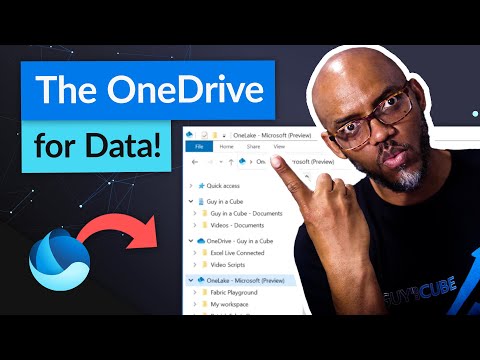
Leveraging OneLake Explorer - The OneDrive of Data! (Microsoft Fabric)
It's been said that OneLake is the OneDrive of data in Microsoft Fabric! OneLake Explorer makes that even more so.
Leveraging OneLake Explorer, dubbed as the OneDrive of data within Microsoft Fabric, offers a new way to integrate streaming data with existing applications. OneLake is further enhanced by the OneLake Explorer which is explained in detail by Patrick. The OneLake File Explorer is a tool that integrates OneLake service with Windows File Explorer, broadcasting any changes made locally.
Introduction
OneLake File Explorer application integrates OneLake with Windows File Explorer, automatically syncing metadata on files and folders, and sending changes made locally to the OneLake service. It creates placeholders for files rather than downloading the data until the user double-clicks to access a file. The application is available for Windows 10 and 11.
Features
- Seamless integration with Windows File Explorer
- Automatic syncing of changes to OneLake service when changes are made locally
- Manual syncing of updates made outside of the File Explorer
Installation
- Download the OneLake file explorer
- Double click the downloaded file to start the installation
- The placeholders and any downloaded content are stored in %USERPROFILE%\OneLake - Microsoft\
- Once installed and launched, OneLake data can be viewed in Windows File Explorer
Limitations
- Workspace names with "/" character, encoded escape characters such as %23, and names that look like GUIDs will fail to sync
- Files or folders containing Windows reserved characters will fail to sync
- Updating Office files isn't currently supported
- OneLake is case-sensitive while Windows File Explorer is not, leading to potential discrepancies
Usage
- Starts automatically on Windows startup, which can be disabled in the Task Manager
- Files can be created, updated, or deleted via OneLake File Explorer, with changes synced automatically to OneLake service
- Supports offline syncing, with changes synced once the application is online and running
- Files and folders can be created, edited, and deleted in OneLake file explorer
- Files can be copied or moved using standard keyboard shortcuts or drag-and-drop
Troubleshooting
- Client-side logs can be found under %temp%\OneLake\Diagnostics\
- To uninstall the app, search for "OneLake" and select Uninstall
Note: As of the date of this article, Microsoft Fabric is in preview.
A Deeper Dive into OneLake Explorer
The OneLake Explorer application revolutionizes data interactions within Windows by seamlessly integrating OneLake services with Windows File Explorer. The automated syncing and placeholder features make for a user-friendly experience. Furthermore, even if changes are made outside the File Explorer, the application allows for manual syncing, ensuring that no update is missed out on.
Learn about Leveraging OneLake Explorer - The OneDrive of Data! (Microsoft Fabric)
Microsoft OneLake File Explorer is an application that integrates OneLake with Windows File Explorer, allowing users to automatically sync metadata on files and folders, and send any changes made locally to the OneLake service. It also creates placeholders for files instead of downloading the data until the user double-clicks to access the file. The application is available for Windows 10 and 11. Some of the features of Microsoft OneLake File Explorer include seamless integration with Windows File Explorer, automatic syncing of changes to the OneLake service when changes are made locally, and manual syncing of updates made outside of File Explorer. To install Microsoft OneLake File Explorer, users should first download the application, then double-click the downloaded file. After installation, the OneLake File Explorer icon will appear in the Windows File Explorer. From here, users can manage their OneLake files and folders, and make changes as needed.
More links on about Leveraging OneLake Explorer - The OneDrive of Data! (Microsoft Fabric)
- Understanding OneLake within Microsoft Fabric
- Jun 7, 2023 — The key to Microsoft Fabric is definitely OneLake! OneLake enables the reuse of data within Fabric to help drive all of the engines.
- Microsoft's family of data products to get the suite treatment
- May 17, 2023 — The Fabric platform will deliver data analytics directly to users in the Office apps by leveraging a new, integrated version of Power BI, ...
- 5 Things to Know About Microsoft Fabric
- May 24, 2023 — Each Fabric tenant is provisioned with a OneLake instance, making it an integral part of the system much like a "OneDrive for data.".
- Microsoft Fabric 101: Architecture, Use Cases & FAQs
- May 26, 2023 — OneLake as the storage layer OneLake is the central repository for Microsoft Fabric and is a lakehouse architecture. All data is stored in the ...
- How to use Microsoft Fabric for data analysis
- May 25, 2023 — Read this blog post to learn how to use Microsoft Fabric for data analysis ... Source: Microsoft OneLake in Fabric, the OneDrive for Data.
Keywords
Microsoft Fabric, OneDrive of Data, OneLake, Windows File Explorer, OneLake File Explorer, Manual Syncing