
Free Excel Inventory Template: Optimize Your Stock Now
Co-Founder at Career Principles | Microsoft MVP
Streamline Your Supply Chain with Excel: Build an Inventory Management System Easily + Get Free Templates!
Key insights
- Comprehensive Overview of Inventory Management System: The video provides a step-by-step tutorial on how to create an inventory management system in Excel which includes three key components: current inventory, vendor sheet, and order summary sheet.
- Features of the Excel Template: It allows users to track current inventory, monitor items that require reordering, and manage delivery times.
- Vendor Relationships Management: The vendor sheet contains all relevant vendor and product information, ensuring efficient management of supplier contacts.
- Automated Order Summary: The order summary sheet automatically updates providing detailed information about what is needed, associated costs, and supplier details.
- Dynamic Navigation: Instructions on creating a navigation bar in Excel are included, enhancing the user-friendliness of the inventory system by facilitating easy movement across different tabs.
Understanding Inventory Management Systems in Excel
An Inventory Management System in Excel helps businesses keep track of their stock efficiently and cost-effectively. Using a systematic approach with multiple sheets like the current inventory, vendor sheet, and order summary enhances the monitoring and ordering process. Such a system ensures that all necessary products are adequately stocked, reduces the chances of over or under-stocking, and helps maintain smooth operational flow. Furthermore, having detailed vendor information readily available simplifies communication and helps in quick resolution of queries or issues. The addition of a dynamic navigation bar enables users to switch between tabs easily, making the system more interactive and accessible. Thus, Excel proves to be a versatile tool not just for data analysis but also for comprehensive inventory management.
Introduction to Inventory Management in Excel
In a practical video tutorial, Kenji Farré (Kenji Explains) [MVP] introduces viewers to creating a simple yet effective inventory management system using Excel. This system includes three vital components: current inventory tracking, vendor information management, and order summarization.
The tutorial begins with an overview of the system's structure, comprised of three different worksheets catering to distinct aspects of inventory management. Each sheet is designed to provide comprehensive data management capabilities, critical for effective inventory control in supply chain operations.
In the portion of the tutorial focusing on the vendor info sheet, the presenter outlines how to store and access vendor contact details and product specifics. This facilitates quick communication and orderly management of supply-side information, crucial for tackling immediate operational challenges.
- The current inventory sheet allows for real-time tracking of stock levels.
- Users can identify items that need reordering.
- Anticipated product delivery times are also displayed, enhancing planning accuracy.
The order summary sheet automatically updates as inventory levels change, aiding in efficient order placement. This sheet calculates necessary order quantities and associated costs, ensuring that procurement aligns with budgetary and operational parameters.
One of the highlights of the tutorial includes a section on creating a dynamic navigation bar. This feature enables seamless transitioning between different tabs within the Excel workbook, significantly enhancing user experience and data accessibility. The navigation bar is designed to improve workflow efficiency across the inventory management system.
Experienced Guidance and Additional Learning Resources
Kenji Farré, through his tutorial, not only shares the steps to set up the system but also provides insights into advanced Excel functionalities. Although specific courses and additional learning materials are mentioned, viewers are encouraged to explore these to gain deeper knowledge and practical skills in business analytics and financial management.
Overall, the tutorial serves as a valuable resource for both budding and experienced professionals involved in inventory and supply chain management. By implementing the described Excel-based system, businesses can improve their inventory oversight, enhance decision-making processes, and bolster overall operational efficiency.
Further Insights on Managing Inventory with Excel
Implementing an inventory management system using Excel supports businesses in streamlining their operations effectively. With Excel's robust functionalities, such systems are not only cost-effective but also highly customizable to meet specific business needs. Detailed tracking of inventory levels ensures that companies maintain optimal stock levels, avoiding both surplus and shortages, which can be costly.
The use of advanced features like macros and pivot tables in Excel further sophisticates the inventory management process, allowing for automated data analysis and reporting. This approach not only saves valuable time but also enhances data accuracy, providing managers with reliable information for making informed decisions.
Moreover, Excel's integration capabilities with other software through APIs enable the synchronization of inventory data across different platforms, providing a single truth source and reducing data discrepancies. This integration is particularly crucial for businesses operating on a multi-channel or large scale, where consistency in data is paramount.
Additionally, the scalability of Excel allows for adjustments and expansions as the business grows. New inventory categories, increased data points, and additional reporting requirements can all be accommodated without the need for significant system changes. This flexibility makes Excel a preferable option for many startups and established enterprises alike.
Lastly, the community support and widespread knowledge base available online make troubleshooting and enhancement of Excel-based systems accessible to all users. This democratization of knowledge ensures that small businesses can leverage powerful inventory management tools without investing heavily in specialized software solutions.
Implementing an inventory management system with Excel not only optimizes operational efficiencies but also provides significant cost benefits. The adaptability of Excel enables businesses to maintain relevance and competitiveness in fast-changing market conditions, leveraging data for strategic advantage.
Excel Microsoft Graph
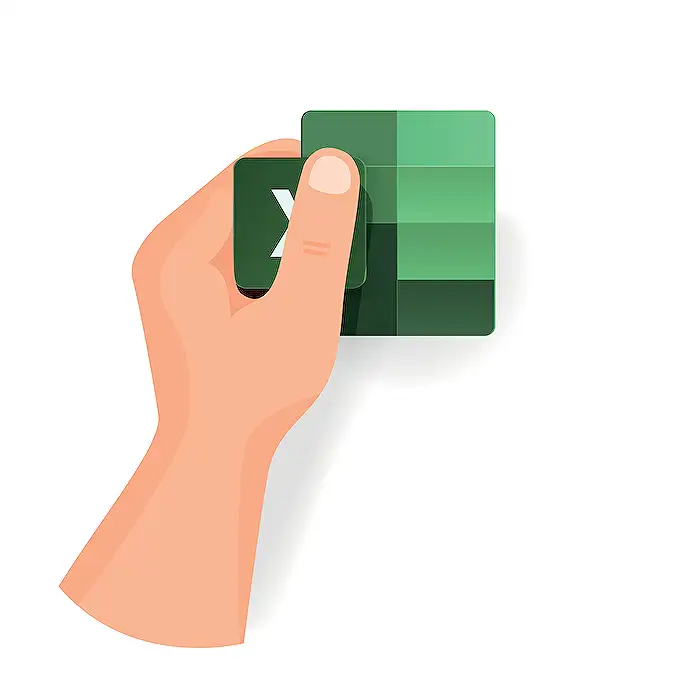
People also ask
Does Excel have an inventory template free download?
Answer: Keeping a meticulous record of business inventory, including assets designated for customer sale or essential operational assets, is crucial. Excel streamlines this process prominently. Leveraging a complimentary downloadable template or customizing your own can both conserve time and enhance inventory management efficiency.
Can you make an inventory system in Excel?
Answer: Activate the “Create” option from the program menu or employ the Ctrl + N keyboard shortcut to embark on crafting your personalized inventory management system. Excel provides various ready-to-use templates, one of which includes the basic inventory spreadsheet template, to simplify this setup.
What is the easiest way to track inventory in Excel?
Answer: Identify a suitable inventory template by launching Excel, or if already open, navigating via File > New. Insert “inventory” in the search bar. Peruse the search results. Selecting one of these results allows you to view a more detailed screenshot and description of the template, aiding in your decision.
Keywords
Inventory Management Excel Template, Free Excel Inventory Template, Excel Inventory System, Inventory Tracking Excel, Stock Management Excel Template, Inventory Control Template Excel, Free Inventory Spreadsheet Template, Excel Inventory Management Software