
Ultimate Guide to Power Platforms Approvals Kit 2024
Software Development Redmond, Washington
Explore Power Platforms Approvals Kit: Streamline Business Workflows with No-Code Solutions!
Key insights
- The Approvals Kit for Power Platform is designed to simplify the creation of sophisticated approvals workflows, offering no-code templates that utilize Microsoft Power Platform components.
- Preview features like the Approvals Kit are not meant for production use and might not be available in all regions as they're being rolled out gradually.
- The kit includes templates that help automate key business processes such as expense reporting and procurement orders, leveraging components from Power Apps and Power Automate.
- These templates enable functionalities like multi-stage approvals, delegation, progress viewing, and managing out-of-office settings for approvers, among others.
- While the features and components used in the Approvals Kit are fully supported, issues related to the kit should be reported on the Power CAT Business Approvals Kit forum, as Microsoft Support does not cover them directly.
The Importance of Streamlining Approvals in Business Processes
The Approvals Kit for Power Platform plays a critical role in modernizing and streamlining business approvals. In today's fast-paced business environment, efficiency and speed in approvals processes are crucial for maintaining a competitive edge. The kit's no-code templates make it easier for organizations to implement complex workflows without needing extensive programming knowledge, opening up the possibility to a wider range of users within an organization. This not only accelerates the process of setting up these workflows but also enhances the flexibility and responsiveness of business processes to changing needs.
Organizations are often bogged down by manual approvals processes that are slow, error-prone, and lack transparency. By automating these processes using the Power Platform's Approvals Kit, companies can significantly reduce turnaround times for approvals, increase accountability, and ensure compliance with organizational policies. The ability to configure multi-stage approvals, delegate authority, and track approvals progress are especially beneficial in ensuring that decision-making is both swift and informed.
Moreover, as businesses evolve and their process complexities increase, the necessity for customizable and adaptable solutions becomes more apparent. The Approvals Kit addresses this need by providing a base of components and tools that can be tailored to fit the specific requirements of different organizations. This adaptability, coupled with support for critical features like handling workdays and public holidays, ensures that businesses can maintain continuity and efficiency in their approvals processes, irrespective of their unique challenges.
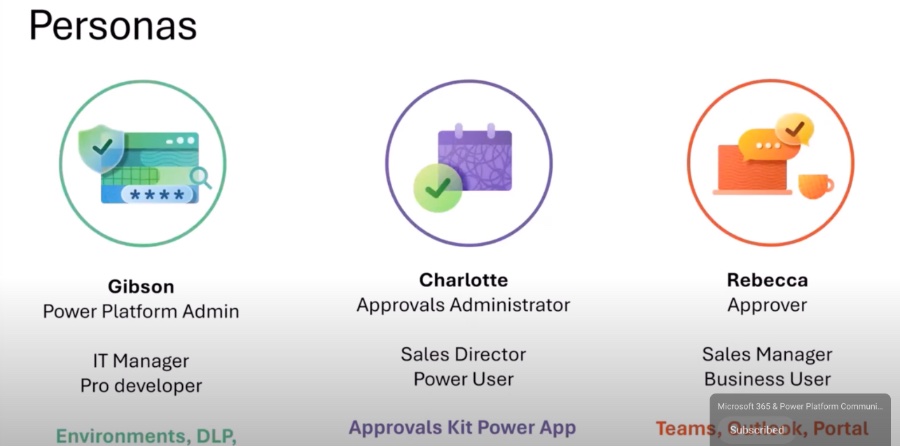
In a recent video by Microsoft, Grant Archibald introduces the Approvals Kit for the Power Platform, aiming to help viewers understand and effectively implement the kit in their solutions. This presentation offers in-depth insights and actionable tips, proving beneficial for anyone interested in utilizing the Power Platform for approvals. It's important to note that this is a preview feature, which is not ready for production use and might have limited functionality.
The Approvals Kit is designed to accelerate the creation of sophisticated approvals workflows within organizations. These no-code templates built on the Power Platform allow for functionalities like conditional branching and delegation. Since they are no-code, this makes it widely accessible and usable across various departments in an organization.
Approvals are essential for numerous business processes such as expense reports and procurement orders. The Power Platform enables the automation of these processes by integrating Power Apps and Power Automate components. As businesses deal with increasingly complex approvals, these pre-configured templates can streamline the setup, helping quickly automate approval workflows.
The business approvals templates offer features like multi-stage approvals and the ability to view progress and history, catering to many typical organizational needs. To use these templates, roles within the organization may require specific Microsoft 365 and Power Platform licenses, as stated in the setup guide.
While the components used in the Approvals Kit are fully supported, it's worth noting that the kit itself represents sample implementations and is managed by Power CAT. For issues related to the kit, users are directed to report on the Power CAT Business Approvals Kit forum, whereas platform-related issues can be taken up with Microsoft Support.
Microsoft has announced plans to phase out GitHub Issues as a feedback mechanism throughout 2024, moving to a new system. This change aims to streamline the feedback process, enhancing user interaction with content and resources.
Approvals are a universal requirement across various sectors and organizations, making the automation and management of these processes critical. The Approvals Kit for the Power Platform simplifies the creation of sophisticated approvals workflows, making advanced processes like conditional branching and delegation accessible to a wider audience.
Further Insights on the Power Platform's Role in Automating Business Approvals
The Power Platform has emerged as a pivotal tool for businesses looking to automate and simplify their internal approval processes. Its ability to integrate various low code components from Power Apps and Power Automate into a cohesive workflow enables organizations to address their increasing needs for efficient, automated approvals. As companies strive to handle more complex approvals, the role of such platforms becomes increasingly indispensable.
With the introduction of templates and kits like the Approvals Kit, the platform lowers the barrier to implementing complex workflows, offering pre-configured solutions that can be easily adapted by organizations. This not only accelerates the deployment of necessary approvals processes but also supports the customization of these workflows to match the unique requirements of each business scenario.
Despite being a preview feature, the interest and adoption of the Approvals Kit underscore the demand for tools that can streamline critical business operations. As Microsoft continues to develop and iterate on the Power Platform and its associated features, businesses stand to benefit significantly from the enhanced efficiency and automation capabilities provided.
Looking into the future, the Power Platform's role in business process automation is only set to grow. By continuously updating and expanding its offerings, Microsoft ensures that organizations can meet their evolving needs with state-of-the-art, yet accessible solutions. In an era where agility and efficiency are paramount, the Power Platform represents a key asset for businesses seeking to optimize their internal operations and stay ahead in their respective industries.

People also ask
Questions and Answers about Microsoft 365
[Begin Question] "How do I enable approvals in power platform?" [End Question] [Begin Answer] To activate the Power Automate approvals feature, you'll need to navigate to the Power Platform Admin center. Afterward, click on Resources in the left-side menu, and then choose Dynamics 365 apps. Among the options, select Microsoft Flow Approvals to enable it. [End Answer] [Begin Question] "What is the difference between start approval and create approval in Power Automate?" [End Question] [Begin Answer] In this context [End Answer] [Begin Question] "What is the primary use of approvals in Power Automate?" [End Question] [Begin Answer] Approvals in Power Automate serve the purpose of streamlining sign-off processes by automating them, integrating human decision-making into workflows. They're particularly effective for scenarios such as processing vacation requests or signing off on essential documents. [End Answer] [Begin Question] "How do I create an approval process in SharePoint list?" [End Question] [Begin Answer] To initiate an approval process for an item on a SharePoint list, you can either select the item and click on 'Request approval' from its contextual menu to bring up the approvals dialogue, or you can click on the 'status pill' under the 'Approval status' column associated with that item. Within the dialog, you will be prompted to input the names of one or more approvers in the designated 'Approver(s)' field. [End Answer]
Keywords
Approvals Kit Power Platform Introduction Guide Tutorial Features Benefits Use Cases Overview